When considering a migration to a new hosting provider like WP Engine for WordPress scalability, it is crucial to assess the current hosting performance to identify any bottlenecks and limitations. By analyzing website traffic patterns and usage trends, you can determine the need for a more robust hosting solution. This evaluation phase sets the foundation for a successful migration process.
In addition to evaluating the current hosting setup, it is essential to determine the suitability of WP Engine for your specific needs. Reviewing WP Engine’s features and capabilities will help you understand how they align with your requirements. Assessing the compatibility of WP Engine with your current WordPress setup is critical to ensure a smooth transition. Furthermore, exploring WP Engine’s pricing and support plans will help you make an informed decision based on your budget and support needs.
| Feature | Description | Link | |||||||||||||||||||||||||||||||||||||||||||||||||||||||||||||||||||||||||||||||||||||||||||||||||
|---|---|---|---|---|---|---|---|---|---|---|---|---|---|---|---|---|---|---|---|---|---|---|---|---|---|---|---|---|---|---|---|---|---|---|---|---|---|---|---|---|---|---|---|---|---|---|---|---|---|---|---|---|---|---|---|---|---|---|---|---|---|---|---|---|---|---|---|---|---|---|---|---|---|---|---|---|---|---|---|---|---|---|---|---|---|---|---|---|---|---|---|---|---|---|---|---|---|---|---|
| Managed Hosting | Cloud-based hosting platform for WordPress websites, optimized for speed, security, and scalability. | [WP Engine (https://wpengine.com/)] | |||||||||||||||||||||||||||||||||||||||||||||||||||||||||||||||||||||||||||||||||||||||||||||||||
| Seamless Migration | Automated migration tools to move your WordPress website to WP Engine with minimal downtime. | [Migration Tools (https://wpengine.com/support/migrating-your-wordpress-site-to-wp-engine/)] | |||||||||||||||||||||||||||||||||||||||||||||||||||||||||||||||||||||||||||||||||||||||||||||||||
| Scalability | Auto-scaling infrastructure to handle sudden traffic surges and ensure your website remains performant. | [Scalability (https://wpengine.com/features/scalability/)] | |||||||||||||||||||||||||||||||||||||||||||||||||||||||||||||||||||||||||||||||||||||||||||||||||
| Fast Page Loading | Optimized servers and caching mechanisms to deliver lightning-fast page load times. | [Performance (https://wpengine.com/features/performance/)] | |||||||||||||||||||||||||||||||||||||||||||||||||||||||||||||||||||||||||||||||||||||||||||||||||
| Enhanced Security | Built-in security measures, including firewalls, malware scanning, and DDoS protection. | [Security (https://wpengine.com/features/security/)] | |||||||||||||||||||||||||||||||||||||||||||||||||||||||||||||||||||||||||||||||||||||||||||||||||
| Expert Support | 24/7 support from WordPress experts to assist with any technical issues. | [Support (https://wpengine.com/support/)] | |||||||||||||||||||||||||||||||||||||||||||||||||||||||||||||||||||||||||||||||||||||||||||||||||
| Developer-Friendly Tools | Access to Git version control, staging environments, and a range of development tools. | [Developer Tools (https://wpengine.com/features/developer-features/)] | |||||||||||||||||||||||||||||||||||||||||||||||||||||||||||||||||||||||||||||||||||||||||||||||||
| Managed Updates | Automatic WordPress core, plugin, and theme updates to keep your website secure and up-to-date. | [Automatic Updates (https://wpengine.com/features/automatic-updates/)] | |||||||||||||||||||||||||||||||||||||||||||||||||||||||||||||||||||||||||||||||||||||||||||||||||
| Visit WP Engine | |||||||||||||||||||||||||||||||||||||||||||||||||||||||||||||||||||||||||||||||||||||||||||||||||||
Pre-Migration Preparation
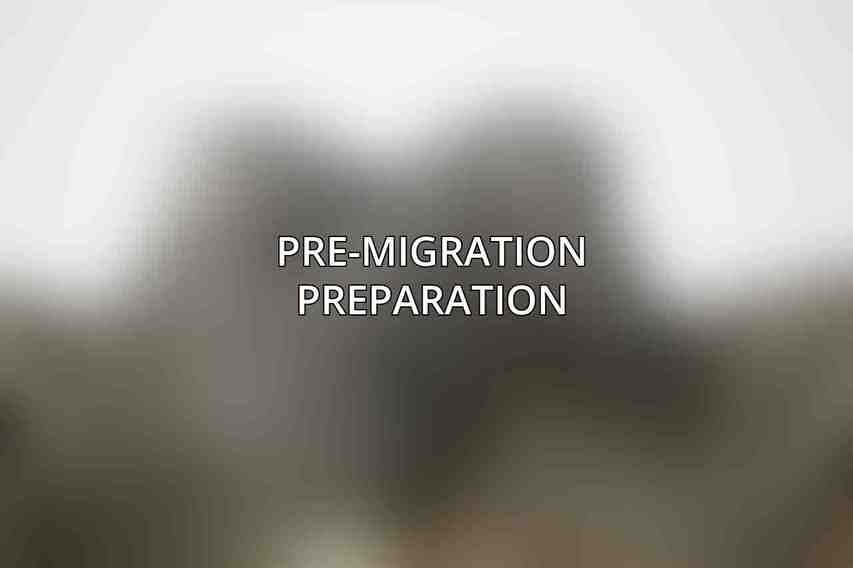
Before initiating the migration process, it is essential to take necessary steps to prepare your website for the transition. Creating a comprehensive backup of your WordPress site is paramount to ensure data protection and security throughout the migration. Utilizing a reliable backup plugin and storing backups in multiple locations will provide redundancy in case of any unforeseen issues during the migration.
Optimizing your database and content is another crucial aspect of pre-migration preparation. Removing unnecessary plugins and themes, optimizing database tables, and compressing images and files will help streamline the migration process and improve overall site performance post-migration.
Migration Process
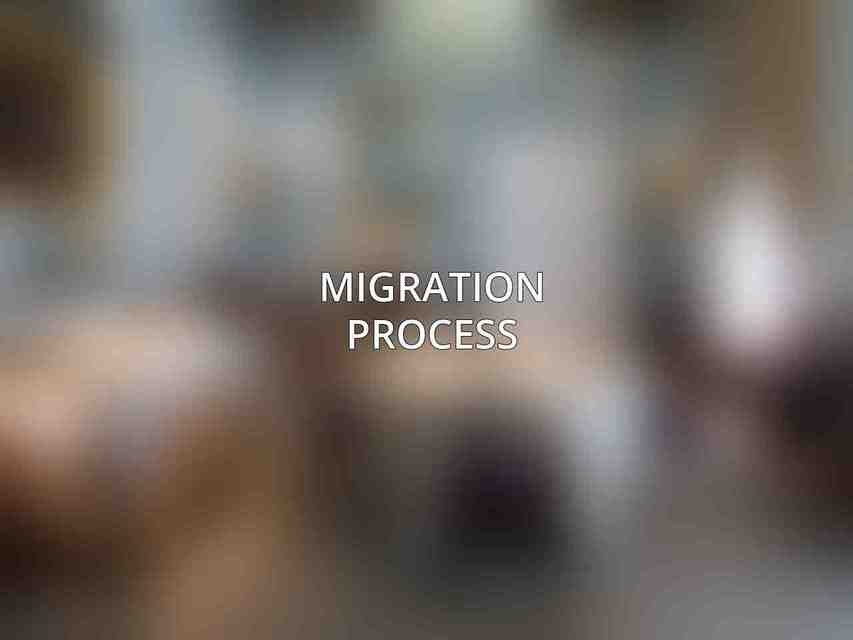
The migration process to WP Engine can be executed using the platform’s Migration Assistant, which offers an automated tool for a seamless transfer. By following the step-by-step wizard provided by WP Engine, you can ensure a smooth migration process with minimal downtime. Alternatively, manual migration methods can be employed by configuring DNS settings, exporting/importing the WordPress database, and transferring files and themes using FTP or SSH protocols.
After the migration is complete, it is crucial to verify its success by confirming website functionality, content accuracy, and performance. Tools like Google PageSpeed Insights can be used to test load times, while monitoring website logs can help identify any errors or issues that may have occurred during the migration process.
Post-Migration Optimization
Following a successful migration to WP Engine, leveraging the platform’s Performance Toolkit can further enhance your website’s performance. By utilizing built-in optimization tools such as caching, CDN, and image optimization features, you can improve loading times and overall user experience. Additionally, implementing advanced configurations like WordPress caching plugins and optimizing website code can contribute to faster loading speeds and improved performance.
Continuous Monitoring and Support

Continuous monitoring of your website’s performance is essential to identify areas for improvement and ensure optimal functionality. WP Engine’s built-in analytics and monitoring tools provide valuable insights into performance metrics, allowing you to track and address any performance issues promptly. Moreover, having access to WP Engine’s dedicated support team ensures that any technical issues or optimization needs are addressed promptly, contributing to a seamless WordPress experience.
migrating to WP Engine for WordPress scalability requires a thorough assessment, detailed planning, and seamless execution of the migration process. By following best practices for pre-migration preparation, conducting a smooth migration process, optimizing post-migration performance, and maintaining continuous monitoring and support, you can elevate your WordPress website’s scalability and performance with WP Engine.
Frequently Asked Questions
What is WP Engine?
WP Engine is a leading managed WordPress hosting provider known for its high-performance servers and excellent customer support.
How does WP Engine help with WordPress scalability?
WP Engine specializes in optimizing WordPress sites for performance and scalability through features like automated caching, CDN integration, and strategic server configurations.
What are the steps involved in migrating to WP Engine?
The migration process involves setting up a new account on WP Engine, transferring your WordPress site files and database, updating DNS settings, and testing the site on the new server before going live.
Will migrating to WP Engine affect my website’s SEO?
When done correctly, migrating to WP Engine should not have a negative impact on your website’s SEO. In fact, improved performance and uptime can potentially boost your SEO rankings.
How does WP Engine ensure a seamless migration process?
WP Engine provides comprehensive migration tools and expert support to guide you through the process and ensure that your website is smoothly transitioned to their platform without any downtime.

