Minification is a crucial process in web development that involves reducing the size of code files by removing unnecessary elements without affecting their functionality. In the context of WordPress sites, minification plays a vital role in optimizing website performance by streamlining CSS, JavaScript, and HTML files. The importance of minification lies in its ability to enhance page load speed, improve user experience, and boost overall site efficiency.
When it comes to WordPress sites, the benefits of minification cannot be overstated. By implementing minification techniques, website owners can experience the following advantages:
- Faster Loading Times: Minified files are smaller in size, leading to quicker load times, especially on devices with limited bandwidth.
- Improved Website Performance: Minification reduces the number of HTTP requests required to load a page, resulting in smoother navigation and enhanced responsiveness.
- Enhanced User Experience: Speed is a critical factor in user satisfaction, and minification helps create a seamless browsing experience for visitors.
| Feature | WP Engine | ||||||||||||||||||||||||||||||||||||||||||||||||||||||||||||||||||||||||||||||||||||||||||||||||||
|---|---|---|---|---|---|---|---|---|---|---|---|---|---|---|---|---|---|---|---|---|---|---|---|---|---|---|---|---|---|---|---|---|---|---|---|---|---|---|---|---|---|---|---|---|---|---|---|---|---|---|---|---|---|---|---|---|---|---|---|---|---|---|---|---|---|---|---|---|---|---|---|---|---|---|---|---|---|---|---|---|---|---|---|---|---|---|---|---|---|---|---|---|---|---|---|---|---|---|---|
| Managed WordPress Hosting | Yes | ||||||||||||||||||||||||||||||||||||||||||||||||||||||||||||||||||||||||||||||||||||||||||||||||||
| Automatic Caching | Yes | ||||||||||||||||||||||||||||||||||||||||||||||||||||||||||||||||||||||||||||||||||||||||||||||||||
| CDN Integration | Yes | ||||||||||||||||||||||||||||||||||||||||||||||||||||||||||||||||||||||||||||||||||||||||||||||||||
| Advanced Security Features | Yes | ||||||||||||||||||||||||||||||||||||||||||||||||||||||||||||||||||||||||||||||||||||||||||||||||||
| 24/7 Support | Yes | ||||||||||||||||||||||||||||||||||||||||||||||||||||||||||||||||||||||||||||||||||||||||||||||||||
| Free SSL Certificates | Yes | ||||||||||||||||||||||||||||||||||||||||||||||||||||||||||||||||||||||||||||||||||||||||||||||||||
| Automatic Updates | Yes | ||||||||||||||||||||||||||||||||||||||||||||||||||||||||||||||||||||||||||||||||||||||||||||||||||
| Pricing | View Pricing Plans | ||||||||||||||||||||||||||||||||||||||||||||||||||||||||||||||||||||||||||||||||||||||||||||||||||
| Website: | WP Engine | ||||||||||||||||||||||||||||||||||||||||||||||||||||||||||||||||||||||||||||||||||||||||||||||||||
| Visit WP Engine | |||||||||||||||||||||||||||||||||||||||||||||||||||||||||||||||||||||||||||||||||||||||||||||||||||
Types of Minification for WordPress
there are several types of minification techniques that can be applied to different types of files. The key categories include:
a. CSS Minification
CSS minification focuses on optimizing Cascading Style Sheets (CSS) files by eliminating unnecessary characters, spaces, and comments. This process helps streamline the code and improve loading speed. Techniques for CSS minification include:
- Removal of white spaces, comments, and newline characters
- Minification tools like CSSNano and PurgeCSS
b. JavaScript Minification
JavaScript files are essential for interactivity on websites but can also contribute to slower load times if not optimized. JavaScript minification involves compressing code by removing redundant elements. Advantages of JavaScript minification include:
- Reduction in file size for faster downloads
- Improved script execution speed
- Approaches like using tools such as UglifyJS or Google Closure Compiler
c. HTML Minification
HTML minification targets Hypertext Markup Language (HTML) files to reduce their size and optimize rendering. By eliminating unnecessary elements and reducing code bloat, HTML minification enhances site performance. Methods for HTML minification include:
- Removal of white spaces, comments, and redundant attributes
- Utilizing plugins like HTML Minifier for automatic minification
Implement Minification in WordPress
In WordPress, implementing minification can be accomplished through plugins, manual processes, or utilizing hosting services like WP Engine that offer automated minification features.
a. Using Plugins
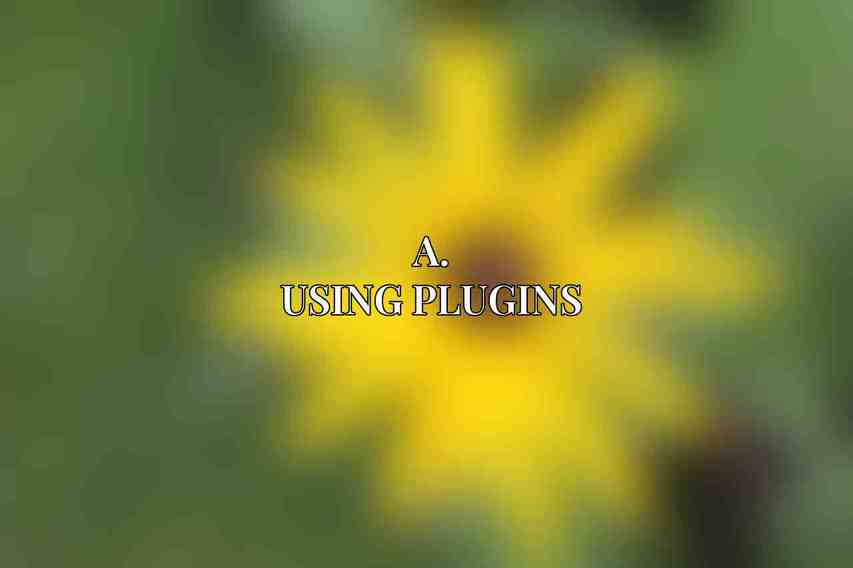
WordPress users can leverage minification plugins to simplify the optimization process. Popular plugins include:
- WP Super Minify: Combines and compresses HTML, CSS, and JavaScript files to improve site speed.
- Autoptimize: Offers comprehensive optimization options, including minification, concatenation, and caching.
b. Manual Minification
For users who prefer a hands-on approach, manual minification allows for greater control over the optimization process. This method involves directly editing HTML, CSS, and JavaScript files to remove unnecessary elements and streamline code.
c. Using WP Engine
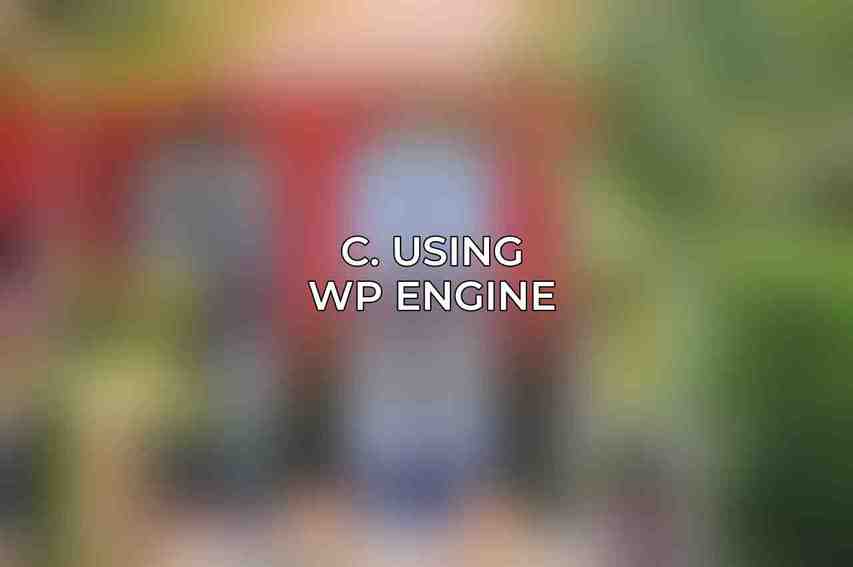
WP Engine, a leading WordPress hosting provider, offers automated minification features as part of its performance optimization tools. By utilizing WP Engine, users can benefit from:
- WP Engine’s Automated Minification Feature: Streamlines the minification process with built-in tools.
- Benefits of Using WP Engine for Minification: Enhanced performance, simplified optimization, and expert support.
covering best practices, troubleshooting, advanced techniques, and a compelling conclusion.
Frequently Asked Questions
What is minification?
Minification is the process of removing unnecessary characters like white spaces, comments, and formatting from code without affecting its functionality. This helps reduce file size and improve website loading speed.
Why is minification important for WordPress sites?
Minifying CSS, JavaScript, and HTML files can significantly optimize your website’s performance by reducing load times. This can improve user experience, increase SEO rankings, and decrease bounce rates.
How can I minify my WordPress site?
You can minify your WordPress site by using plugins like Autoptimize, W3 Total Cache, or WP Rocket. These plugins can automatically minify your CSS, JavaScript, and HTML files with just a few clicks.
Are there any risks associated with minification?
While minification is generally safe, there may be rare cases where it can cause certain scripts or functionalities to break. It’s important to thoroughly test your website after minification to ensure everything is working as intended.
Can I undo minification if something goes wrong?
Most minification plugins have the option to disable minification or revert to the original files in case something goes wrong. Always make sure to backup your website before making any major changes to avoid any potential issues.

