In this digital world, ensuring the optimal performance and security of a WordPress website is paramount. This is especially true for websites hosted on WP Engine, a leading provider of managed WordPress hosting services. Monitoring and maintaining your WP Engine WordPress site is crucial to safeguarding its functionality, security, and overall user experience.
Monitoring and maintaining a WordPress website on WP Engine is vital to ensure its smooth operation, enhance its security, and improve its performance. Regular monitoring allows site owners to proactively identify and address any issues that may arise, preventing potential downtime or security breaches. Similarly, ongoing maintenance helps keep the site up to date with the latest features, patches, and security measures.
WP Engine offers a range of benefits for hosting WordPress sites, making it a popular choice among website owners and developers. Some of the key advantages of using WP Engine include robust security measures, automatic daily backups, high-performance servers, and excellent customer support. These features contribute to a reliable hosting environment that prioritizes site speed, uptime, and security.
| Feature | Description | ||||||||||||||||||||||||||||||||||||||||||||||||||||||||||||||||||||||||||||||||||||||||||||||||||
|---|---|---|---|---|---|---|---|---|---|---|---|---|---|---|---|---|---|---|---|---|---|---|---|---|---|---|---|---|---|---|---|---|---|---|---|---|---|---|---|---|---|---|---|---|---|---|---|---|---|---|---|---|---|---|---|---|---|---|---|---|---|---|---|---|---|---|---|---|---|---|---|---|---|---|---|---|---|---|---|---|---|---|---|---|---|---|---|---|---|---|---|---|---|---|---|---|---|---|---|
| Managed WordPress Hosting | WP Engine provides fully managed WordPress hosting, taking care of server maintenance, updates, and security. | ||||||||||||||||||||||||||||||||||||||||||||||||||||||||||||||||||||||||||||||||||||||||||||||||||
| Scalable Infrastructure | WP Engine’s infrastructure is designed to handle high traffic and growth, ensuring your site performs at its best. | ||||||||||||||||||||||||||||||||||||||||||||||||||||||||||||||||||||||||||||||||||||||||||||||||||
| Expert Support | WP Engine offers 24/7 expert support to assist you with any WordPress-related issues or questions. | ||||||||||||||||||||||||||||||||||||||||||||||||||||||||||||||||||||||||||||||||||||||||||||||||||
| Built-in CDN | WP Engine’s built-in CDN (Content Delivery Network) helps deliver your content faster and more efficiently globally. | ||||||||||||||||||||||||||||||||||||||||||||||||||||||||||||||||||||||||||||||||||||||||||||||||||
| Automated Backups | WP Engine automatically backs up your site daily, providing peace of mind and easy restoration in case of emergencies. | ||||||||||||||||||||||||||||||||||||||||||||||||||||||||||||||||||||||||||||||||||||||||||||||||||
| Staging Environment | WP Engine provides a staging environment where you can test changes to your site before pushing them live, ensuring a seamless update process. | ||||||||||||||||||||||||||||||||||||||||||||||||||||||||||||||||||||||||||||||||||||||||||||||||||
| Genesis Framework | WP Engine comes pre-installed with the Genesis Framework, a premium WordPress framework that enhances site performance and design flexibility. | ||||||||||||||||||||||||||||||||||||||||||||||||||||||||||||||||||||||||||||||||||||||||||||||||||
| White-Labeled Platform | For agencies and developers, WP Engine offers a white-labeled platform that allows you to resell managed WordPress hosting under your own brand. | ||||||||||||||||||||||||||||||||||||||||||||||||||||||||||||||||||||||||||||||||||||||||||||||||||
| Pricing | WP Engine offers a range of pricing plans tailored to different site sizes and performance requirements. View pricing options | ||||||||||||||||||||||||||||||||||||||||||||||||||||||||||||||||||||||||||||||||||||||||||||||||||
| Free Trial | Get started with WP Engine risk-free with a 60-day free trial. Sign up for a free trial | ||||||||||||||||||||||||||||||||||||||||||||||||||||||||||||||||||||||||||||||||||||||||||||||||||
| Visit WP Engine | |||||||||||||||||||||||||||||||||||||||||||||||||||||||||||||||||||||||||||||||||||||||||||||||||||
Monitoring Your WP Engine Website
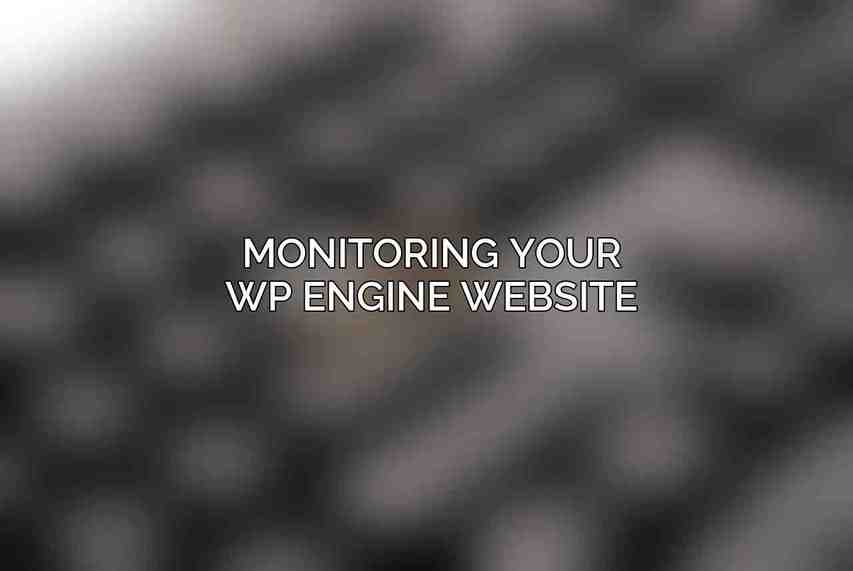
A. Performance Monitoring
Monitoring the performance of your WP Engine website is essential to ensure fast loading times and optimal user experience. WP Engine provides a built-in performance metrics dashboard that offers insights into site speed, bandwidth usage, and other key performance indicators. Additionally, integrating third-party performance monitoring tools such as New Relic, Pingdom, and Google Analytics can provide more detailed performance data and analysis.
B. Security Monitoring
Security is a critical aspect of website maintenance, especially in this cyber threat world. WP Engine offers robust security features and services, including firewalls, malware scanning, and SSL certificates, to protect websites from various security threats. Supplementing WP Engine’s security measures with third-party security monitoring tools like Sucuri, Wordfence, and SiteLock can further enhance the site’s security posture.
C. Uptime Monitoring
Ensuring high uptime for your WP Engine website is crucial for maintaining its availability to visitors. WP Engine guarantees a 99.95% uptime for hosted websites, but proactive uptime monitoring is still recommended. Third-party uptime monitoring tools such as Uptime Robot, Pingdom Uptime Monitor, and Site24x7 can help track the site’s uptime performance and alert you to any downtime incidents promptly.
Maintaining Your WP Engine Website
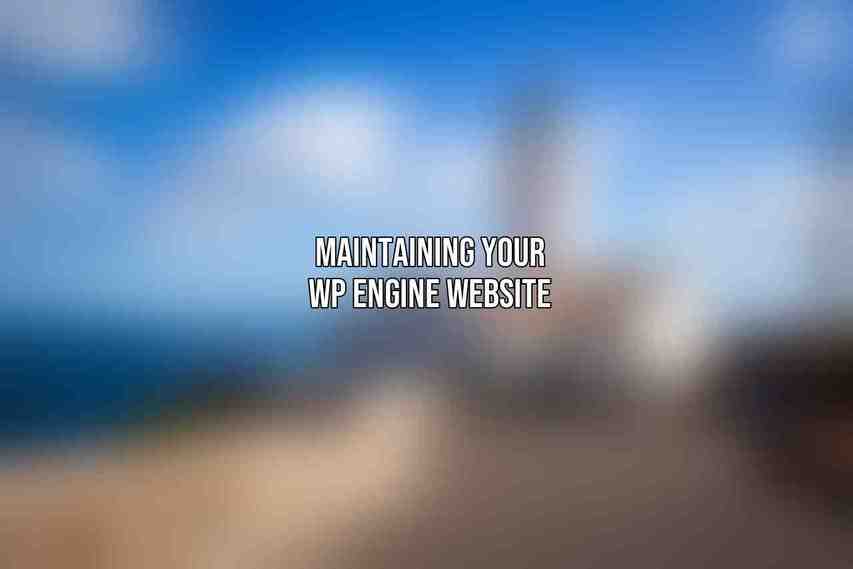
A. Core WordPress Updates
Keeping the WordPress core up to date is vital for site security and functionality. WP Engine offers automated WordPress core updates to ensure that websites are running the latest stable versions. However, in some cases, manual updates may be necessary. This process involves specific prerequisites and steps to follow to safely update the WordPress core without disrupting the site’s operation.
B. Plugin and Theme Updates
Regularly updating plugins and themes is essential to keep your site secure and compatible with the latest WordPress versions. WP Engine provides automatic updates for plugins and themes, but manual updates may still be required in certain instances. Understanding the risks, considerations, and steps involved in manually updating plugins and themes can help prevent compatibility issues and security vulnerabilities.
C. Database Optimization
Optimizing the website’s database is a key maintenance task to improve site performance and efficiency. WP Engine automates database optimizations to ensure optimal performance. However, manually optimizing the database by cleaning up unnecessary data and optimizing database tables can further enhance site speed and responsiveness.
D. Content Management
Effective content management is crucial for engaging site visitors and boosting search engine visibility. WP Engine offers a user-friendly drag-and-drop content editor for easy content creation and management. Additionally, leveraging WordPress plugins for content optimization can help streamline content workflows, improve SEO, and enhance the overall user experience.
E. Regular Backups
Regularly backing up your WP Engine website is essential to prevent data loss in the event of a site crash or security breach. WP Engine provides an integrated backup system that automatically backs up site data daily. In addition to WP Engine’s backups, utilizing third-party backup plugins or performing manual backups can provide an extra layer of protection for critical site data.
Best Practices for Monitoring and Maintenance

A. Establishing a Monitoring and Maintenance Schedule
Creating a regular monitoring and maintenance schedule is essential to stay on top of site performance, security, and updates. Establishing a routine for tasks such as performance monitoring, security scanning, updates, and backups can help ensure the ongoing health and functionality of your WP Engine WordPress site.
B. Integrating Monitoring Tools into Your Workflow
Integrating monitoring tools into your workflow can streamline the monitoring and maintenance process. By leveraging tools that offer real-time alerts, reports, and insights into site performance and security, you can proactively address issues and optimize your site’s operation effectively.
C. Utilizing WP Engine’s Support Resources
WP Engine offers a range of support resources to assist site owners in monitoring and maintaining their WordPress sites. The WP Engine knowledge base provides comprehensive guides, tutorials, and troubleshooting resources. Additionally, the dedicated support team and community forums offer valuable assistance and insights for resolving technical issues and optimizing site performance.
monitoring and maintaining your WP Engine WordPress site are fundamental aspects of ensuring its optimal performance, security, and reliability. By proactively monitoring performance, security, and uptime, and implementing best practices for maintenance tasks such as updates, database optimization, content management, and backups, you can safeguard your site against potential issues and enhance its overall user experience.
Partnering with WP Engine for WordPress hosting offers numerous benefits, including robust security measures, high-performance infrastructure, and excellent support services. To learn more about how WP Engine can help you monitor and maintain your WordPress site effectively, visit WP Engine for more details and explore their hosting solutions tailored to WordPress websites. Let WP Engine be your reliable partner in optimizing and safeguarding your online presence.
Frequently Asked Questions
What is WP Engine?
WP Engine is a popular managed WordPress hosting service known for its reliability, speed, and security features.
Why is monitoring important for a WP Engine WordPress site?
Monitoring helps to track the performance and security of your website, allowing you to identify issues and take necessary actions to maintain its optimal functioning.
How often should I monitor my WP Engine WordPress site?
It is recommended to monitor your WP Engine WordPress site regularly, ideally on a daily basis, to ensure everything is running smoothly and to catch any potential problems early on.
What are some key areas to monitor on a WP Engine WordPress site?
Some key areas to monitor include website uptime, page load times, security alerts, plugin updates, and overall site performance.
What are some tools or plugins that can help with monitoring a WP Engine WordPress site?
Some popular tools and plugins that can help with monitoring a WP Engine WordPress site include New Relic, Pingdom, Google Analytics, Jetpack, and WP Engine’s own monitoring tools.

