WordPress websites are susceptible to various security vulnerabilities that can be exploited by malicious actors. Understanding these vulnerabilities is crucial to implementing effective security measures.
| Feature | Description | ||||||||||||||||||||||||||||||||||||||||||||||||||||||||||||||||||||||||||||||||||||||||||||||||||
|---|---|---|---|---|---|---|---|---|---|---|---|---|---|---|---|---|---|---|---|---|---|---|---|---|---|---|---|---|---|---|---|---|---|---|---|---|---|---|---|---|---|---|---|---|---|---|---|---|---|---|---|---|---|---|---|---|---|---|---|---|---|---|---|---|---|---|---|---|---|---|---|---|---|---|---|---|---|---|---|---|---|---|---|---|---|---|---|---|---|---|---|---|---|---|---|---|---|---|---|
| WordPress Management | Fully managed WordPress hosting with automatic updates, backups, and security monitoring. | ||||||||||||||||||||||||||||||||||||||||||||||||||||||||||||||||||||||||||||||||||||||||||||||||||
| Security Suite | Includes Web Application Firewall (WAF), malware scanning, DDoS protection, and more. | ||||||||||||||||||||||||||||||||||||||||||||||||||||||||||||||||||||||||||||||||||||||||||||||||||
| Firewall Manager | Advanced firewall control with custom rule creation and IP whitelisting. | ||||||||||||||||||||||||||||||||||||||||||||||||||||||||||||||||||||||||||||||||||||||||||||||||||
| Vulnerability Detection | Regular scans for known WordPress vulnerabilities. | ||||||||||||||||||||||||||||||||||||||||||||||||||||||||||||||||||||||||||||||||||||||||||||||||||
| Enhanced Login Security | Two-factor authentication, failed login attempt limits, and strong password enforcement. | ||||||||||||||||||||||||||||||||||||||||||||||||||||||||||||||||||||||||||||||||||||||||||||||||||
| Malware Monitoring | Active monitoring for malicious code and notifications in case of detection. | ||||||||||||||||||||||||||||||||||||||||||||||||||||||||||||||||||||||||||||||||||||||||||||||||||
| SSL Certificates | Automatic installation and renewal of SSL certificates for enhanced website security. | ||||||||||||||||||||||||||||||||||||||||||||||||||||||||||||||||||||||||||||||||||||||||||||||||||
| Content Delivery Network (CDN) | Distribution of website content from multiple global locations for faster loading times. | ||||||||||||||||||||||||||||||||||||||||||||||||||||||||||||||||||||||||||||||||||||||||||||||||||
| Disaster Recovery | Automated backups and DR plans to ensure quick recovery in case of emergencies. | ||||||||||||||||||||||||||||||||||||||||||||||||||||||||||||||||||||||||||||||||||||||||||||||||||
| 24/7 Expert Support | Access to dedicated WordPress experts for any technical or security-related assistance. | ||||||||||||||||||||||||||||||||||||||||||||||||||||||||||||||||||||||||||||||||||||||||||||||||||
| Visit WP Engine | |||||||||||||||||||||||||||||||||||||||||||||||||||||||||||||||||||||||||||||||||||||||||||||||||||
A. Common Entry Points for Attacks
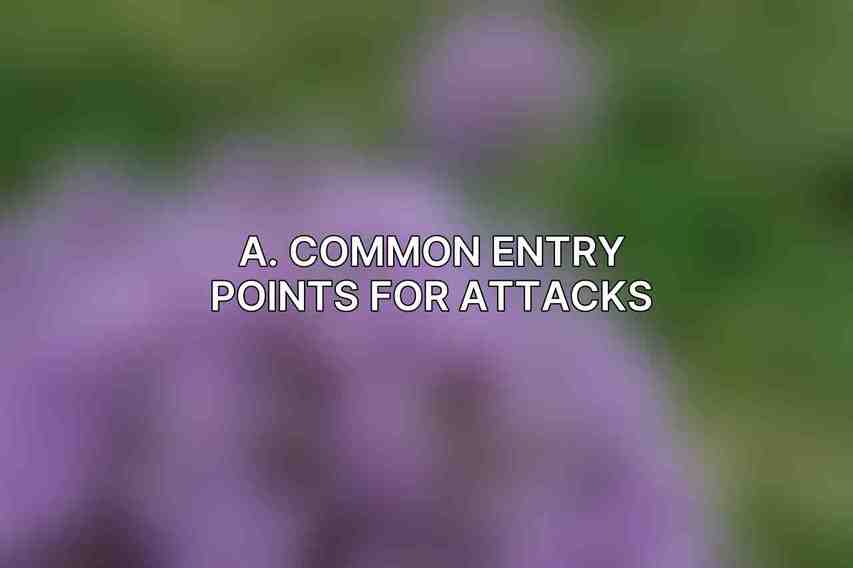
- Exploits of Outdated Plugins, Themes, and WordPress Core: Outdated software can have known vulnerabilities that hackers can exploit.
- Cross-Site Scripting (XSS) Attacks: Hackers inject malicious scripts into web pages viewed by other users.
- SQL Injections: Attackers insert malicious SQL code into input fields to manipulate the database.
B. Consequences of WordPress Security Breaches
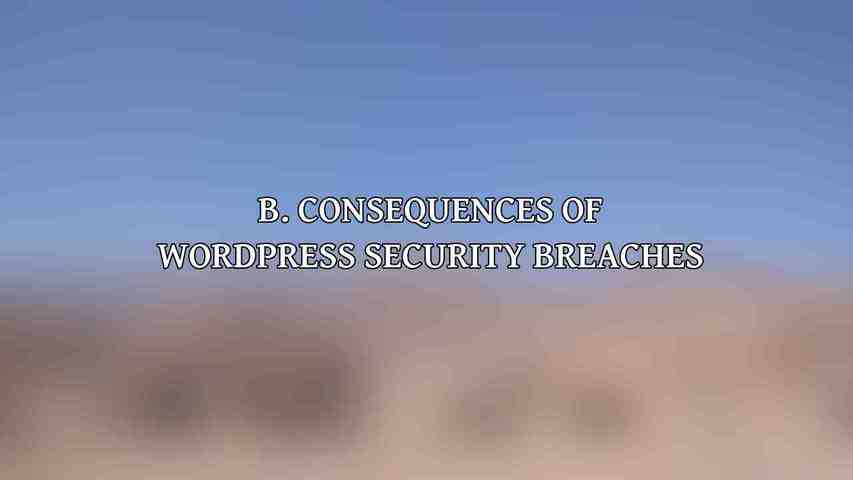
- Data Loss and Privacy Exposure: Breaches can lead to loss of sensitive data or exposure of user information.
- Financial Losses and Legal Liability: Compromised websites can result in financial losses and legal actions.
- Reputation Damage: Security breaches can tarnish the reputation of a website or business.
Leveraging WP Engine’s Security Features
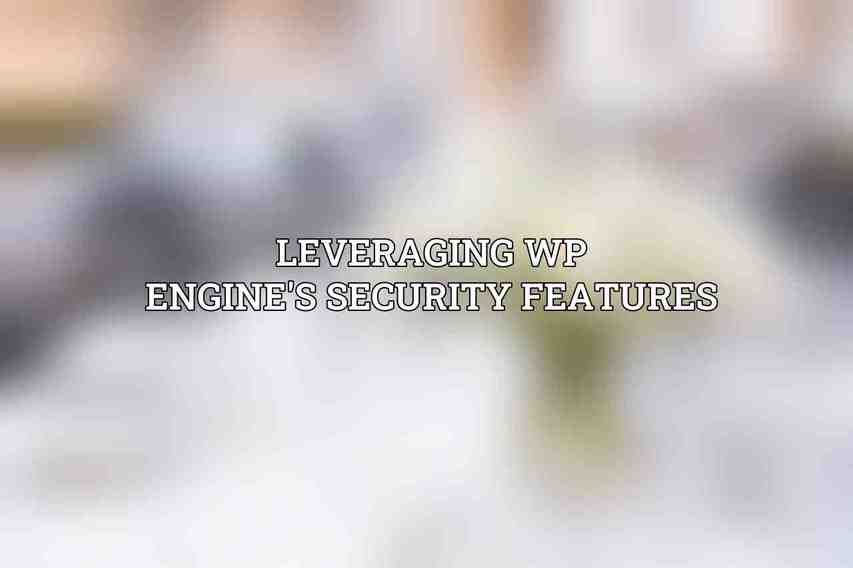
WP Engine provides robust security features to protect WordPress sites from vulnerabilities and attacks.
A. Automatic Updates and Security Patches
Utilizing automatic updates can ensure that your WordPress site is always running on the latest secure version.
B. Enterprise-Grade Firewall and DDoS Protection
WP Engine offers a powerful firewall to block malicious traffic and prevent Distributed Denial of Service (DDoS) attacks.
C. Content Delivery Network (CDN) for Enhanced Security
Integrating a Content Delivery Network (CDN) with WP Engine can enhance security and improve website performance.
Additional Security Measures for WordPress Users
In addition to WP Engine’s security features, WordPress users can implement additional measures to enhance their site’s security.
A. Password Management and Two-Factor Authentication
Using strong passwords and enabling Two-Factor Authentication adds an extra layer of security to WordPress logins.
B. Regular Backups and Disaster Recovery Plan
Regular backups ensure that data can be restored in case of a security incident or data loss.
C. Security Plugin Installation and Configuration
Installing reputable security plugins like WordFence, Sucuri, and iThemes Security can further enhance security.
Advanced Security Techniques for WordPress
Implementing advanced security techniques can offer additional layers of protection for WordPress sites.
A. Use of Security Headers
Implementing security headers can help prevent various types of attacks targeting the site.
B. Limiting Login Attempts
Limiting the number of login attempts can prevent brute-force attacks on WordPress login pages.
C. Vulnerability Scanning and Penetration Testing
Regular vulnerability scans and penetration testing can help identify and address security weaknesses proactively.
Best Practices for Ongoing WordPress Security
Maintaining a secure WordPress site requires ongoing vigilance and best practices.
A. Proactive Security Monitoring
Using security monitoring tools and staying informed about WordPress security updates is essential for proactive security measures.
B. Regular Website Audits and Reviews
Performing regular security audits and reviews helps identify potential vulnerabilities and weaknesses that need to be addressed.
C. Continuous Education and Training
Staying up-to-date on security best practices and resources for ongoing security education is crucial to adapting to evolving threats.
By combining the security features of WP Engine with additional security measures and best practices, WordPress site owners can significantly enhance their site’s security posture and protect against potential threats and vulnerabilities. Enhancing WordPress Site Security with WP Engine provides a comprehensive approach to safeguarding WordPress websites in an ever-evolving digital world.
Frequently Asked Questions
What is WP Engine?
WP Engine is a managed WordPress hosting provider that offers optimized server configurations, security measures, and performance enhancements for WordPress sites.
How can WP Engine enhance WordPress site security?
WP Engine enhances site security by providing automatic WordPress updates, daily backups, malware scanning, and firewall protection. They also offer a team of security experts that monitor and mitigate threats in real-time.
Does WP Engine offer SSL certificates for WordPress sites?
Yes, WP Engine offers free SSL certificates with all hosting plans, ensuring that data transmitted between the site and visitors is encrypted and secure.
Can I easily restore my WordPress site with WP Engine if it gets hacked?
Yes, WP Engine makes it easy to restore your site to a previous, clean state with their daily automated backups and one-click restore feature. This helps you quickly recover from a hack or any security incident.
Is WP Engine suitable for small businesses or personal blogs?
Yes, WP Engine caters to a wide range of users, including small businesses and personal bloggers. Their managed hosting services are designed to provide security, performance, and scalability for any type of WordPress site.

