Project collaboration is the process of individuals working together to achieve a common goal. It involves sharing ideas, resources, and responsibilities to accomplish tasks efficiently. Effective project collaboration is crucial for the success of any project as it fosters innovation, promotes teamwork, and ensures that all team members are aligned towards the project’s objectives.
| Feature | Description | ||||||||||||||||||||||||||||||||||||||||||||||||||||||||||||||||||||||||||||||||||||||||||||||||||
|---|---|---|---|---|---|---|---|---|---|---|---|---|---|---|---|---|---|---|---|---|---|---|---|---|---|---|---|---|---|---|---|---|---|---|---|---|---|---|---|---|---|---|---|---|---|---|---|---|---|---|---|---|---|---|---|---|---|---|---|---|---|---|---|---|---|---|---|---|---|---|---|---|---|---|---|---|---|---|---|---|---|---|---|---|---|---|---|---|---|---|---|---|---|---|---|---|---|---|---|
| Collaboration Tools | Share, comment on, and edit documents with colleagues in real-time. | ||||||||||||||||||||||||||||||||||||||||||||||||||||||||||||||||||||||||||||||||||||||||||||||||||
| Centralized File Storage | Store and share files securely in the cloud, making them accessible from anywhere. | ||||||||||||||||||||||||||||||||||||||||||||||||||||||||||||||||||||||||||||||||||||||||||||||||||
| Video Conferencing | Host virtual meetings and presentations, fostering remote collaboration. | ||||||||||||||||||||||||||||||||||||||||||||||||||||||||||||||||||||||||||||||||||||||||||||||||||
| Task and Project Management | Create and assign tasks, track progress, and manage projects efficiently. | ||||||||||||||||||||||||||||||||||||||||||||||||||||||||||||||||||||||||||||||||||||||||||||||||||
| Communication Tools | Stay connected with colleagues through email, instant messaging, and voice calls. | ||||||||||||||||||||||||||||||||||||||||||||||||||||||||||||||||||||||||||||||||||||||||||||||||||
| Customization | Tailor your Microsoft For Business experience with apps and integrations that meet your specific needs. | ||||||||||||||||||||||||||||||||||||||||||||||||||||||||||||||||||||||||||||||||||||||||||||||||||
| Security and Compliance | Protect sensitive data with enterprise-grade security features and meet regulatory compliance requirements. | ||||||||||||||||||||||||||||||||||||||||||||||||||||||||||||||||||||||||||||||||||||||||||||||||||
| Scalability | Easily add or remove users as your business grows, ensuring seamless scalability. | ||||||||||||||||||||||||||||||||||||||||||||||||||||||||||||||||||||||||||||||||||||||||||||||||||
| Single Sign-On | Access all Microsoft For Business apps with a single sign-on, simplifying user experience. | ||||||||||||||||||||||||||||||||||||||||||||||||||||||||||||||||||||||||||||||||||||||||||||||||||
| Cost-Effective Solution | Subscription-based pricing offers a cost-effective solution for businesses of all sizes. | ||||||||||||||||||||||||||||||||||||||||||||||||||||||||||||||||||||||||||||||||||||||||||||||||||
| Visit Microsoft For Business | |||||||||||||||||||||||||||||||||||||||||||||||||||||||||||||||||||||||||||||||||||||||||||||||||||
Microsoft For Business as a Project Collaboration Tool
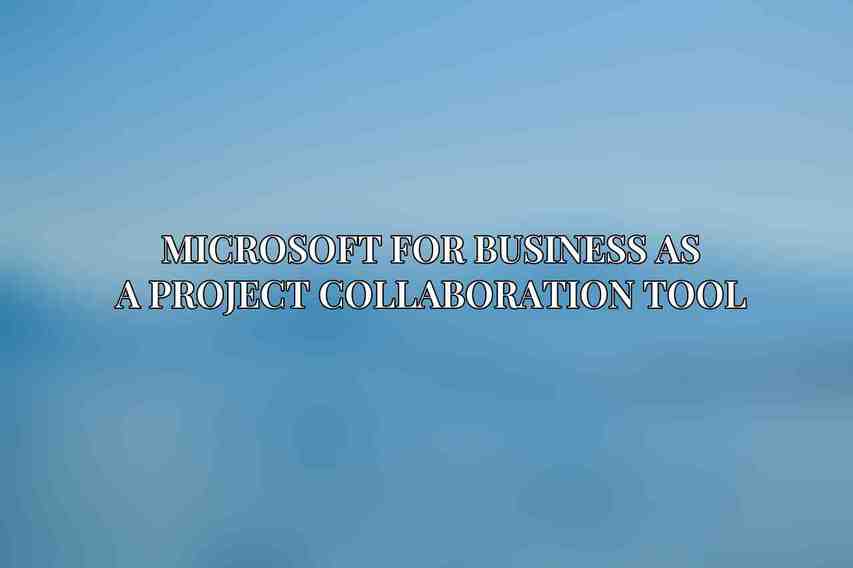
When it comes to enhancing teamwork in projects, Microsoft For Business emerges as a powerful tool that offers a wide range of features designed to streamline collaboration and boost productivity. With Microsoft For Business, teams can leverage various applications and services to communicate, share files, manage tasks, and collaborate seamlessly in real-time.
Advanced Project Collaboration Techniques with Microsoft For Business
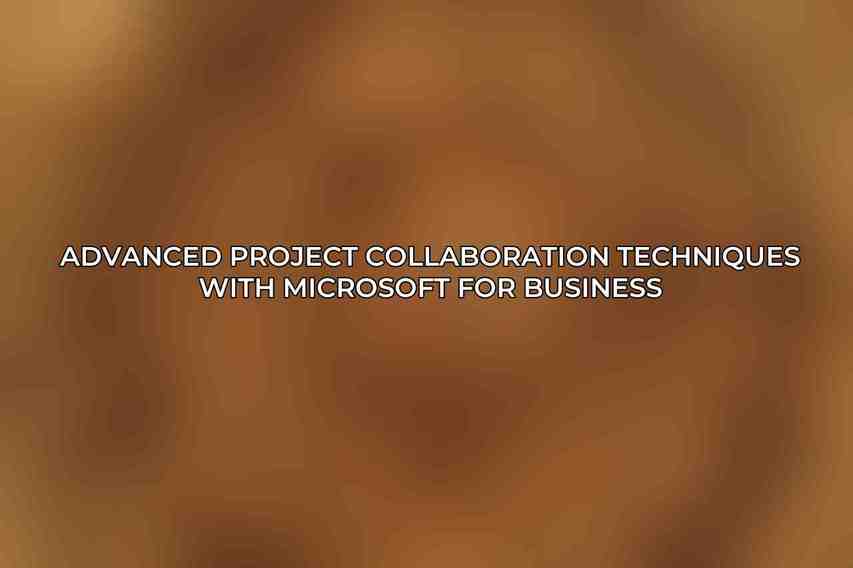
Microsoft Teams for Centralized Communication and Collaboration
Microsoft Teams serves as a centralized hub for teamwork within organizations. It enables teams to create and manage channels for specific project topics, facilitating focused discussions and document sharing. The platform allows for instant messaging, video conferencing, and file sharing, promoting effective communication among team members. Additionally, Teams can be integrated with other Microsoft applications such as Outlook and SharePoint for a more cohesive collaboration experience.
SharePoint Online for Document Management and Collaboration
SharePoint Online is a robust platform for document management and collaboration. Teams can create, share, and collaborate on project documents and files, ensuring that everyone has access to the most up-to-date information. Features like co-authoring and version control help in maintaining consistency across documents, while metadata and tagging enable easy retrieval of files based on specific criteria.
Planner for Task Management and Tracking
Microsoft Planner is a valuable tool for organizing tasks, assigning responsibilities, and tracking progress. Teams can create and assign tasks with due dates and priorities, allowing members to stay on top of their responsibilities. The visual interface of Planner makes it easy to track task progress and identify bottlenecks, fostering accountability and transparency within the team.
OneNote for Note Taking and Idea Sharing
OneNote enables teams to capture and organize project-related notes, ideas, and research in a shared digital notebook. Team members can collaborate on notes in real-time or asynchronously, making it easier to brainstorm, plan, and document project details. Integration with other Microsoft applications like Teams and Outlook ensures seamless sharing and access to notes across different platforms.
OneDrive for Cloud-Based File Storage and Collaboration
OneDrive offers a secure cloud storage solution for teams to store and share project files. Its collaborative features allow multiple users to access and edit files simultaneously, promoting real-time collaboration. With version history tracking and the ability to work offline, teams can ensure that everyone is working on the most current version of documents, minimizing the risk of errors and information gaps.
Best Practices for Project Collaboration with Microsoft For Business

- Establish Clear Roles and Responsibilities: Clearly define who is responsible for what tasks to avoid confusion and ensure accountability.
- Foster Open and Transparent Communication: Encourage open dialogue and feedback among team members to promote a collaborative and supportive environment.
- Utilize Project Management Dashboards and Reporting Tools: Monitor project progress, analyze data, and generate reports using Microsoft For Business’s built-in tools to track performance and make informed decisions.
leveraging Microsoft For Business for project collaboration offers teams a comprehensive suite of tools to enhance teamwork, communication, and productivity. By utilizing features such as Microsoft Teams, SharePoint Online, Planner, OneNote, and OneDrive, teams can effectively collaborate, manage tasks, share information, and streamline workflows. Implementing best practices such as establishing clear roles, fostering communication, and utilizing reporting tools can further optimize project collaboration efforts, leading to successful project outcomes.
Microsoft For Business provides a robust ecosystem for teams to collaborate and work together efficiently, ultimately driving project success. By embracing these tools and practices, organizations can create a culture of collaboration that fuels innovation, creativity, and achievement in their projects.
Frequently Asked Questions
What is Microsoft For Business?
Microsoft For Business is a suite of tools and services designed to help businesses improve collaboration, communication, and productivity.
How can Microsoft For Business enhance teamwork in projects?
Microsoft For Business offers features such as shared calendars, file sharing, and real-time collaboration tools that make it easier for team members to work together on projects.
Can Microsoft For Business be used for remote teamwork?
Yes, Microsoft For Business is designed to support remote teamwork, allowing team members to collaborate and communicate effectively from anywhere in the world.
Are there any training resources available for using Microsoft For Business?
Yes, Microsoft offers a range of training resources, including online tutorials, webinars, and documentation to help users make the most of the platform.
How can I get started with Microsoft For Business for my team?
To get started with Microsoft For Business, you can sign up for a subscription plan and then invite your team members to join your organization’s account. From there, you can start using the various tools and services to enhance teamwork in your projects.

