Reporting and analytics play a crucial role in project management by providing valuable insights and data-driven decision-making capabilities. Microsoft For Business offers a comprehensive suite of tools and features to enable organizations to leverage reporting and analytics effectively. Reporting involves collecting and presenting data in a structured format to communicate information, while analytics involves analyzing data to draw meaningful conclusions. In the context of project management, reporting and analytics help in monitoring progress, identifying trends, and making informed decisions.
One of the key benefits of using reporting and analytics in project management is the ability to track project performance in real-time, enabling project managers to react promptly to any issues that arise. Additionally, it allows for better resource allocation, risk management, and overall project efficiency. In Microsoft For Business, the reporting and analytics features are designed to streamline these processes, providing users with insights that drive productivity and success in project execution.
| Feature | Description | Link | |||||||||||||||||||||||||||||||||||||||||||||||||||||||||||||||||||||||||||||||||||||||||||||||||
|---|---|---|---|---|---|---|---|---|---|---|---|---|---|---|---|---|---|---|---|---|---|---|---|---|---|---|---|---|---|---|---|---|---|---|---|---|---|---|---|---|---|---|---|---|---|---|---|---|---|---|---|---|---|---|---|---|---|---|---|---|---|---|---|---|---|---|---|---|---|---|---|---|---|---|---|---|---|---|---|---|---|---|---|---|---|---|---|---|---|---|---|---|---|---|---|---|---|---|---|
| Power BI | Data visualization and analytics tool that helps businesses track key metrics and make informed decisions | https://powerbi.microsoft.com/en-us/ | |||||||||||||||||||||||||||||||||||||||||||||||||||||||||||||||||||||||||||||||||||||||||||||||||
| Microsoft Azure Monitor | Cloud-based monitoring solution that provides real-time insights into infrastructure and applications | https://azure.microsoft.com/en-us/services/monitor/ | |||||||||||||||||||||||||||||||||||||||||||||||||||||||||||||||||||||||||||||||||||||||||||||||||
| Microsoft Project | Project management software that helps businesses plan, manage, and track projects | https://www.microsoft.com/en-us/microsoft-365/project/project-management-software | |||||||||||||||||||||||||||||||||||||||||||||||||||||||||||||||||||||||||||||||||||||||||||||||||
| Microsoft Teams | Collaboration platform that includes features for team communication, project management, and file sharing | https://www.microsoft.com/en-us/microsoft-365/microsoft-teams/group-chat-software | |||||||||||||||||||||||||||||||||||||||||||||||||||||||||||||||||||||||||||||||||||||||||||||||||
| Microsoft Power Automate | Automation tool that helps businesses streamline workflows and reduce manual tasks | https://powerautomate.microsoft.com/en-us/ | |||||||||||||||||||||||||||||||||||||||||||||||||||||||||||||||||||||||||||||||||||||||||||||||||
| Visit Microsoft For Business | |||||||||||||||||||||||||||||||||||||||||||||||||||||||||||||||||||||||||||||||||||||||||||||||||||
Key Features of Reporting and Analytics in Microsoft For Business
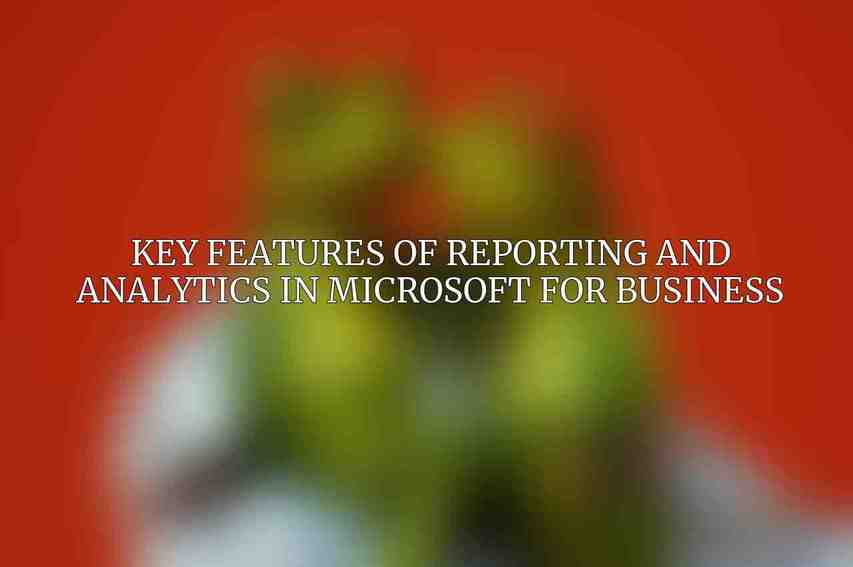
A. Power BI
Power BI is a powerful business intelligence tool offered by Microsoft that allows users to visualize and analyze data from various sources. Users can connect multiple data sources to Power BI, including spreadsheets, databases, and cloud services. By creating interactive dashboards, reports, and visualizations, users can gain valuable insights into their projects.
With Power BI, users can easily create visually appealing reports and dashboards that help in understanding complex data sets. The tool offers a wide range of visualization options, such as charts, graphs, and maps, making it easier to communicate insights effectively to stakeholders. Power BI’s integration with other Microsoft tools allows for seamless data analysis and reporting within the Microsoft ecosystem.
B. Excel
Excel is a widely used spreadsheet application that offers robust data analysis and reporting capabilities. In project management, Excel is a versatile tool for tracking project milestones, budgets, and resources. Users can leverage Excel’s functions and formulas to perform calculations, create charts, and generate reports.
Excel also allows for easy collaboration and sharing of data, making it a popular choice for project teams to collaborate on reports and analysis. With Excel’s familiarity and flexibility, project managers can customize reports to suit their specific needs and preferences, ensuring effective communication of project insights.
C. SharePoint
SharePoint is a platform that facilitates document management, collaboration, and information sharing within organizations. In the context of reporting and analytics, SharePoint provides a centralized location for storing project-related documents, reports, and data. Users can create custom dashboards and reports within SharePoint to track project progress and performance.
SharePoint’s integration with other Microsoft tools, such as Power BI and Excel, allows for seamless data sharing and reporting across different platforms. By utilizing SharePoint for reporting and analytics, project teams can improve visibility, transparency, and communication throughout the project lifecycle.
Use Cases for Reporting and Analytics in Microsoft For Business
A. Project Planning
reporting and analytics help in setting clear project objectives, identifying risks, and establishing timelines. By analyzing historical data and trends, project managers can make informed decisions on resource allocation and scheduling to ensure successful project outcomes.
B. Project Execution
During the project execution phase, reporting and analytics assist in monitoring progress, identifying bottlenecks, and assessing performance. Real-time data updates and visualizations enable project teams to stay on track, address issues promptly, and make necessary adjustments to ensure project success.
C. Project Closure
reporting and analytics play a critical role in evaluating project deliverables, documenting lessons learned, and assessing overall project performance. By analyzing project data and outcomes, organizations can identify areas for improvement and apply insights to future projects.
Best Practices for Reporting and Analytics in Microsoft For Business
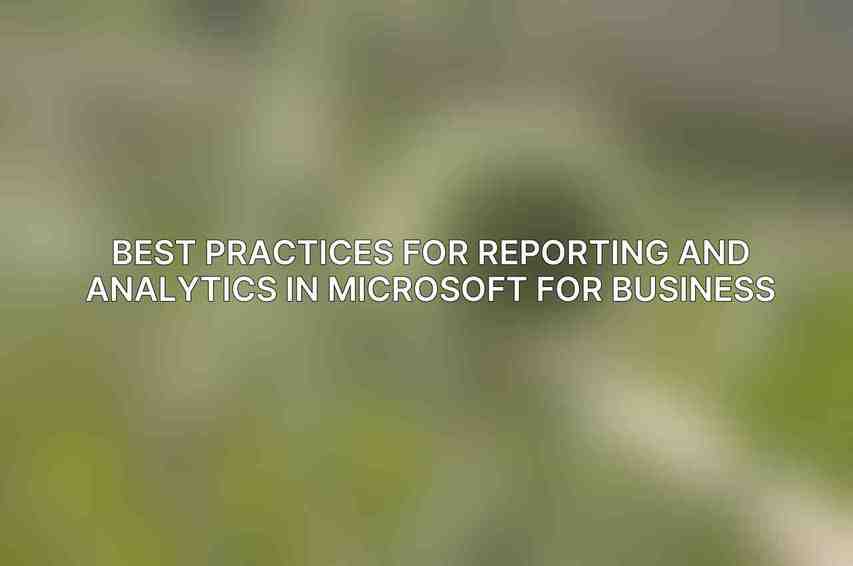
Reporting and analytics in Microsoft For Business can be optimized by following some best practices:- Define clear reporting objectives: Clearly define what insights or metrics you aim to achieve through reporting.- Use a consistent reporting format: Maintain consistency in report structure and design for easy interpretation.- Visualize data effectively: Utilize visual representation to communicate insights clearly and concisely.- Share reports and insights effectively: Ensure timely sharing of reports with relevant stakeholders to drive collaboration and decision-making.- Use reporting and analytics to drive decision-making: Utilize data-driven insights to make informed decisions and improve project outcomes.
leveraging reporting and analytics in Microsoft For Business can significantly enhance project management capabilities and drive success. By utilizing tools like Power BI, Excel, and SharePoint, organizations can gain valuable insights, improve communication, and make data-driven decisions throughout the project lifecycle. Implementing best practices and staying abreast of future trends in reporting and analytics will further empower organizations to achieve their project goals effectively.
For more information on Microsoft For Business and its reporting and analytics features, visit Microsoft For Business. Exciting opportunities await for organizations to transform their project management processes with the power of reporting and analytics in Microsoft For Business.
Frequently Asked Questions
What is the significance of leveraging reporting and analytics in Microsoft for Business for project insights?
Reporting and analytics in Microsoft for Business provide valuable data-driven insights that can help businesses make informed decisions regarding project management, resource allocation, and performance monitoring.
How can Microsoft’s reporting and analytics tools enhance project management efficiency?
By utilizing Microsoft’s reporting and analytics tools, businesses can track key performance indicators, identify potential issues early on, optimize resource allocation, and improve project outcomes through data-driven decision-making.
What are some specific reporting and analytics features offered by Microsoft for Business?
Microsoft for Business offers a range of reporting and analytics features, including customizable dashboards, real-time data visualization, interactive reports, predictive analytics, and integration with other Microsoft tools such as Power BI.
Are there any challenges or limitations to consider when leveraging reporting and analytics in Microsoft for Business?
While Microsoft’s reporting and analytics tools are powerful, businesses may face challenges such as data security concerns, integration complexities, and the need for proper training to maximize the tool’s potential.
How can businesses ensure successful adoption and utilization of Microsoft’s reporting and analytics tools for project insights?
To ensure successful adoption, businesses should invest in proper training for employees, establish clear objectives for using the tools, integrate reporting and analytics into existing workflows, and regularly review and adjust processes based on insights gained.

