ensuring the security of your WordPress website is paramount. Website security is not only about protecting your data and content but also about maintaining the trust of your visitors and safeguarding your SEO efforts. Common security threats faced by WordPress sites include brute-force attacks, malware injections, outdated software vulnerabilities, and more. These threats can compromise the integrity of your site, leading to data breaches, downtime, and a negative impact on user experience.
The impact of security on search engine optimization (SEO) rankings cannot be understated. Search engines like Google give preference to secure websites in their rankings, considering factors such as SSL certificates, malware-free content, and general site security measures. Ensuring your WordPress site is secure not only protects your online presence but also contributes to a higher ranking in search engine results pages (SERPs).
| Feature | Details | ||||||||||||||||||||||||||||||||||||||||||||||||||||||||||||||||||||||||||||||||||||||||||||||||||
|---|---|---|---|---|---|---|---|---|---|---|---|---|---|---|---|---|---|---|---|---|---|---|---|---|---|---|---|---|---|---|---|---|---|---|---|---|---|---|---|---|---|---|---|---|---|---|---|---|---|---|---|---|---|---|---|---|---|---|---|---|---|---|---|---|---|---|---|---|---|---|---|---|---|---|---|---|---|---|---|---|---|---|---|---|---|---|---|---|---|---|---|---|---|---|---|---|---|---|---|
| Secure Coding Practices | Elegant Themes follows industry-best practices for secure coding, minimizing vulnerabilities. | ||||||||||||||||||||||||||||||||||||||||||||||||||||||||||||||||||||||||||||||||||||||||||||||||||
| Regular Security Updates | The Elegant Themes team promptly releases security updates to address potential vulnerabilities. | ||||||||||||||||||||||||||||||||||||||||||||||||||||||||||||||||||||||||||||||||||||||||||||||||||
| Vulnerability Testing | Elegant Themes conducts regular vulnerability testing to identify and fix security issues. | ||||||||||||||||||||||||||||||||||||||||||||||||||||||||||||||||||||||||||||||||||||||||||||||||||
| Support for Security Plugins | Elegant Themes themes are compatible with popular security plugins, allowing users to enhance security further. | ||||||||||||||||||||||||||||||||||||||||||||||||||||||||||||||||||||||||||||||||||||||||||||||||||
| Secure Code Repository | Elegant Themes themes are hosted on a secure code repository, preventing unauthorized access to source code. | ||||||||||||||||||||||||||||||||||||||||||||||||||||||||||||||||||||||||||||||||||||||||||||||||||
| Learn More | Elegant Themes Security Features | ||||||||||||||||||||||||||||||||||||||||||||||||||||||||||||||||||||||||||||||||||||||||||||||||||
| Visit Elegant Themes | |||||||||||||||||||||||||||||||||||||||||||||||||||||||||||||||||||||||||||||||||||||||||||||||||||
Elegant Themes as a Security Enhancement
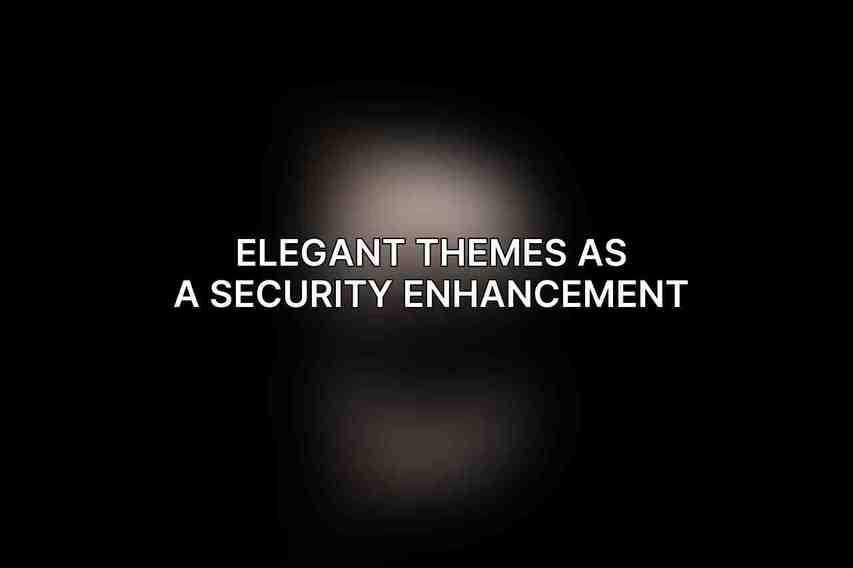
Elegant Themes is a reputable WordPress theme and plugin provider known for its elegant and functional designs. Beyond aesthetics, Elegant Themes prioritizes security in its products, offering users a comprehensive solution to enhance their WordPress site security. The themes and plugins offered by Elegant Themes come equipped with various security features aimed at fortifying your website against potential threats.
How Elegant Themes contributes to hardening WordPress security:
- Up-to-date WordPress core: Elegant Themes ensures automatic updates to the latest WordPress version, promptly addressing any known vulnerabilities and strengthening the overall security of your site.
- Secure coding practices: By adhering to best practices in theme development, Elegant Themes minimizes the risk of vulnerabilities that could be exploited by malicious actors.
- Malware scanning: Integration with trusted malware scanning tools enables Elegant Themes to detect and remove any malicious code that may have compromised your site’s security.
- Data encryption: Sensitive data, such as passwords and user information, is encrypted by Elegant Themes to provide an additional layer of protection against unauthorized access.
- Firewall integration: Elegant Themes products are designed to seamlessly integrate with popular firewall plugins, helping to mitigate brute-force attacks and unauthorized access attempts.
Securing Your WordPress Site with Elegant Themes

Securing your WordPress site with Elegant Themes is a straightforward process. By following these steps, you can enhance the security of your site and protect it from potential threats effectively.
Installing and activating an Elegant Themes product
- Visit the Elegant Themes website and choose a theme or plugin that suits your needs.
- Purchase the selected product and download the theme or plugin files to your computer.
- Log in to your WordPress dashboard, navigate to the “Themes” or “Plugins” section, and upload the Elegant Themes file.
- Activate the theme or plugin to apply its features to your site.
Configuring security settings within the Elegant Themes options
- Once activated, access the settings of the Elegant Themes product to customize security features.
- Look for options related to updates, security scans, data encryption, and firewall settings.
- Configure these settings according to your security preferences and requirements to strengthen your site’s defenses.
Additional security measures to consider:
- Using a strong and unique password: Employ complex passwords to prevent brute-force attacks on your site.
- Limiting login attempts: Set restrictions on the number of login attempts to deter unauthorized access attempts.
- Enabling two-factor authentication (2FA): Implement 2FA to add an extra layer of security to your login process.
- Regularly backing up your website: Create regular backups of your site to ensure you can recover data in the event of a security breach or data loss.
SEO Benefits of Enhanced Site Security
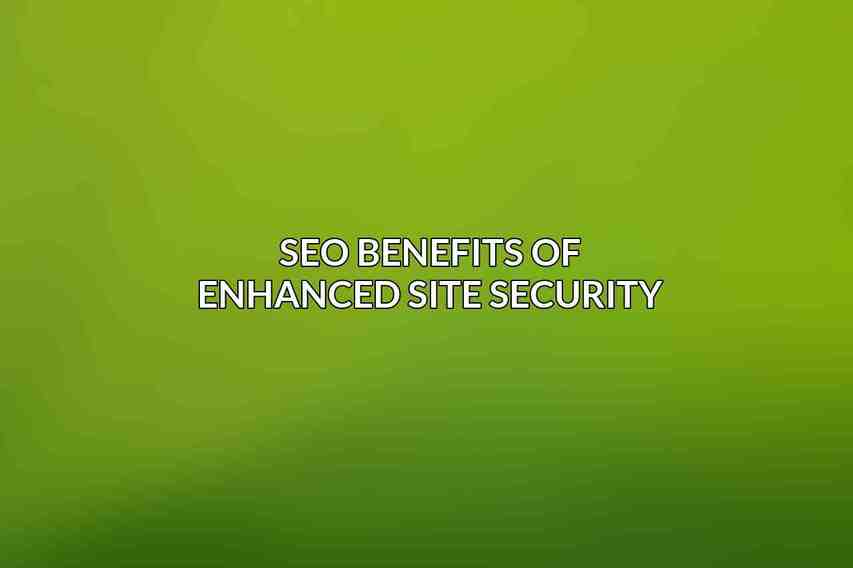
Enhancing the security of your WordPress site with Elegant Themes not only protects your site from potential threats but also offers several SEO benefits that can positively impact your online visibility and search engine rankings.
Benefits of enhanced site security for SEO:
- Improved trust and credibility: A secure website instills trust in visitors, encouraging them to spend more time on your site and engage with your content.
- Protection against penalties: Maintaining a secure site helps avoid penalties from search engines for security breaches or malware incidents.
- Boost to SEO rankings: Search engines prioritize secure sites, potentially boosting your rankings by demonstrating your commitment to security.
- Enhanced user experience: Providing a secure environment for visitors contributes to a positive user experience, leading to higher engagement and potentially higher SEO performance.
Elegant Themes offers a robust solution for enhancing the security of your WordPress site, ultimately benefiting your SEO efforts and overall online presence. By taking proactive steps to secure your website and leveraging the security features provided by Elegant Themes, you can protect your site from threats, boost your SEO rankings, and build trust with your audience. Remember, security is an ongoing process, so continue to monitor and update your security measures to adapt to evolving threats and maintain a secure online environment. Take action today to fortify your website security with Elegant Themes and safeguard your SEO success.
Frequently Asked Questions
What are Elegant Themes for SEO?
Elegant Themes for SEO are specially designed themes for the WordPress platform that focus on improving search engine optimization (SEO) strategies for your website.
How can Elegant Themes help enhance WordPress site security?
Elegant Themes come with built-in security features that help protect your WordPress site from potential threats such as malware, hacking, and other cyber attacks. These themes are regularly updated to address security vulnerabilities.
Are Elegant Themes user-friendly for beginners?
Yes, Elegant Themes are known for their user-friendly interfaces and customization options, making them suitable for beginners who may not have a lot of experience with website design and development.
Do Elegant Themes have a positive impact on SEO for WordPress sites?
Yes, Elegant Themes are optimized for SEO, which can help improve your website’s search engine rankings and visibility. These themes often include features such as clean code, fast loading times, and mobile responsiveness, all of which are important factors for SEO.
Can Elegant Themes help with website performance and speed?
Yes, Elegant Themes are designed with performance optimization in mind, which can help improve your site’s loading speed and overall performance. This can lead to better user experience, increased search engine rankings, and higher conversion rates.

