Today, the importance of securing sensitive business ideas and data cannot be understated. Confidential information, strategic plans, and intellectual property are valuable assets that need to be protected from potential threats. Microsoft For Business offers a comprehensive suite of tools and services designed to enhance privacy and security for businesses of all sizes. By leveraging the capabilities of Microsoft For Business, organizations can safeguard their valuable information and maintain a secure digital environment.
One of the key aspects that make Microsoft For Business a preferred choice for many enterprises is its robust focus on privacy and security. Microsoft’s suite of business tools is equipped with features and functionalities that prioritize protecting sensitive data and ensuring user privacy. From encrypted file storage to compliance with regulatory standards, Microsoft For Business offers a comprehensive approach to safeguarding business information.
| Feature | Description | Link | |||||||||||||||||||||||||||||||||||||||||||||||||||||||||||||||||||||||||||||||||||||||||||||||||
|---|---|---|---|---|---|---|---|---|---|---|---|---|---|---|---|---|---|---|---|---|---|---|---|---|---|---|---|---|---|---|---|---|---|---|---|---|---|---|---|---|---|---|---|---|---|---|---|---|---|---|---|---|---|---|---|---|---|---|---|---|---|---|---|---|---|---|---|---|---|---|---|---|---|---|---|---|---|---|---|---|---|---|---|---|---|---|---|---|---|---|---|---|---|---|---|---|---|---|---|
| Encryption at rest | Data is encrypted at rest in Microsoft data centers using AES-256 encryption. | Learn more | |||||||||||||||||||||||||||||||||||||||||||||||||||||||||||||||||||||||||||||||||||||||||||||||||
| Encryption in transit | Data is encrypted in transit using TLS 1.2 or higher. | Learn more | |||||||||||||||||||||||||||||||||||||||||||||||||||||||||||||||||||||||||||||||||||||||||||||||||
| Multi-factor authentication | Multi-factor authentication adds an extra layer of security to your account by requiring you to provide two or more factors of authentication when you sign in. | Learn more | |||||||||||||||||||||||||||||||||||||||||||||||||||||||||||||||||||||||||||||||||||||||||||||||||
| Conditional access | Conditional access allows you to control access to your data based on factors such as the user’s location, device, and network. | Learn more | |||||||||||||||||||||||||||||||||||||||||||||||||||||||||||||||||||||||||||||||||||||||||||||||||
| Data Loss Prevention | Data Loss Prevention helps you protect your data from being accidentally or intentionally leaked. | Learn more | |||||||||||||||||||||||||||||||||||||||||||||||||||||||||||||||||||||||||||||||||||||||||||||||||
| Security Center | The Security Center provides a central location to manage your security settings and view security reports. | Learn more | |||||||||||||||||||||||||||||||||||||||||||||||||||||||||||||||||||||||||||||||||||||||||||||||||
| Visit Microsoft For Business | |||||||||||||||||||||||||||||||||||||||||||||||||||||||||||||||||||||||||||||||||||||||||||||||||||
Privacy and Security Benefits of Using Microsoft For Business
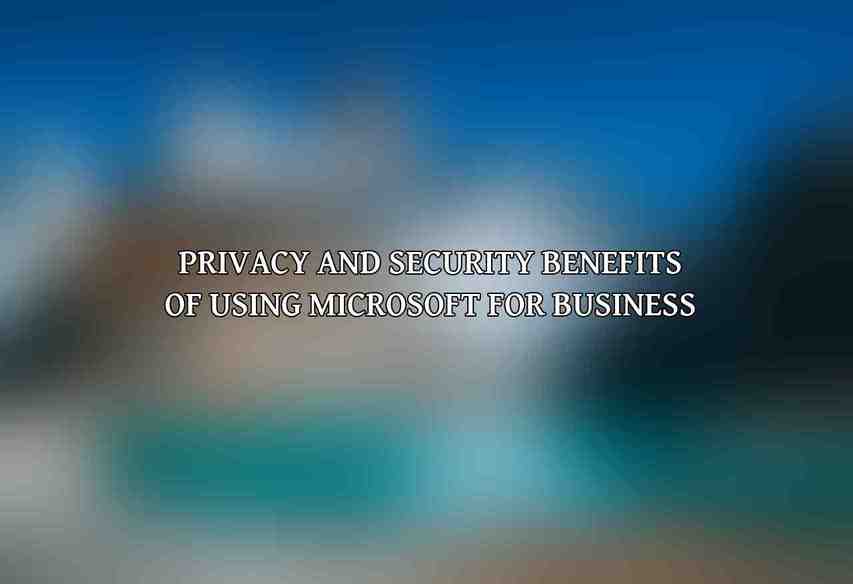
When utilizing Microsoft For Business, businesses can enjoy a range of privacy and security benefits, including:
- Secure Communication: Platforms like Microsoft Teams offer end-to-end encryption for messages and calls, ensuring that sensitive conversations remain confidential.
- Controlled Access: With features like Azure Active Directory integration, businesses can manage user access and permissions effectively, reducing the risk of unauthorized data breaches.
- Regulatory Compliance: Microsoft For Business adheres to various regulatory standards such as ISO 27001 and GDPR, providing businesses with a framework to meet industry compliance requirements.
By incorporating Microsoft For Business into their operations, organizations can enhance their privacy practices and mitigate potential security risks effectively.
Privacy Features of Microsoft For Business
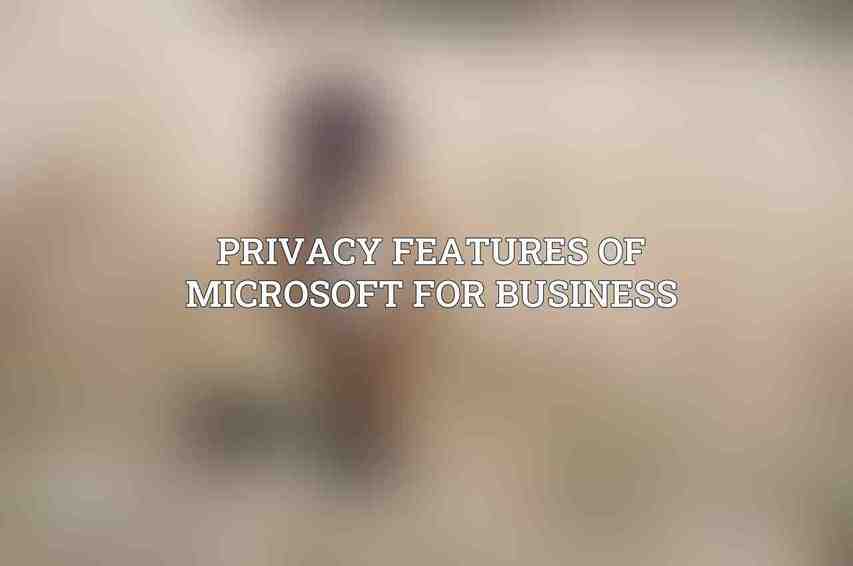
A. Encrypted File Storage
Microsoft For Business offers encrypted file storage through platforms such as:
| File Storage Platform | Encryption |
|---|---|
| OneDrive | AES 256-bit encryption |
| SharePoint | Data encrypted at rest and in transit |
| Teams | End-to-end encryption for messages |
Utilizing these encrypted storage solutions ensures that business files are protected from unauthorized access and breaches.
B. Multi-Factor Authentication (MFA)
Multi-Factor Authentication (MFA) adds an extra layer of security to user accounts. Microsoft For Business supports different types of MFA, including:
- Benefits and Setup: MFA enhances account security by requiring users to provide multiple forms of verification during login.
- Types of MFA:
- SMS-based: Verification codes sent via text messages.
- App-based: Verification codes generated by authenticator apps.
- Biometric: Verification through fingerprint or facial recognition.
Implementing MFA strengthens account security and reduces the risk of unauthorized access.
C. Data Loss Prevention (DLP)
Data Loss Prevention (DLP) features in Microsoft For Business help organizations protect sensitive information by:
- Function and Configuration: Setting up rules to prevent the unauthorized sharing of confidential data.
- DLP Policies and Settings: Customizing policies to detect and restrict the transmission of sensitive information.
By implementing DLP protocols, businesses can prevent data breaches and maintain control over critical data.
D. Identity and Access Management (IAM)
Identity and Access Management (IAM) capabilities in Microsoft For Business include:
- Role-Based Access Control (RBAC): Assigning user roles and permissions based on job responsibilities.
- Azure Active Directory Integration: Centralizing user identity management across Microsoft services.
IAM features ensure that only authorized individuals can access specific resources within the organization.
E. Compliance and Regulatory Standards
Microsoft For Business adheres to various compliance and regulatory standards, including:
- ISO 27001 and ISO 27018 Certification: Ensuring robust information security management.
- HIPAA and GDPR Compliance: Meeting standards for healthcare data protection and European privacy regulations.
By complying with these standards, businesses using Microsoft For Business can operate with confidence in highly regulated environments.
Best Practices for Idea Protection
businesses can implement the following best practices:
A. Strong Password Management
Ensuring strong password practices involves:
- Creating Complex and Secure Passwords: Using a combination of letters, numbers, and special characters.
- Password Storage and Management Tools: Employing password managers to securely store and generate passwords.
Strong password management reduces the risk of unauthorized access to sensitive accounts and data.
B. Regular Software Updates
Regularly updating software is crucial for:
- Importance of Timely Updates: Patching vulnerabilities and enhancing system security.
- Automatic Update Configuration: Setting up automated software updates to ensure systems are always up-to-date.
By keeping software current, businesses can address security flaws and protect against emerging threats effectively.
C. Employee Awareness and Training
Educating employees on privacy and security matters involves:
- Privacy and Security Awareness Programs: Conducting training sessions to promote good security practices.
- Employee Education Materials: Providing resources and guidelines on data protection and confidentiality.
By fostering a culture of security awareness, businesses can empower employees to play an active role in safeguarding sensitive information.
D. Data Backup and Recovery
Implementing data backup strategies includes:
- Regular Data Backups: Creating backups of critical information to prevent data loss.
- Disaster Recovery Plans: Developing procedures to restore operations in the event of a data breach or system failure.
Data backup and recovery measures are essential for maintaining business continuity and recovering from unforeseen incidents.
Case Studies of Enhanced Privacy

A. Example 1: Protecting Confidential Customer Data in Healthcare
By utilizing Microsoft For Business, healthcare organizations can implement robust security measures to safeguard patient information and ensure compliance with HIPAA regulations.
B. Example 2: Securing Intellectual Property During R&D
Companies engaged in research and development can leverage Microsoft For Business to protect their innovative ideas, research findings, and intellectual property from unauthorized access or theft.
C. Example 3: Maintaining Compliance in a Heavily Regulated Industry
In industries with strict regulatory requirements, Microsoft For Business offers the necessary tools and features to help organizations adhere to compliance standards and prevent data breaches.
the privacy features and benefits offered by Microsoft For Business play a vital role in securing business ideas and sensitive information. By implementing best practices, leveraging privacy-enhancing tools, and fostering a culture of security awareness, businesses can protect their valuable assets and maintain a secure digital environment. Continuous vigilance and adherence to security measures are essential in safeguarding against evolving cyber threats. For organizations seeking to strengthen their privacy practices and enhance data security, Microsoft For Business serves as a reliable and effective solution.
For further information on how Microsoft For Business can help secure your business ideas and protect sensitive data, visit Microsoft For Business.
Frequently Asked Questions
What is the importance of privacy in Microsoft for Business?
Privacy in Microsoft for Business is crucial because it ensures that sensitive business information is kept secure and protected from unauthorized access. This helps maintain the trust of customers, clients, and employees.
How does Microsoft for Business secure business ideas?
Microsoft for Business secures business ideas through advanced encryption techniques, multi-factor authentication, and data loss prevention measures. These features help prevent unauthorized access and ensure that business ideas remain confidential.
Can Microsoft for Business be customized to meet specific privacy needs?
Yes, Microsoft for Business offers a range of privacy settings and controls that can be customized to meet specific business needs. Users can configure data access levels, implement role-based permissions, and set up automated security alerts.
Is data stored in Microsoft for Business protected from cyber threats?
Yes, data stored in Microsoft for Business is protected from cyber threats through advanced threat protection measures such as anti-malware, email encryption, and threat intelligence. This helps safeguard business data from ransomware, phishing attacks, and other malicious activities.
How does Microsoft for Business comply with privacy regulations?
Microsoft for Business complies with various privacy regulations such as GDPR, HIPAA, and CCPA by implementing strict data protection measures, conducting regular audits, and providing transparent data handling practices. This ensures that businesses can trust Microsoft for Business to maintain their privacy and comply with legal requirements.

