HostGator is a renowned hosting provider that offers a range of services tailor-made for eCommerce websites. Known for its reliability, excellent customer support, and competitive pricing, HostGator provides the ideal platform for launching your online store. With a user-friendly interface and a range of tools and features, HostGator simplifies the process of setting up and managing an eCommerce website.
| Feature | Details | ||||||||||||||||||||||||||||||||||||||||||||||||||||||||||||||||||||||||||||||||||||||||||||||||||
|---|---|---|---|---|---|---|---|---|---|---|---|---|---|---|---|---|---|---|---|---|---|---|---|---|---|---|---|---|---|---|---|---|---|---|---|---|---|---|---|---|---|---|---|---|---|---|---|---|---|---|---|---|---|---|---|---|---|---|---|---|---|---|---|---|---|---|---|---|---|---|---|---|---|---|---|---|---|---|---|---|---|---|---|---|---|---|---|---|---|---|---|---|---|---|---|---|---|---|---|
| Plans and Pricing | Starting at $2.75/month | ||||||||||||||||||||||||||||||||||||||||||||||||||||||||||||||||||||||||||||||||||||||||||||||||||
| Domain Name | Free with annual plans | ||||||||||||||||||||||||||||||||||||||||||||||||||||||||||||||||||||||||||||||||||||||||||||||||||
| SSL Certificate | Complimentary | ||||||||||||||||||||||||||||||||||||||||||||||||||||||||||||||||||||||||||||||||||||||||||||||||||
| Bandwidth | Unmetered | ||||||||||||||||||||||||||||||||||||||||||||||||||||||||||||||||||||||||||||||||||||||||||||||||||
| Storage | Unlimited | ||||||||||||||||||||||||||||||||||||||||||||||||||||||||||||||||||||||||||||||||||||||||||||||||||
| Uptime Guarantee | 99.9% | ||||||||||||||||||||||||||||||||||||||||||||||||||||||||||||||||||||||||||||||||||||||||||||||||||
| Technical Support | 24/7 live chat and phone support | ||||||||||||||||||||||||||||||||||||||||||||||||||||||||||||||||||||||||||||||||||||||||||||||||||
| Website Builder | Included | ||||||||||||||||||||||||||||||||||||||||||||||||||||||||||||||||||||||||||||||||||||||||||||||||||
| E-commerce Tools | Integrated | ||||||||||||||||||||||||||||||||||||||||||||||||||||||||||||||||||||||||||||||||||||||||||||||||||
| Marketing Tools | Free | ||||||||||||||||||||||||||||||||||||||||||||||||||||||||||||||||||||||||||||||||||||||||||||||||||
| Payment Options | Major credit cards, PayPal, Google Pay | ||||||||||||||||||||||||||||||||||||||||||||||||||||||||||||||||||||||||||||||||||||||||||||||||||
| Money-Back Guarantee | 45-day | ||||||||||||||||||||||||||||||||||||||||||||||||||||||||||||||||||||||||||||||||||||||||||||||||||
| ** | Visit HostGator | ||||||||||||||||||||||||||||||||||||||||||||||||||||||||||||||||||||||||||||||||||||||||||||||||||
| Visit HostGator | |||||||||||||||||||||||||||||||||||||||||||||||||||||||||||||||||||||||||||||||||||||||||||||||||||
Benefits of setting up your online store with HostGator
Reliability: HostGator offers reliable hosting services with minimal downtime, ensuring your online store is always accessible to customers.
Customer Support: HostGator provides 24/7 customer support to assist you with any technical issues or questions you may have.
Pricing: HostGator offers cost-effective hosting plans suitable for businesses of all sizes, making it an attractive option for entrepreneurs looking to start their online store on a budget.
Step 1: Register Your Domain Name
When starting an online store, the first step is to register a domain name. HostGator offers an online domain search tool that allows you to check the availability of your desired domain name. It is essential to select a domain name that is memorable, easy to spell, and relevant to your business niche. Once you have chosen a domain name, you can purchase and register it through HostGator’s platform seamlessly.
Step 2: Choose and Install an E-commerce Platform
Option 1: WooCommerce
WooCommerce is a popular eCommerce platform that seamlessly integrates with WordPress websites. By installing and configuring WooCommerce on your HostGator account, you can quickly set up an online store. WooCommerce offers a range of features for product management, payment processing, and order fulfillment, making it a versatile choice for eCommerce businesses.
Option 2: Shopify
Shopify is another robust eCommerce platform known for its user-friendly interface and diverse range of customization options. By establishing your Shopify store and connecting it to HostGator, you can access features like customizable themes, secure payment gateways, and shipping integrations. Shopify simplifies the process of running an online store, making it a popular choice among entrepreneurs.
Step 3: Customize Your Store Design
Customizing the design of your online store is crucial for creating a unique brand identity and enhancing the user experience. HostGator’s Marketplace offers a variety of professionally designed themes that you can choose from. Selecting a theme that aligns with your brand aesthetics and customizing it to showcase your products effectively can set your store apart from competitors.
Step 4: Add Products and Manage Inventory
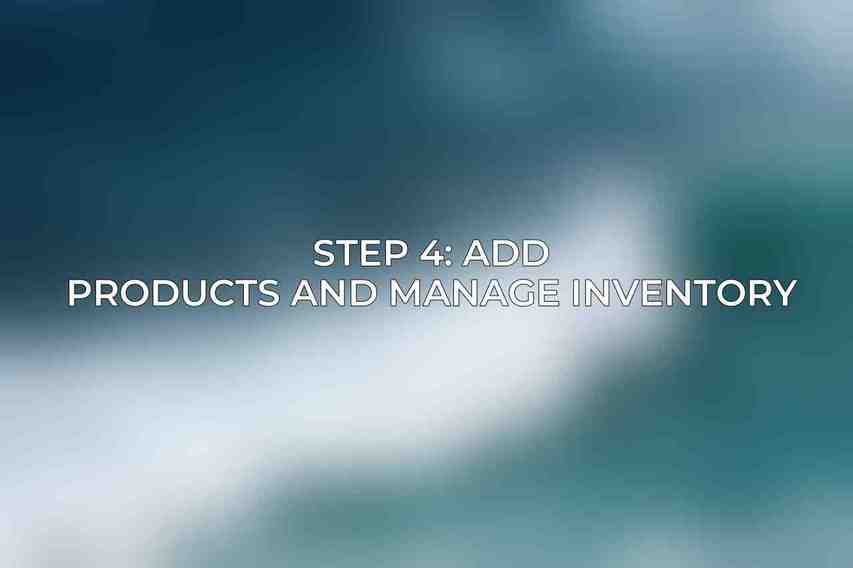
Organizing your products into categories and subcategories helps customers navigate your online store easily. Adding detailed product descriptions, high-quality images, and accurate pricing information is essential for attracting and converting customers. HostGator provides tools for managing inventory levels, tracking stock, and setting up shipping rates based on your preferences.
Step 5: Configure Payment Settings

Ensuring secure payment processing is vital for building trust with your customers. HostGator supports various payment gateways such as PayPal and Stripe, allowing you to integrate your preferred payment processor seamlessly. Setting up payment options, currencies, and tax rates in alignment with your business requirements is crucial for a smooth checkout experience for customers.
For more information, visit HostGator.
Frequently Asked Questions
Question 1
Is HostGator a good platform for setting up an online store?
Answer 1
Yes, HostGator is a reliable and popular web hosting platform that offers a variety of tools and features to help you set up your online store easily.
Question 2
What are the steps involved in setting up an online store on HostGator?
Answer 2
The steps typically involve signing up for a HostGator account, selecting a domain name, choosing a hosting plan, installing an e-commerce platform like WooCommerce, customizing your store, and adding products.
Question 3
Can I customize the look and feel of my online store on HostGator?
Answer 3
Yes, HostGator provides various customization options, allowing you to choose themes, colors, and layouts to tailor your store’s appearance to your liking.
Question 4
Does HostGator offer customer support for setting up an online store?
Answer 4
Yes, HostGator offers 24/7 customer support through live chat, phone, and email to assist you with any technical issues or questions you may have during the setup process.
Question 5
How secure are transactions on an online store hosted on HostGator?
Answer 5
HostGator provides secure payment gateways and SSL certificates to encrypt transactions on your online store, ensuring that customer data is protected.

