Smart homes have become increasingly popular for their convenience and efficiency in managing household tasks. SwitchBot, a leading brand in home automation, offers a range of devices that can transform any home into a smart hub. From controlling lights to curtains, SwitchBot provides seamless integration and automation for a hassle-free living experience.
| Product | Description | Link | |||||||||||||||||||||||||||||||||||||||||||||||||||||||||||||||||||||||||||||||||||||||||||||||||
|---|---|---|---|---|---|---|---|---|---|---|---|---|---|---|---|---|---|---|---|---|---|---|---|---|---|---|---|---|---|---|---|---|---|---|---|---|---|---|---|---|---|---|---|---|---|---|---|---|---|---|---|---|---|---|---|---|---|---|---|---|---|---|---|---|---|---|---|---|---|---|---|---|---|---|---|---|---|---|---|---|---|---|---|---|---|---|---|---|---|---|---|---|---|---|---|---|---|---|---|
| SwitchBot Hub Mini | Connects and controls all SwitchBot devices | Product Link | |||||||||||||||||||||||||||||||||||||||||||||||||||||||||||||||||||||||||||||||||||||||||||||||||
| SwitchBot Bot | Automates any physical buttons or switches | Product Link | |||||||||||||||||||||||||||||||||||||||||||||||||||||||||||||||||||||||||||||||||||||||||||||||||
| SwitchBot Curtain | Motorized curtain | Product Link | |||||||||||||||||||||||||||||||||||||||||||||||||||||||||||||||||||||||||||||||||||||||||||||||||
| SwitchBot Meter | Monitors temperature, humidity, and light | Product Link | |||||||||||||||||||||||||||||||||||||||||||||||||||||||||||||||||||||||||||||||||||||||||||||||||
| SwitchBot Lock | Smart lock | Product Link | |||||||||||||||||||||||||||||||||||||||||||||||||||||||||||||||||||||||||||||||||||||||||||||||||
| SwitchBot Contact Sensor | Detects when doors or windows are opened or closed | Product Link | |||||||||||||||||||||||||||||||||||||||||||||||||||||||||||||||||||||||||||||||||||||||||||||||||
| SwitchBot Motion Sensor | Detects motion | Product Link | |||||||||||||||||||||||||||||||||||||||||||||||||||||||||||||||||||||||||||||||||||||||||||||||||
| Visit SwitchBot | |||||||||||||||||||||||||||||||||||||||||||||||||||||||||||||||||||||||||||||||||||||||||||||||||||
Overview of SwitchBot and its role in home automation

SwitchBot focuses on simplifying everyday tasks by introducing smart devices that can be controlled remotely using a smartphone or voice assistants. With a wide array of products, SwitchBot allows users to customize their home environment to suit their needs and preferences.
Benefits of using SwitchBot for smart home setup
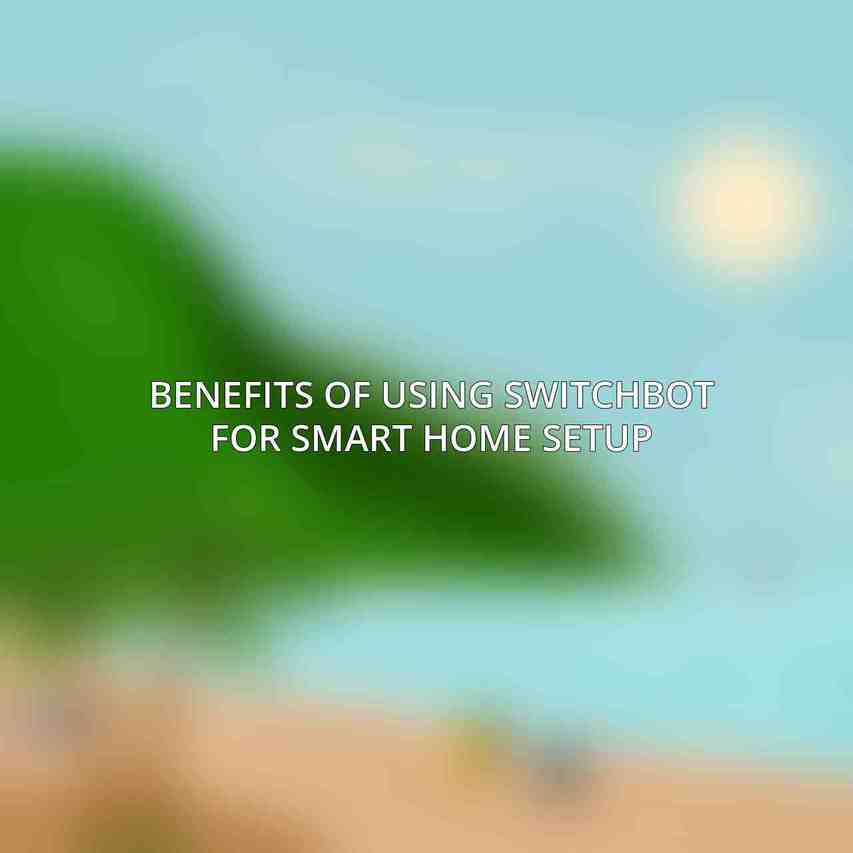
SwitchBot’s devices streamline daily routines, enhance home security, and promote energy efficiency. By automating various functions within the home, users can save time, reduce energy consumption, and enjoy a more comfortable living space.
Compatible devices and home assistants
SwitchBot devices are designed to work seamlessly with popular home assistants like Amazon Alexa, Google Assistant, and Apple HomeKit. This compatibility ensures that users can easily integrate their smart home setup with their preferred voice assistants for effortless control.
Essential SwitchBot Devices for Smart Home Setup
When setting up a smart home with SwitchBot, several key devices play a crucial role in automating different aspects of the household.
SwitchBot Hub Mini: Gateway device for connecting SwitchBot devices
| Specifications | Description |
|---|---|
| Wi-Fi Connectivity | Enables remote control via the SwitchBot app |
| Bluetooth 5.0 | Ensures seamless device connectivity |
| Compatibility with multiple devices | Works with various SwitchBot products |
Setting up the SwitchBot Hub Mini is straightforward. Simply power it on, connect it to Wi-Fi, and add it to the SwitchBot app for centralized control.
SwitchBot Smart Plug: Remotely control power outlets
| Specifications | Description |
|---|---|
| Surge protection | Safeguards devices from power surges |
| Scheduling | Allows users to set timers for device operation |
| Voice assistant compatibility | Works with Amazon Alexa and Google Assistant |
To set up the SwitchBot Smart Plug, plug it into an outlet, connect it to the SwitchBot App, and add the device for remote control.
SwitchBot Curtain: Automate curtain control
| Specifications | Description |
|---|---|
| Motorized track | Enables automatic opening and closing of curtains |
| Customizable schedules | Allows users to set specific curtain positions |
| Voice assistant compatibility | Integrates with popular voice assistants |
Installation of the SwitchBot Curtain involves mounting the track, adding the device to the SwitchBot App, and calibrating the curtain range for optimal operation.
SwitchBot Lock: Keyless entry and remote locking
| Specifications | Description |
|---|---|
| Fingerprint sensor | Enhances security with biometric access |
| Bluetooth connectivity | Enables remote locking/unlocking |
| Tamper alarm | Notifies users of unauthorized attempts |
Setup instructions for the SwitchBot Lock include installing the lock, pairing it with the SwitchBot App, and configuring settings for personalized security features.
Additional compatible devices
In addition to the core SwitchBot devices, other options like the SwitchBot Motion Sensor, SwitchBot Contact Sensor, and SwitchBot Meter further expand the capabilities of a smart home setup.
Creating Scenes and Automations with SwitchBot
Automating tasks in a smart home can be taken to a new level by creating scenes and automations with SwitchBot.
Creating scenes
Scenes allow users to group multiple devices and trigger specific actions simultaneously. For instance, a “Morning Routine” scene can be set up to turn on lights, open curtains, and start the coffee maker at the start of each day.
Setting up automations
Automations enable actions to be triggered based on predefined conditions. For example, an automation can be established to “Turn on lights when motion is detected” in a specific room for added convenience and security.
Integrating SwitchBot with Voice Assistants
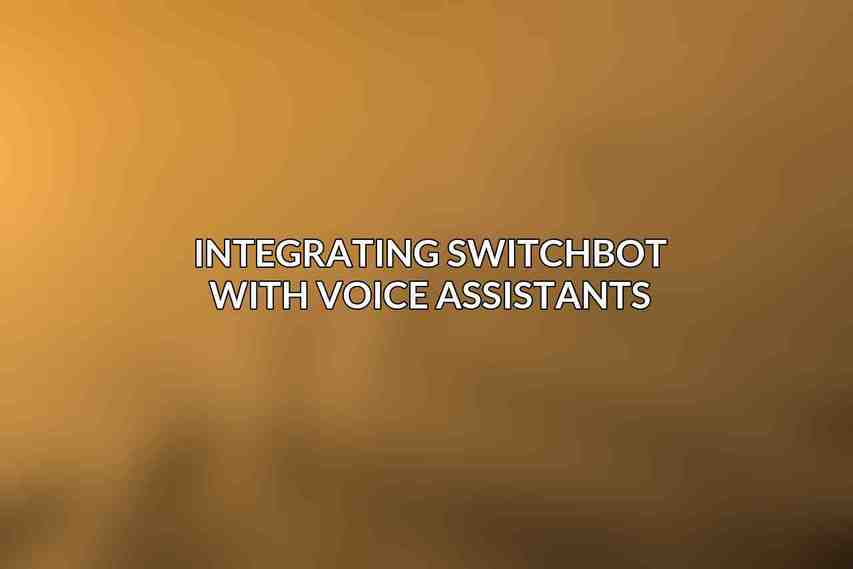
Integrating SwitchBot with popular voice assistants further enhances the hands-free control and convenience of managing a smart home setup.
Amazon Alexa
To integrate SwitchBot with Amazon Alexa, users can enable the SwitchBot skill in the Alexa App and start discovering and controlling SwitchBot devices with voice commands effortlessly.
Google Assistant
users can seamlessly operate SwitchBot devices hands-free using voice commands through Google Assistant.
Siri (Apple HomeKit)
Configuring the SwitchBot Home Hub as a HomeKit bridge allows users to control SwitchBot devices using Siri voice commands and the Apple Home app for a complete smart home experience.
Troubleshooting and Support
Even with user-friendly devices and interfaces, technical issues may arise during the setup or operation of SwitchBot products. To address these concerns, SwitchBot provides comprehensive support resources.
Common setup issues and solutions
SwitchBot offers troubleshooting guides and FAQs to help users resolve common setup issues quickly and efficiently.
Troubleshooting device connectivity
In cases where devices may have connectivity issues, SwitchBot provides step-by-step troubleshooting tips to ensure seamless operation.
Contacting SwitchBot customer support for assistance
For more complex issues or if additional guidance is needed, users can reach out to SwitchBot’s customer support team for personalized assistance and troubleshooting.
By following this setup guide and leveraging the features of SwitchBot devices, creating a smart home environment tailored to individual preferences and needs becomes an achievable and rewarding experience.
Frequently Asked Questions
What is SwitchBot?
SwitchBot is a smart home device that allows you to control traditional appliances and devices remotely using your smartphone.
What devices are compatible with SwitchBot?
SwitchBot is compatible with a wide range of home appliances such as lights, air conditioners, TVs, and more. It can work with devices that can be turned on or off using a switch or button.
How do I set up SwitchBot?
To set up SwitchBot, simply download the SwitchBot app, pair the device with your smartphone using Bluetooth, and follow the on-screen instructions to connect it to your home Wi-Fi network.
Can I schedule tasks with SwitchBot?
Yes, you can set schedules and timers for your devices using the SwitchBot app. This allows you to automate tasks and control your devices even when you’re not at home.
Is SwitchBot compatible with voice assistants?
SwitchBot works with popular voice assistants like Amazon Alexa, Google Assistant, and Siri, allowing you to control your devices using voice commands.

