Today, SSL certificates play a crucial role in securing websites and ensuring the safety of user data. A secure sockets layer (SSL) certificate encrypts the connection between a user’s browser and the website server, safeguarding sensitive information from potential cyber threats. When it comes to SSL services, HostGator stands out as a trusted provider, offering a range of SSL options to meet varying security needs.
One of the primary benefits of SSL from HostGator is the assurance it provides to website visitors regarding data protection. With an SSL certificate in place, visitors can trust that their information remains private and integral during transmission. Additionally, SSL certificates have become a standard requirement for websites, impacting factors such as search engine ranking and user trust.
HostGator’s SSL services encompass different types of certificates, including Domain Validated (DV), Organization Validated (OV), and Extended Validation (EV) certificates. Each type offers varying levels of validation and security features, allowing website owners to choose the most suitable option based on their requirements.
| Feature | Description | Link | |||||||||||||||||||||||||||||||||||||||||||||||||||||||||||||||||||||||||||||||||||||||||||||||||
|---|---|---|---|---|---|---|---|---|---|---|---|---|---|---|---|---|---|---|---|---|---|---|---|---|---|---|---|---|---|---|---|---|---|---|---|---|---|---|---|---|---|---|---|---|---|---|---|---|---|---|---|---|---|---|---|---|---|---|---|---|---|---|---|---|---|---|---|---|---|---|---|---|---|---|---|---|---|---|---|---|---|---|---|---|---|---|---|---|---|---|---|---|---|---|---|---|---|---|---|
| SSL Certificate | Protects your website’s data and visitors’ privacy | HostGator SSL Certificates | |||||||||||||||||||||||||||||||||||||||||||||||||||||||||||||||||||||||||||||||||||||||||||||||||
| Free SSL | Included with all HostGator hosting plans | HostGator Shared Hosting | |||||||||||||||||||||||||||||||||||||||||||||||||||||||||||||||||||||||||||||||||||||||||||||||||
| Dedicated SSL | Provides a unique SSL certificate for your website | HostGator Dedicated SSL | |||||||||||||||||||||||||||||||||||||||||||||||||||||||||||||||||||||||||||||||||||||||||||||||||
| Wildcard SSL | Protects multiple subdomains on your website | HostGator Wildcard SSL | |||||||||||||||||||||||||||||||||||||||||||||||||||||||||||||||||||||||||||||||||||||||||||||||||
| Multi-Domain SSL | Protects multiple domains on a single certificate | HostGator Multi-Domain SSL | |||||||||||||||||||||||||||||||||||||||||||||||||||||||||||||||||||||||||||||||||||||||||||||||||
| EV SSL | The highest level of SSL protection, which displays a green bar in the browser | HostGator EV SSL | |||||||||||||||||||||||||||||||||||||||||||||||||||||||||||||||||||||||||||||||||||||||||||||||||
| Installation | HostGator offers free SSL installation on all hosting plans | HostGator SSL Installation | |||||||||||||||||||||||||||||||||||||||||||||||||||||||||||||||||||||||||||||||||||||||||||||||||
| Visit HostGator | |||||||||||||||||||||||||||||||||||||||||||||||||||||||||||||||||||||||||||||||||||||||||||||||||||
Prerequisites
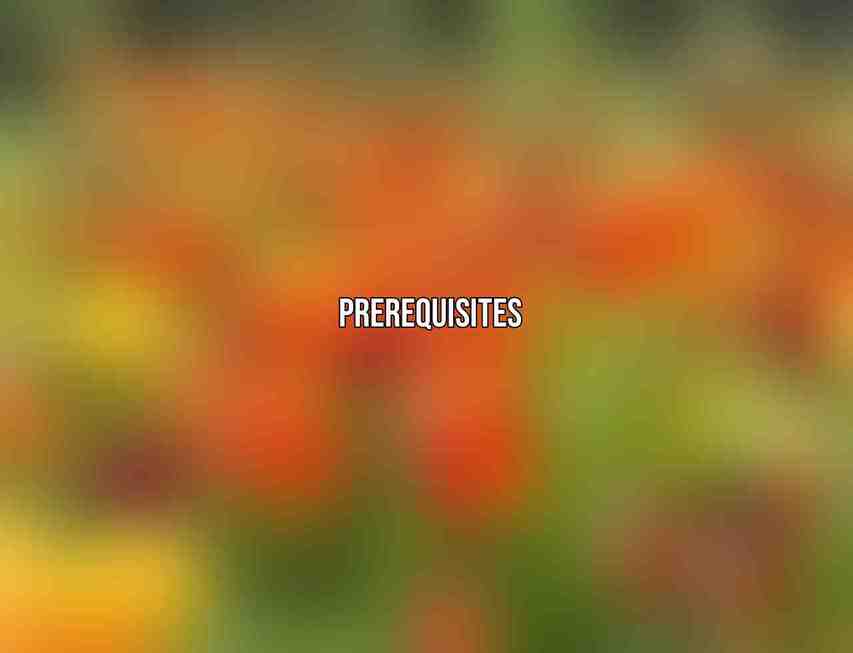
Before embarking on the journey to secure your website with SSL from HostGator, there are several prerequisites that need to be in place. These include having an active hosting account with HostGator where your website is hosted, ensuring your domain name is correctly pointed to the HostGator server, and having a valid email address for communication and verification purposes.
Step-by-Step Guide to Installing SSL Certificate
Securing your website with an SSL certificate from HostGator involves a series of step-by-step instructions to ensure a smooth installation process. Let’s dive into the details:
A. Log into HostGator cPanel
To begin, log into your HostGator cPanel dashboard, which serves as the control center for managing your hosting account and website settings.
B. Navigate to “SSL/TLS Manager”
- Select the “Install and Manage SSL for your site (HTTPS)” option within the SSL/TLS Manager section.
- Choose the specific domain for which you want to install the SSL certificate.
- Enter necessary details such as the server name, common name, organization, department, and city to generate a Certificate Signing Request.
- Save the private key generated along with the CSR securely on your local machine.
D. Purchase and Install an SSL Certificate from HostGator
- Visit HostGator’s SSL Certificates page and select the type of certificate (DV, OV, or EV) that suits your needs.
- Complete the purchase by providing the CSR and other essential information.
- HostGator will verify domain ownership and issue the SSL certificate upon successful verification.
E. Install the SSL Certificate
- Return to the HostGator cPanel and navigate to the SSL/TLS section.
- Install the SSL certificate by uploading the certificate file and private key generated earlier.
F. Confirm SSL Installation
- Access your website using “https://” in the URL.
- Verify the presence of a green padlock icon in the browser address bar, indicating a secure connection.
- Use SSL checker tools to validate and inspect the SSL certificate details for added assurance.
Troubleshooting
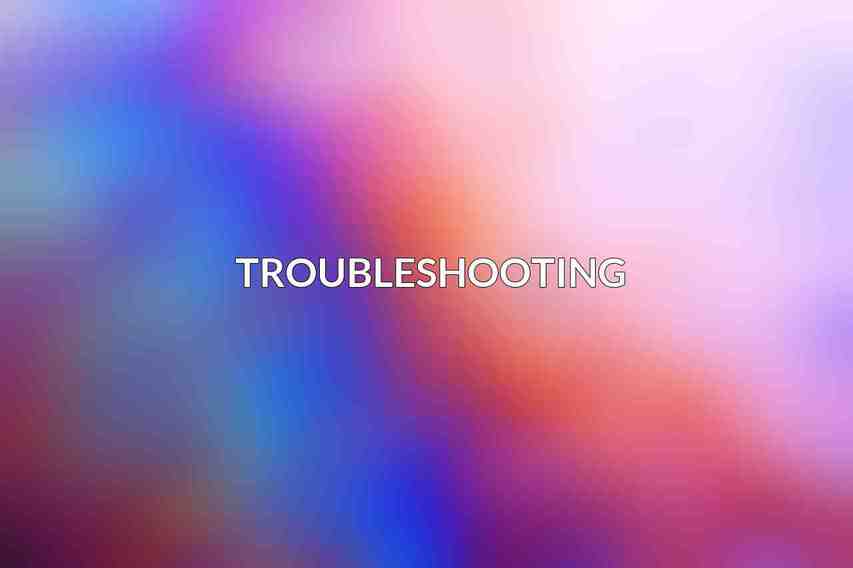
Despite following the installation steps diligently, common errors may arise during SSL setup. It’s essential to be prepared with troubleshooting knowledge to address potential issues promptly. From certificate mismatches to configuration errors, understanding the common pitfalls can help streamline the resolution process.
Advanced SSL Configurations
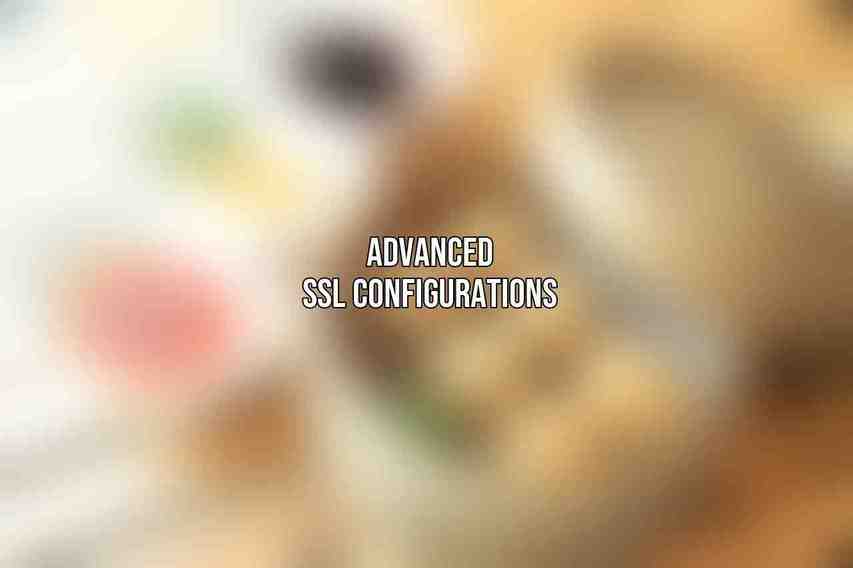
For those seeking advanced SSL configurations beyond the basic setup, HostGator offers additional features to enhance website security. This includes redirecting all HTTP traffic to HTTPS to ensure encrypted connections, enabling HTTP Strict Transport Security (HSTS) for enhanced protection against man-in-the-middle attacks, and utilizing Wildcard SSL certificates for securing multiple subdomains under a single certificate.
By leveraging these advanced configurations, website owners can elevate their security posture and provide visitors with a safer browsing experience while maintaining compliance with evolving web security standards. Secure your website with SSL from HostGator and establish a fortified digital presence in this interconnected world.
Frequently Asked Questions
What is SSL and why is it important for website security?
SSL stands for Secure Sockets Layer, which is a protocol for securing information transmitted over the internet. It encrypts the data exchanged between a user’s browser and your website, protecting it from potential threats such as hackers and identity thieves.
How does SSL help build trust with website visitors?
SSL helps build trust with website visitors by displaying a padlock icon in the browser’s address bar, indicating that the site is secure. This not only reassures visitors that their data is protected but also improves your website’s credibility in the eyes of search engines and potential customers.
Does HostGator offer SSL certificates and how do I install one?
Yes, HostGator offers SSL certificates that can be purchased and installed through your hosting account. They provide easy-to-follow instructions for installing the certificate, which typically involves generating a Certificate Signing Request (CSR), submitting it to a certificate authority, and configuring the certificate on your website.
Will implementing an SSL certificate affect my website’s performance?
While implementing an SSL certificate does add an extra layer of encryption that can slightly impact website performance, the benefits of improved security and trustworthiness far outweigh any performance concerns. Additionally, HostGator offers high-quality SSL certificates that minimize any performance impact.
Can I secure subdomains with an SSL certificate from HostGator?
Yes, HostGator’s SSL certificates generally support securing both the main domain and its subdomains. However, it’s important to verify the specific details and limitations of the SSL certificate you choose to ensure it meets your website’s needs.

