A Virtual Private Server (VPS) is a virtualized server that mimics a dedicated server within a shared hosting environment. Unlike shared hosting, a VPS provides enhanced performance, security, and control. The benefits of using a VPS include improved performance, scalability to handle increased traffic, and enhanced security measures.
When selecting a VPS provider, it is crucial to consider various factors such as their reputation, pricing, included features, and the quality of customer support. Researching reviews and comparing providers can help you make an informed decision. Two common types of VPS hosting are Managed VPS and Unmanaged VPS, each offering different levels of server management. Dive deeper into Top Benefits of Choosing VPS Hosting for Your Website
Setting Up Your VPS
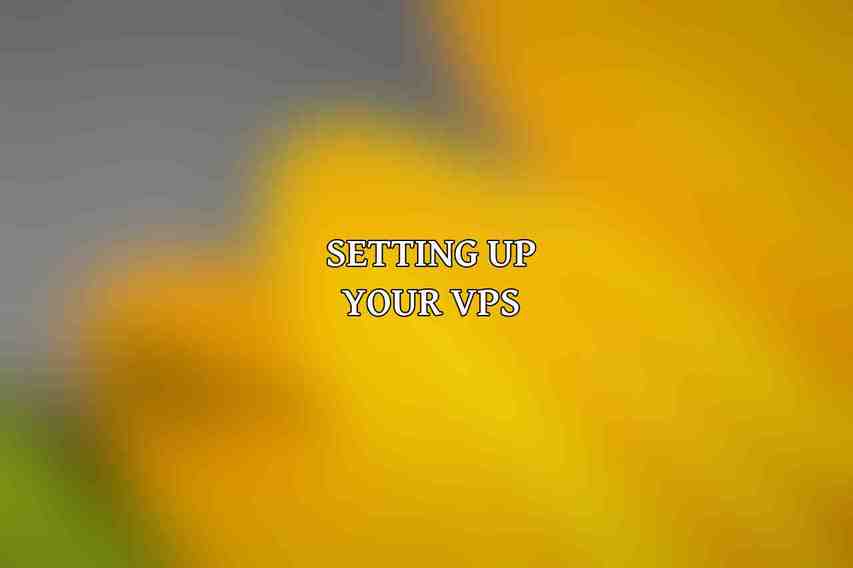
Setting up your VPS involves several key steps to ensure a smooth and secure start.
A. Creating your VPS account
- Contact your VPS provider to create an account and provide the necessary information.
- Set up your billing information to ensure seamless payment processing.
B. Logging into your VPS
- Use the login credentials provided by your VPS provider.
- Access your VPS through Secure Shell (SSH) for command-line access or a web-based control panel for a graphical interface.
C. Installing an operating system
- Choose an operating system such as Ubuntu, Debian, or CentOS based on your needs.
- Utilize your VPS provider’s installation wizard or follow manual installation instructions.
D. Configuring your server
- Set up your server’s hostname to identify it on the network.
- Configure networking settings including IP addresses, gateways, and DNS information.
- Install necessary software packages like Apache for web serving and MySQL for database management.
- Establish firewall rules to enhance server security.
E. Securing your VPS
- Change default passwords and use strong, unique passwords.
- Regularly update your system with security patches to prevent vulnerabilities.
- Implement additional security measures such as two-factor authentication, intrusion detection systems, and malware scanning tools for proactive protection.
Optimizing Your VPS
Optimizing your VPS ensures efficient performance and resource utilization.
A. Monitoring performance
B. Identifying and resolving performance issues
- Monitor resource usage (CPU, memory, disk) and optimize accordingly.
- Improve application performance and troubleshoot network issues to enhance overall server functionality.
C. Scaling your VPS
- Upgrade your VPS plan as your resource requirements grow.
- Implement load balancers or clustering techniques for high availability and distributed workload management.
D. Backing up your VPS
- Create regular backups of your data to prevent data loss in the event of unforeseen circumstances.
- Store backups securely either on external storage devices or cloud-based backup solutions.
Managing Your VPS
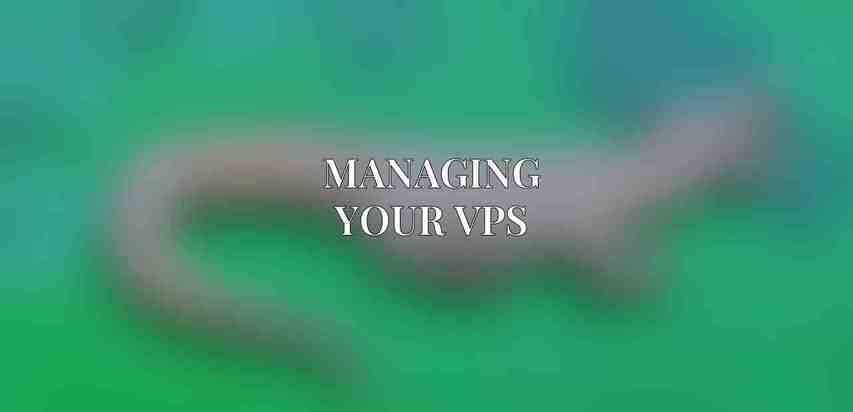
Efficiently managing your VPS involves user account management, software installation, and issue troubleshooting.
A. Managing user accounts
- Create and manage user accounts with appropriate permissions and access rights to maintain security.
- Regularly review and update user access to ensure data integrity.
B. Installing and updating software
- Use package managers like apt-get or yum for streamlined software installation and updates.
- Manually install software from source code when necessary, following best practices and security guidelines.
C. Troubleshooting common issues
- Address network connectivity problems promptly to minimize downtime.
- Resolve server errors and performance issues efficiently to ensure optimal server operation.
Additional Considerations
In addition to basic setup and management, consider implementing advanced features to enhance your VPS environment.
A. Content delivery networks (CDNs)
- Utilizing a Content Delivery Network (CDN) can significantly improve website performance by distributing content geographically closer to users.
- Implement a CDN on your VPS to speed up content delivery and reduce server load.
B. Virtual private networks (VPNs)
- Deploying a Virtual Private Network (VPN) on your VPS enhances data security and privacy.
- Set up a VPN to encrypt internet traffic and securely access your VPS remotely.
C. Domain name system (DNS)
- Configure DNS records for your VPS to associate domain names with server IP addresses.
- Consider using a DNS hosting service for efficient management of domain records and DNS resolution.
By following this step-by-step guide, you can effectively set up, optimize, and manage your VPS to meet your specific hosting requirements and ensure consistent and reliable server performance.
Frequently Asked Questions
What is a VPS?
A VPS, or Virtual Private Server, is a virtual machine that acts as an independent server, created by dividing a physical server into multiple virtual servers.
Why should I use a VPS instead of shared hosting?
Using a VPS provides you with greater control, security, and flexibility compared to shared hosting. You have dedicated resources and can customize the server to fit your needs.
How do I choose a VPS hosting provider?
When choosing a VPS hosting provider, consider factors such as reliability, performance, customer support, pricing, and scalability. Look for providers with good reviews and a solid track record.
What are the essential steps to set up a VPS?
The essential steps to set up a VPS include selecting a hosting provider and plan, configuring the server settings, installing necessary software, setting up security measures, and connecting to the server via SSH.
How can I secure my VPS?
To secure your VPS, you can implement measures such as regularly updating software, using firewall rules, disabling unnecessary services, setting up SSH keys, and monitoring server activity for any suspicious behavior.

