where attention spans are shorter than ever, the speed at which your website loads plays a crucial role in its success. This is particularly true when it comes to search engine optimization (SEO), where site speed is a fundamental factor that can significantly impact your website’s visibility and ranking on search engine results pages. Research has shown that faster-loading websites tend to rank higher in search engines, leading to increased organic traffic and better conversion rates. Therefore, optimizing your WordPress site for speed is not only essential for SEO but also for providing users with a seamless browsing experience.
Page load time is not just a metric for search engines; it also directly affects user experience and engagement on your website. Studies have revealed that a delay of just one second in page load time can lead to a decrease in page views, customer satisfaction, and conversions. Slow-loading pages can drive visitors away, impacting your website’s bounce rate and ultimately hindering your SEO efforts. Therefore, investing time and resources into optimizing your site’s speed is paramount for retaining visitors and encouraging them to explore your content further.
The correlation between site speed and search engine rankings is undeniable. Search engines like Google have explicitly stated that site speed is a ranking factor in their algorithms. Websites that load quickly not only provide a better user experience but also make it easier for search engine crawlers to index content efficiently. By focusing on improving your WordPress site’s speed, you are not only enhancing its SEO performance but also aligning with search engine best practices to boost your online presence.
Understanding the Factors Affecting WordPress Site Speed
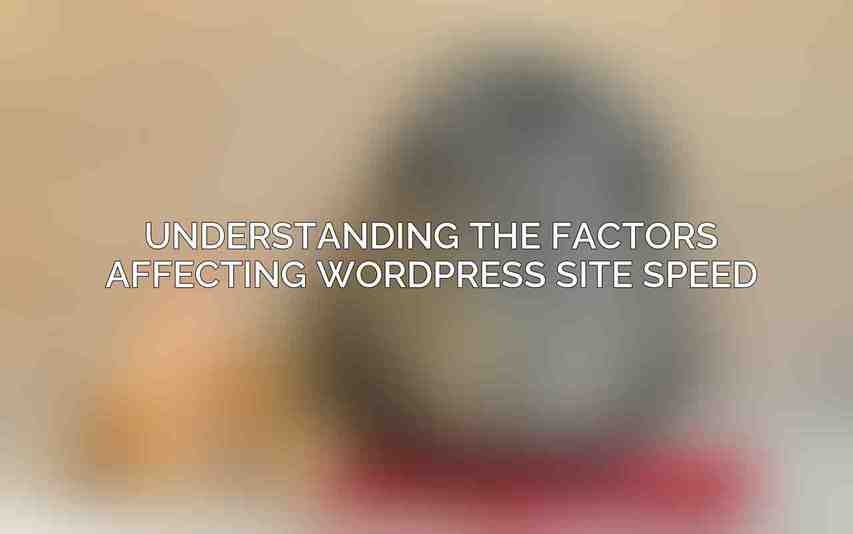
When it comes to optimizing the speed of your WordPress site, various factors come into play. Understanding these factors and how they impact your site’s performance is essential for implementing effective speed optimization strategies.
A. Web hosting infrastructure and server performance
The choice of web hosting provider and the performance of the servers hosting your website are critical in determining site speed. Opting for a reliable web hosting service with fast servers can significantly improve the loading times of your WordPress site. Shared hosting, VPS hosting, dedicated hosting, and managed WordPress hosting are some of the hosting options to consider based on your site’s requirements.
B. WordPress core and plugin configuration
The way your WordPress core and plugins are configured can also affect your site’s speed. Regularly updating the WordPress core and plugins to their latest versions ensures that you have access to performance improvements and security updates. Additionally, deactivating or removing unnecessary plugins and widgets can lighten the load on your site and enhance its speed.
C. Image optimization and management
Images are often the heaviest elements on a webpage, impacting loading times significantly. Optimizing images by compressing them without compromising quality, using appropriate file formats, and scaling them correctly can help reduce the burden on your server and improve loading speeds. Implementing lazy loading techniques can also prioritize loading visible content first, enhancing perceived performance.
D. Database structure and optimization
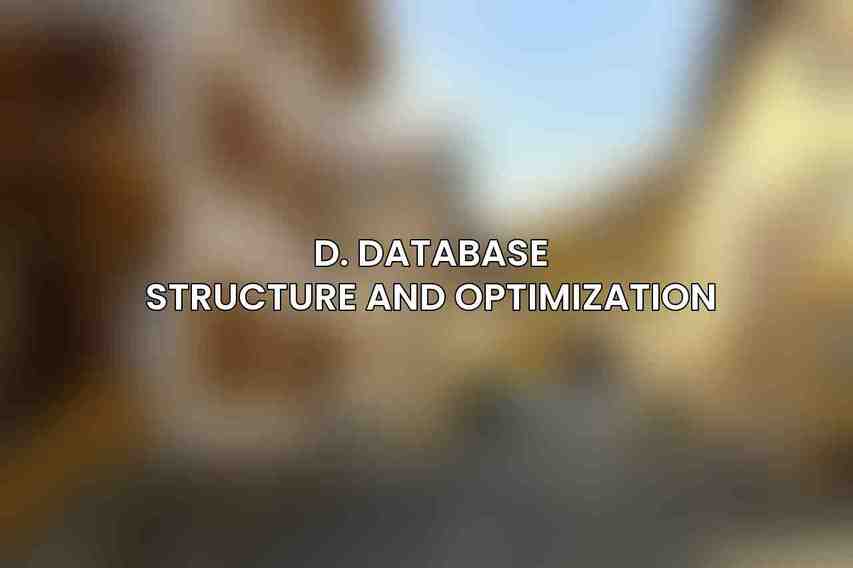
The structure and efficiency of your WordPress database can influence your site’s speed. Optimizing database tables and indexes, regularly cleaning up unnecessary data, and utilizing database caching tools like Redis or Memcached can improve database performance and reduce load times.
E. External scripts and third-party integrations
External scripts, such as tracking codes and third-party integrations, can impact your site’s speed. Minimizing the number of external scripts, combining and deferring JavaScript and CSS files, and optimizing third-party integrations through caching and preloading resources can help streamline your site’s performance.
Continued below…
Frequently Asked Questions
Why is site speed important for SEO?
Site speed is a critical factor for SEO because search engines like Google consider it when ranking websites. Faster loading times lead to better user experience, which can improve your search engine rankings.
How can I check my WordPress site’s current speed?
You can use tools like Google PageSpeed Insights, GTmetrix, or Pingdom to check your WordPress site’s current speed. These tools will provide insights into what aspects of your site are slowing it down.
What are some common reasons for a slow WordPress site?
Common reasons for a slow WordPress site include large image files, too many plugins, outdated themes or plugins, and lack of caching. Addressing these issues can help improve your site speed.
What are some ways to speed up a WordPress site?
Some ways to speed up a WordPress site include optimizing images, minimizing plugins, using a content delivery network (CDN), enabling caching, and updating themes and plugins regularly.
How often should I monitor and improve my site’s speed for SEO benefits?
It’s a good practice to regularly monitor and improve your site’s speed for SEO benefits. Aim to check your site speed quarterly and make necessary adjustments to ensure it’s loading quickly for users and search engines.

