The digital world is constantly evolving, and having a strong online presence is crucial for businesses of all sizes. When it comes to building a website with search engine optimization (SEO) in mind, two popular platforms stand out: Squarespace and WordPress. Here, we will compare the SEO capabilities of Squarespace and WordPress to help website owners and SEO professionals make an informed decision.
Squarespace SEO Features
Squarespace is known for its user-friendly approach to website building, and its SEO features are designed to help users optimize their sites without extensive technical knowledge. Some key SEO features of Squarespace include:
– Website Builder: Squarespace provides a drag-and-drop interface with SEO-friendly templates, making it easy to create a visually appealing site that is also optimized for search engines. Find out about Optimizing SEO Settings in Squarespace
– Content Management System (CMS): Pre-optimized pages and built-in SEO tools streamline the process of optimizing content for search engines.
– Mobile Optimization: Responsive design templates ensure that websites built on Squarespace are mobile-friendly, which is essential for SEO in the mobile-first era.
– Structured Data: Squarespace includes schema markup capabilities, allowing users to optimize their site’s visibility in search results.
– Site Speed: Built-in caching and image optimization features help improve site speed, a crucial factor for both user experience and SEO.
– Security: Squarespace offers SSL certificates, malware scanning, and automated website backups to ensure the security and integrity of websites.
– Sitemaps: Automatic XML sitemap generation helps search engines crawl and index website content efficiently.
– Google Analytics Integration: Users can easily integrate Google Analytics to track site traffic and performance.
– Alt Text Editor: Adding alt text to images is made simple with Squarespace’s Alt Text Editor tool.
WordPress SEO Features
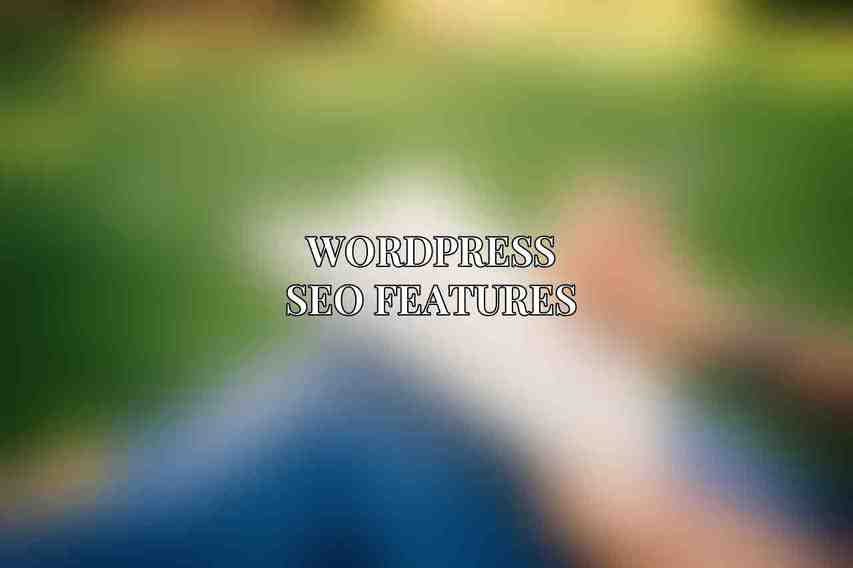
WordPress, as an open-source content management system, offers unparalleled flexibility and customization options, making it a popular choice for those seeking advanced SEO capabilities. Some key SEO features of WordPress include:
– Open Source CMS: WordPress allows for extensive customization, providing users with greater control over SEO strategies.
– Vast Plugin Ecosystem: With an extensive library of plugins like Yoast SEO and Rank Math, WordPress users can access specialized tools to enhance their SEO efforts.
– Theme Library: WordPress offers a variety of SEO-optimized themes to create visually appealing websites that are also search engine friendly.
– Structured Data: Users can customize schema markup for specific content types to improve search visibility.
– Site Speed: While WordPress core offers decent performance, site speed can be further optimized using caching plugins and other techniques.
– Security: Users need to install security plugins and regularly update WordPress to ensure website security.
– Sitemaps: WordPress allows manual or automatic XML sitemap creation to assist search engines in navigating site content.
– Google Analytics Integration: Integration with Google Analytics is available through plugins for tracking and analyzing website performance.
– Alt Text Support: Adding alt text to images for accessibility and SEO purposes is straightforward on WordPress.
Squarespace vs. WordPress SEO: A Comparison
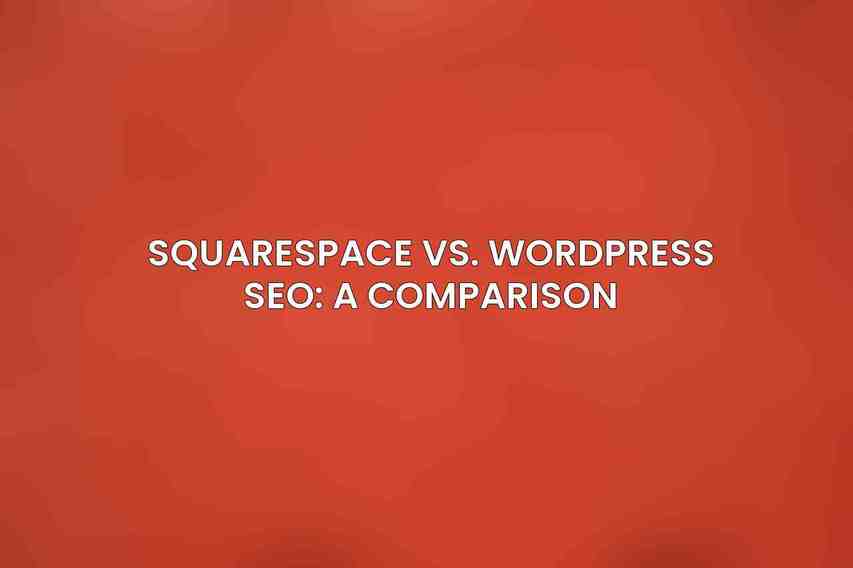
When comparing Squarespace and WordPress in terms of SEO capabilities, several key factors differentiate the two platforms:
| Comparison Factor | Squarespace | WordPress |
|---|---|---|
| Platform Flexibility | Limited flexibility for advanced SEO customizations | Offers more flexibility for customization and advanced SEO strategies |
| Plugin Availability | Limited selection of SEO plugins | Extensive library of SEO plugins catering to various needs (e.g., Yoast SEO, Rank Math) |
| Schema Markup Customization | Limited control over schema markup | Allows granular control over schema markup for specific content types |
| User Interface | More user-friendly for beginners with a simpler interface | Requires technical knowledge for advanced customization and configuration |
| Site Speed | Comparable site speed capabilities with built-in optimization features | Speed can be optimized further using various plugins and techniques |
| Security | Automated security measures including SSL certificates and backups | Requires active maintenance with user-installed security plugins and regular updates |
| Pricing | Monthly plans with hosting included | Free to use but requires hosting fees for website management |
the choice between Squarespace and WordPress for SEO ultimately depends on the specific needs and preferences of website owners and SEO professionals.
– Squarespace is ideal for beginners or small businesses prioritizing ease of use and basic SEO features, with its intuitive interface and inclusive pricing plans.
– WordPress, on the other hand, is a versatile platform suited for experienced users looking for advanced customization and flexibility in implementing SEO strategies.
When making a decision between Squarespace and WordPress, consider factors such as website size, technical expertise, budget constraints, and specific SEO requirements to choose the platform that best aligns with your goals.
For further information on Squarespace’s SEO capabilities, you can visit Squarespace SEO Features and for WordPress SEO options, explore WordPress SEO features.
Frequently Asked Questions
What is Squarespace and WordPress?
Squarespace and WordPress are popular website building platforms that allow users to create and customize websites without the need for coding knowledge.
What is SEO?
SEO stands for Search Engine Optimization, which is the process of optimizing a website to improve its visibility and ranking on search engine results pages.
Which platform is better for SEO: Squarespace or WordPress?
WordPress is generally considered better for SEO due to its flexibility and ability to customize SEO elements such as meta tags, sitemaps, and plugins.
Can I still achieve good SEO results with Squarespace?
Yes, Squarespace websites can still rank well on search engines if best SEO practices are followed, such as creating high-quality content, optimizing images, and using relevant keywords.
Are there any specific SEO features that set Squarespace and WordPress apart?
WordPress offers more advanced SEO features through its vast selection of plugins, while Squarespace provides simpler tools for basic SEO optimization.

