SwitchBot is a revolutionary smart home device designed to make your everyday life more convenient and efficient. By automating various tasks in your home, SwitchBot offers a range of benefits such as remote control, scheduling, and voice activation, ultimately enhancing your comfort and productivity. The SwitchBot starter kit typically includes essential components like the SwitchBot device, a hub (if applicable), adhesive stickers, and batteries. This comprehensive guide will walk you through the setup process and provide tips on maximizing the use of your SwitchBot.
| Feature | Description | Link | |||||||||||||||||||||||||||||||||||||||||||||||||||||||||||||||||||||||||||||||||||||||||||||||||
|---|---|---|---|---|---|---|---|---|---|---|---|---|---|---|---|---|---|---|---|---|---|---|---|---|---|---|---|---|---|---|---|---|---|---|---|---|---|---|---|---|---|---|---|---|---|---|---|---|---|---|---|---|---|---|---|---|---|---|---|---|---|---|---|---|---|---|---|---|---|---|---|---|---|---|---|---|---|---|---|---|---|---|---|---|---|---|---|---|---|---|---|---|---|---|---|---|---|---|---|
| SwitchBot Bot | Turns any traditional switch smart | SwitchBot Bot | |||||||||||||||||||||||||||||||||||||||||||||||||||||||||||||||||||||||||||||||||||||||||||||||||
| SwitchBot Contact Sensor | Detects when a door or window is opened or closed | SwitchBot Contact Sensor | |||||||||||||||||||||||||||||||||||||||||||||||||||||||||||||||||||||||||||||||||||||||||||||||||
| SwitchBot Motion Sensor | Detects motion and triggers connected devices | SwitchBot Motion Sensor | |||||||||||||||||||||||||||||||||||||||||||||||||||||||||||||||||||||||||||||||||||||||||||||||||
| SwitchBot Hub Mini | Connects all SwitchBot devices and enables remote control | SwitchBot Hub Mini | |||||||||||||||||||||||||||||||||||||||||||||||||||||||||||||||||||||||||||||||||||||||||||||||||
| SwitchBot Curtain | Automates curtains and blinds | SwitchBot Curtain | |||||||||||||||||||||||||||||||||||||||||||||||||||||||||||||||||||||||||||||||||||||||||||||||||
| SwitchBot Lock | Smart lock that can be controlled remotely | SwitchBot Lock | |||||||||||||||||||||||||||||||||||||||||||||||||||||||||||||||||||||||||||||||||||||||||||||||||
| SwitchBot Meter | Tracks energy consumption and provides insights | SwitchBot Meter | |||||||||||||||||||||||||||||||||||||||||||||||||||||||||||||||||||||||||||||||||||||||||||||||||
| SwitchBot Plug Mini | Smart plug that allows remote control of devices | SwitchBot Plug Mini | |||||||||||||||||||||||||||||||||||||||||||||||||||||||||||||||||||||||||||||||||||||||||||||||||
| Visit SwitchBot | |||||||||||||||||||||||||||||||||||||||||||||||||||||||||||||||||||||||||||||||||||||||||||||||||||
Getting Started
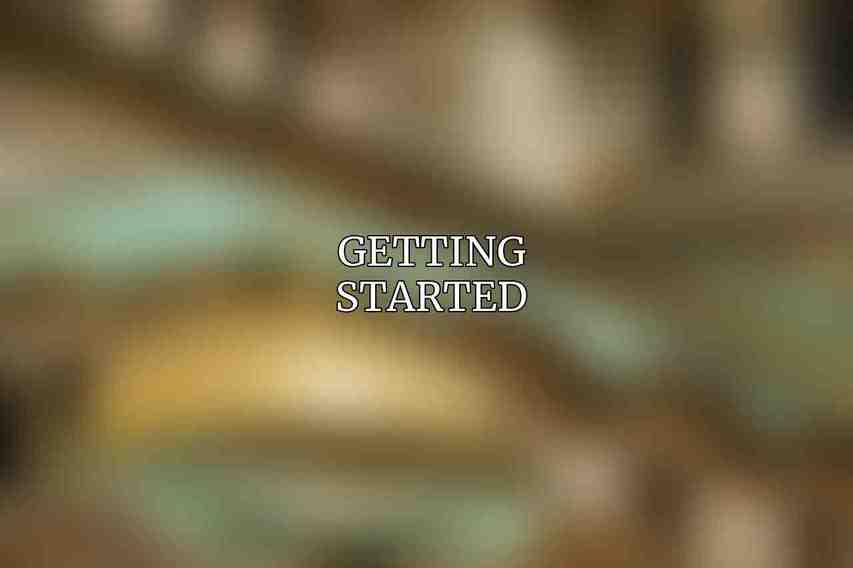
To begin your SwitchBot journey, the first step is to download the SwitchBot app on your mobile device. The app is available on both the App Store for iOS users and the Google Play Store for Android users. Once installed, you will need to create a SwitchBot account to access all the features and functionalities offered by the app.
Pairing Your SwitchBot Device
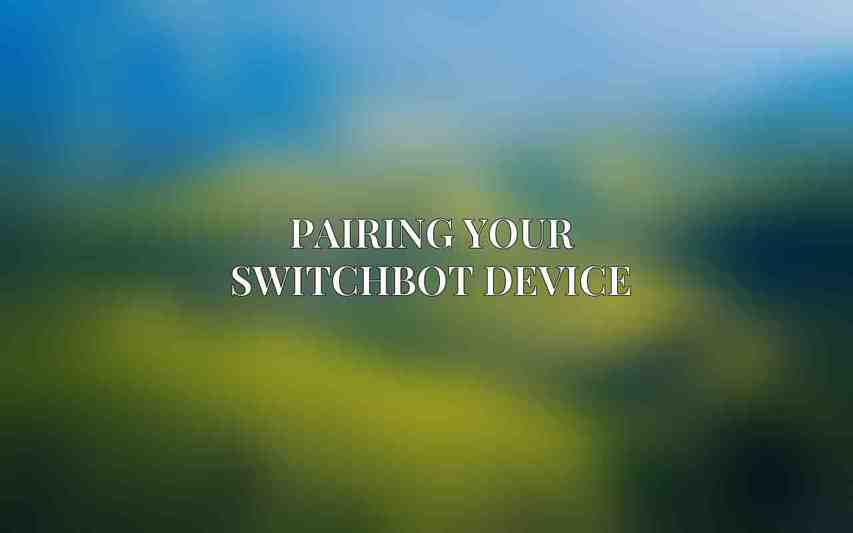
A. Pairing with Bluetooth
- Ensure that Bluetooth is enabled on your device.
- Open the SwitchBot app and navigate to the “Add Device” section.
- Select your intended SwitchBot device and follow the on-screen instructions to complete the pairing process.
B. Pairing with Wi-Fi Hub (Optional)
- Connect the Wi-Fi Hub to a power source.
- Configure the Wi-Fi settings within the SwitchBot app.
- Pair your SwitchBot device with the Wi-Fi Hub to enable remote control and automation features.
Basic Functions and Usage
A. Using the physical buttons
- Utilize the physical buttons on the SwitchBot device for manual control, such as powering it on/off and switching between different modes.
B. Using the SwitchBot app
- Access the SwitchBot app to control your device remotely from anywhere with an internet connection.
- Set up schedules and timers to automate tasks based on your preferences.
- Create routines and automations to streamline your daily routines and increase efficiency.
Advanced Features
A. Integration with third-party apps
- Integrate SwitchBot with popular services like Google Assistant, Amazon Alexa, and IFTTT for seamless smart home automation.
B. Voice control
- Take advantage of voice control capabilities using the built-in microphone on compatible devices or external devices with voice assistants.
C. Customization and personalization
- Personalize your SwitchBot experience by customizing the device name, icon, and creating custom modes and triggers tailored to your specific needs.
Troubleshooting Common Issues
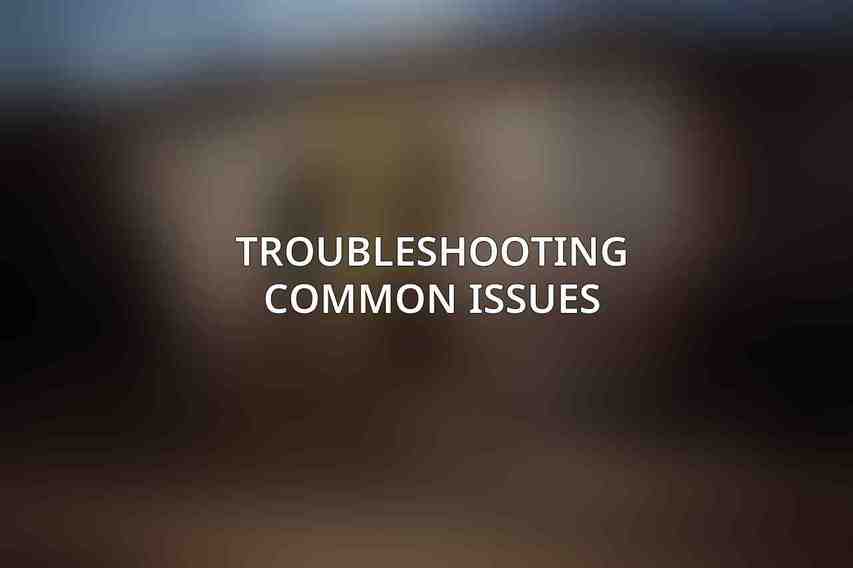
If you encounter any problems with your SwitchBot device, refer to the following common troubleshooting steps:
A. Pairing problems
B. Connection issues
C. Functionality problems
D. App-related errors
Support and Resources
For additional support and resources, make sure to explore the following:
- SwitchBot Official Website
- SwitchBot Support Center
- SwitchBot Community Forum
By following this ultimate setup guide, you can unlock the full potential of your SwitchBot device and transform your home into a smarter and more efficient living space. Embrace the convenience and innovation that SwitchBot brings to your daily life!
Frequently Asked Questions
What is a SwitchBot?
SwitchBot is a small device that can be added to virtually any appliance or switch to make it smarter and automate its functions.
How do I set up my SwitchBot at home?
To set up your SwitchBot at home, first ensure that the device is charged and connected to your smartphone via Bluetooth. Then, follow the instructions in the SwitchBot app to pair the device and start automating your appliances.
Can I control multiple SwitchBots at once?
Yes, you can control multiple SwitchBots from the same app on your smartphone. Simply add each device to the app and easily manage them all from one place.
Is SwitchBot compatible with voice assistants like Alexa or Google Home?
Yes, SwitchBot is compatible with popular voice assistants such as Alexa and Google Home, allowing you to control your devices with simple voice commands.
Can SwitchBot be used in outdoor settings?
SwitchBot is designed for indoor use only and may not be suitable for outdoor settings. It is recommended to keep the device protected from moisture and extreme temperatures.

