Tailwind is a powerful visual planning and scheduling tool designed for social media marketing. It helps users streamline their content creation and posting process efficiently. With Tailwind, individuals and businesses can effectively manage their social media presence, primarily on platforms like Instagram and Pinterest. The platform offers a range of features to enhance content strategy and engagement levels.
| Feature | Description | ||||||||||||||||||||||||||||||||||||||||||||||||||||||||||||||||||||||||||||||||||||||||||||||||||
|---|---|---|---|---|---|---|---|---|---|---|---|---|---|---|---|---|---|---|---|---|---|---|---|---|---|---|---|---|---|---|---|---|---|---|---|---|---|---|---|---|---|---|---|---|---|---|---|---|---|---|---|---|---|---|---|---|---|---|---|---|---|---|---|---|---|---|---|---|---|---|---|---|---|---|---|---|---|---|---|---|---|---|---|---|---|---|---|---|---|---|---|---|---|---|---|---|---|---|---|
| Plan Options | Tailwind offers three plans: Basic ($9.99 per month), Plus ($19.99 per month) and Advanced ($39.99 per month) | ||||||||||||||||||||||||||||||||||||||||||||||||||||||||||||||||||||||||||||||||||||||||||||||||||
| Scheduling | Schedule social media posts in advance for Instagram, Pinterest, Facebook, and Twitter | ||||||||||||||||||||||||||||||||||||||||||||||||||||||||||||||||||||||||||||||||||||||||||||||||||
| Smart Scheduling | Tailwind’s Smart Scheduling feature automatically determines the best times to post your content | ||||||||||||||||||||||||||||||||||||||||||||||||||||||||||||||||||||||||||||||||||||||||||||||||||
| Content Suggestion | Tailwind provides content suggestions tailored to your audience | ||||||||||||||||||||||||||||||||||||||||||||||||||||||||||||||||||||||||||||||||||||||||||||||||||
| Analytics | Track the performance of your social media posts with Tailwind’s analytics | ||||||||||||||||||||||||||||||||||||||||||||||||||||||||||||||||||||||||||||||||||||||||||||||||||
| Collaboration | Collaborate with team members and clients on social media content | ||||||||||||||||||||||||||||||||||||||||||||||||||||||||||||||||||||||||||||||||||||||||||||||||||
| Mobile App | Manage your social media accounts on the go with the Tailwind mobile app | ||||||||||||||||||||||||||||||||||||||||||||||||||||||||||||||||||||||||||||||||||||||||||||||||||
| Tailwind Communities | Join Tailwind’s community of users for support and inspiration | ||||||||||||||||||||||||||||||||||||||||||||||||||||||||||||||||||||||||||||||||||||||||||||||||||
| Free Trial | Try Tailwind free for 14 days | ||||||||||||||||||||||||||||||||||||||||||||||||||||||||||||||||||||||||||||||||||||||||||||||||||
| More Information | Visit the Tailwind website for more information: Tailwind | ||||||||||||||||||||||||||||||||||||||||||||||||||||||||||||||||||||||||||||||||||||||||||||||||||
| Visit Tailwind | |||||||||||||||||||||||||||||||||||||||||||||||||||||||||||||||||||||||||||||||||||||||||||||||||||
A. What is Tailwind?
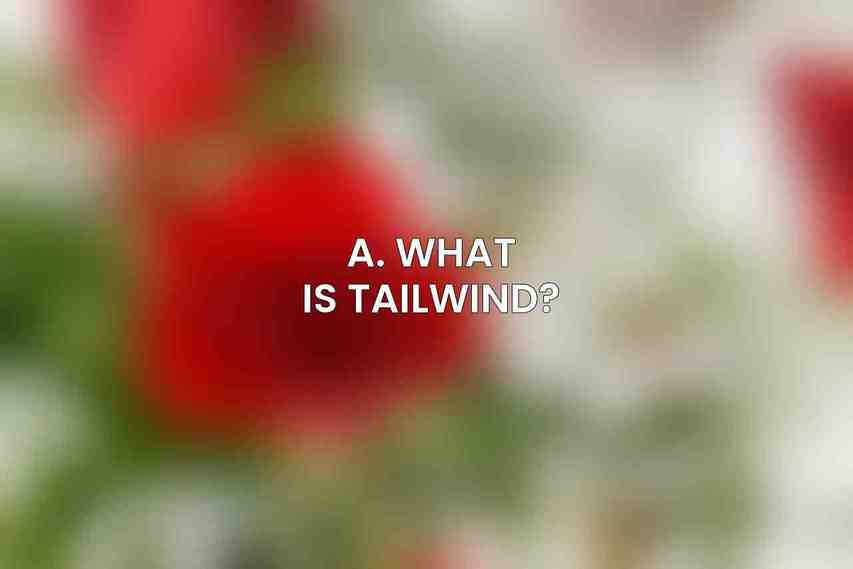
- Definition: Tailwind is a visual planning and scheduling tool for social media marketing that enables users to plan, create, and schedule their visual content effectively.
- Key features: Tailwind offers features such as a drag-and-drop calendar for easy scheduling, a content library for storing images and videos, SmartSchedule for optimal posting times, post analytics for performance tracking, and more.
B. Benefits of using Tailwind for beginners
- Streamlined content creation and scheduling processes.
- Improved visual consistency across social media platforms.
- Increased engagement through strategic post scheduling and analytics-driven decisions.
Getting Started with Tailwind
To kickstart your journey with Tailwind, you need to understand the basics of setting up your account, connecting social media profiles, and familiarizing yourself with the platform’s dashboard and content management capabilities.
A. Creating an account and connecting social media profiles
Signing up for Tailwind and linking your social media accounts is the first step towards integrating the platform into your social media strategy.
B. Navigating the Tailwind dashboard
Once your account is set up, explore the user-friendly dashboard that provides a centralized hub for managing your content, schedules, and performance insights.
C. Adding content to the content library
- Uploading images and videos to store in the content library for easy access during scheduling.
- Creating drafts and scheduling posts in advance for a well-organized content calendar.
Mastering Tailwind’s Core Features: Scheduling and SmartSchedule
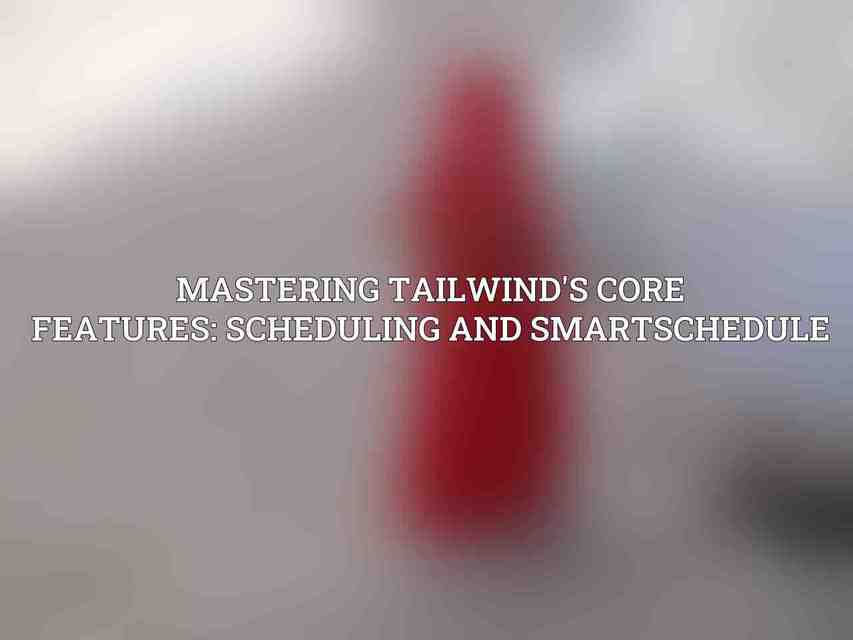
Efficient scheduling is crucial for maintaining an active social media presence, and Tailwind offers tools like SmartSchedule to optimize your posting times for maximum engagement.
A. Scheduling posts in advance
- Manual scheduling allows you to choose specific dates and times for your posts.
- Bulk scheduling enables you to plan multiple posts at once, saving time and effort.
B. Optimizing your posting schedule with SmartSchedule
- SmartSchedule analyzes your audience behavior and post performance data to recommend the best times for posting your content strategically.
Creating Eye-Catching Visuals with Canva
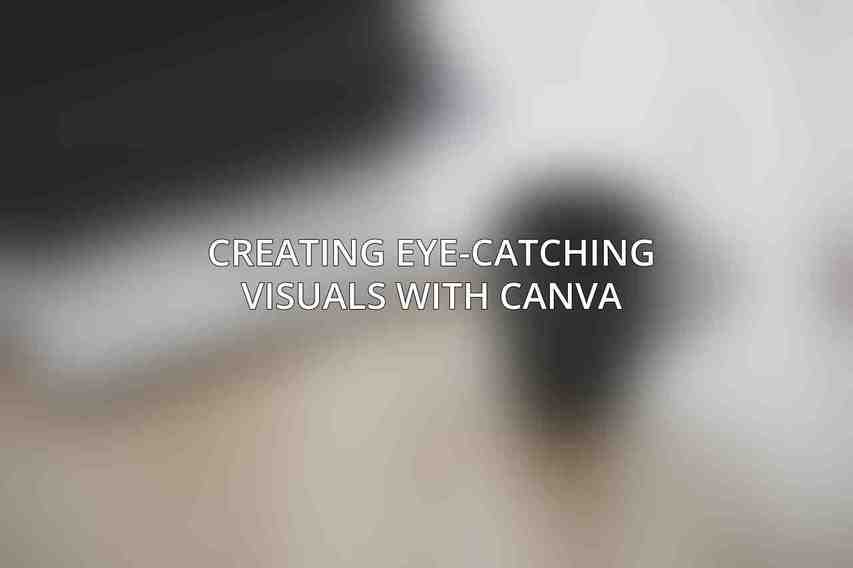
Integrating Canva, a popular graphic design platform, with Tailwind enhances your ability to create visually appealing content for social media.
A. Introduction to Canva
Canva is a versatile and user-friendly design tool known for its customizable templates and creative resources that seamlessly integrate with Tailwind.
B. Creating visual content using Canva
- Choose from a wide range of templates and customize designs to suit your brand aesthetic.
- Add text, images, and design elements to create visually engaging posts for social media.
Advanced Tailwind Features for Beginners
Once you are familiar with the basics, explore advanced features like Tailwind Tribes, Recurring Pins, and performance tracking to elevate your social media strategy further.
A. Using Tailwind Tribes to collaborate and share content
- Tailwind Tribes are communities of like-minded users who share and promote each other’s content for increased reach and engagement.
- Find and join Tribes related to your niche to expand your network and discover new content opportunities.
B. Automating content with Tailwind’s Recurring Pins
- Set up Recurring Pins to schedule specific content for republishing at regular intervals, ensuring a consistent posting schedule.
- Benefit from the automation feature to maintain an active social media presence without constant manual effort.
C. Tracking and Analyzing your Tailwind performance
- Explore Tailwind analytics to gain insights into your post performance, audience engagement, and growth metrics.
- Use the data to interpret key metrics and adjust your content strategy for improved results and engagement.
Tailwind offers a comprehensive suite of tools and features that cater to beginners and advanced users alike, improving content creation, scheduling efficiency, and overall social media performance. By exploring the platform’s capabilities and integrating tools like Canva, Tailwind users can create eye-catching social media content that resonates with their audience.
“Tailwind is not just a scheduling tool; it’s a strategic partner in your social media success journey.”
As you continue to explore Tailwind’s advanced features and integrate best practices into your content strategy, remember to stay creative, analyze performance metrics, and adapt to the evolving social media world for sustained growth and engagement. Start your Tailwind journey today and elevate your social media content to new heights!
Frequently Asked Questions
What is Tailwind?
Tailwind is a social media scheduling tool that helps users create and schedule posts to platforms like Instagram, Pinterest, and more.
How can Tailwind help beginners create eye-catching social media content?
Tailwind provides features like a drag-and-drop calendar, hashtag suggestions, and analytics to help beginners plan and optimize their posts for maximum impact.
Is Tailwind suitable for all social media platforms?
Tailwind supports popular platforms like Instagram, Pinterest, Facebook, and Twitter, making it versatile for users who manage multiple accounts.
Can Tailwind be used for free?
Tailwind offers a free trial period for new users, allowing them to explore its features and benefits before committing to a subscription.
Are there any tutorials or resources available for beginners using Tailwind?
Yes, Tailwind provides comprehensive tutorials, guides, and webinars to help beginners navigate the platform and maximize their social media content creation efforts.

