Choosing the right WordPress theme for your website is crucial as it can impact your site’s design, functionality, user experience, and even search engine optimization. With thousands of themes available in the market, finding the perfect fit for your site can be overwhelming.
| Feature | Elegant Themes | ||||||||||||||||||||||||||||||||||||||||||||||||||||||||||||||||||||||||||||||||||||||||||||||||||
|---|---|---|---|---|---|---|---|---|---|---|---|---|---|---|---|---|---|---|---|---|---|---|---|---|---|---|---|---|---|---|---|---|---|---|---|---|---|---|---|---|---|---|---|---|---|---|---|---|---|---|---|---|---|---|---|---|---|---|---|---|---|---|---|---|---|---|---|---|---|---|---|---|---|---|---|---|---|---|---|---|---|---|---|---|---|---|---|---|---|---|---|---|---|---|---|---|---|---|---|
| Price | $89/year or $249 lifetime | ||||||||||||||||||||||||||||||||||||||||||||||||||||||||||||||||||||||||||||||||||||||||||||||||||
| Number of Themes | 87+ | ||||||||||||||||||||||||||||||||||||||||||||||||||||||||||||||||||||||||||||||||||||||||||||||||||
| Theme Types | Business, Portfolio, Blog, eCommerce | ||||||||||||||||||||||||||||||||||||||||||||||||||||||||||||||||||||||||||||||||||||||||||||||||||
| Support | 24/7 Live Chat, Email, Forum | ||||||||||||||||||||||||||||||||||||||||||||||||||||||||||||||||||||||||||||||||||||||||||||||||||
| Updates | Regular updates | ||||||||||||||||||||||||||||||||||||||||||||||||||||||||||||||||||||||||||||||||||||||||||||||||||
| Developer Tools | Page Builder, Drag-and-Drop Editor | ||||||||||||||||||||||||||||||||||||||||||||||||||||||||||||||||||||||||||||||||||||||||||||||||||
| Customization Options | Advanced Theme Options Panel | ||||||||||||||||||||||||||||||||||||||||||||||||||||||||||||||||||||||||||||||||||||||||||||||||||
| WooCommerce Integration | Yes | ||||||||||||||||||||||||||||||||||||||||||||||||||||||||||||||||||||||||||||||||||||||||||||||||||
| Website | Elegant Themes | ||||||||||||||||||||||||||||||||||||||||||||||||||||||||||||||||||||||||||||||||||||||||||||||||||
| Visit Elegant Themes | |||||||||||||||||||||||||||||||||||||||||||||||||||||||||||||||||||||||||||||||||||||||||||||||||||
Key Factors to Consider When Comparing WordPress Themes
When comparing WordPress themes, there are several key factors to keep in mind to ensure you make the best choice for your website:* Design and aesthetics: The visual appeal and layout of the theme.* Functionality and features: The built-in features and compatibility with plugins.* Customizability and flexibility: The ability to personalize and tailor the theme to your needs.* Performance and SEO optimization: How the theme affects your site’s speed and search engine ranking.* Support and documentation: The availability of support resources and guides for using the theme effectively.
Comparison of Leading WordPress Themes
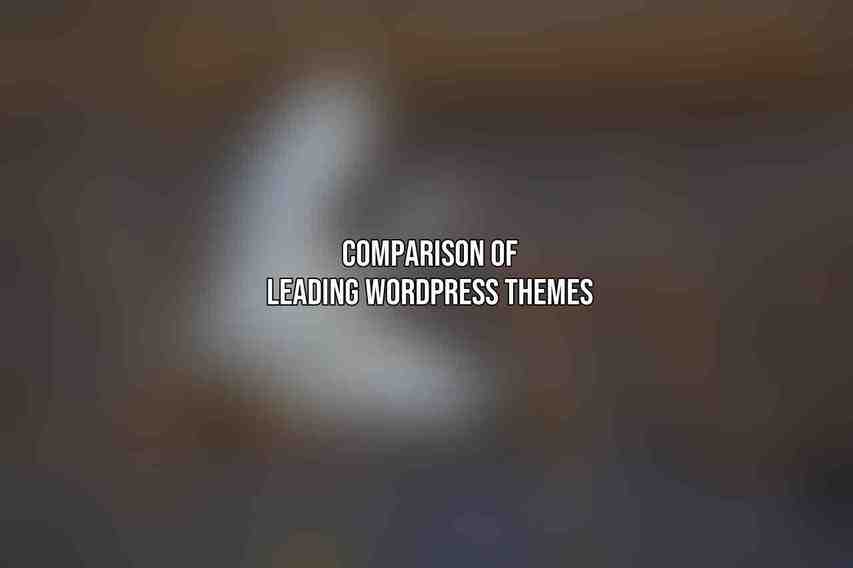
A. Elegant Themes
1. Overview
Elegant Themes, founded in 2008 by Nick Roach, is a well-known provider of premium WordPress themes and plugins. Renowned for its elegant and visually appealing designs, Elegant Themes offers the following:* 87+ professionally designed themes* Powerful Divi Theme Builder for complete customization* Drag-and-drop page builder with dozens of content modules* Library of pre-made layouts and templates* Comprehensive set of SEO tools and integrations
Pricing
Elegant Themes provides different pricing plans to cater to various needs:* Personal Plan: $89/year (access to all themes)* Professional Plan: $189/year (includes plugins and unlimited website usage)* Lifetime Plan: $249 (one-time payment)
B. Other Popular WordPress Themes
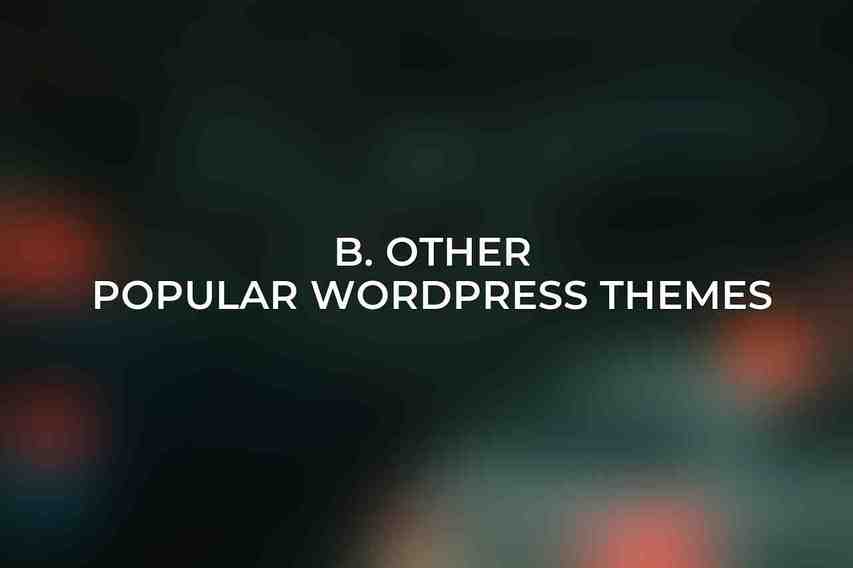
1. Astra
Astra is a fast and lightweight theme known for its performance optimization. It offers:* Hundreds of customizable starter templates* Support for WooCommerce and other popular plugins
GeneratePress
GeneratePress is a flexible theme with a focus on customization, including:* Wide range of hooks and filters* Premium version with additional features* Compatibility with Genesis Framework
Avada
Avada stands out as one of the most popular WordPress themes with:* Vast collection of pre-built designs and elements* Extensive customization options and support
Kadence
Kadence is a modern theme focusing on user-friendliness and includes:* Multiple header and footer layouts* Built-in WooCommerce integrations and optimization
each WordPress theme mentioned offers unique features and benefits. When choosing a theme for your site, consider the design, features, flexibility, and support provided by the theme. For a more detailed breakdown of Elegant Themes, visit Elegant Themes. Additionally, explore the other popular themes mentioned to find the best fit for your specific website needs. Remember, the right theme can enhance your site’s performance and user experience significantly.
Frequently Asked Questions
What are some popular WordPress themes available?
Some popular WordPress themes include Avada, Enfold, Divi, The7, and Astra.
How can I choose the right theme for my website?
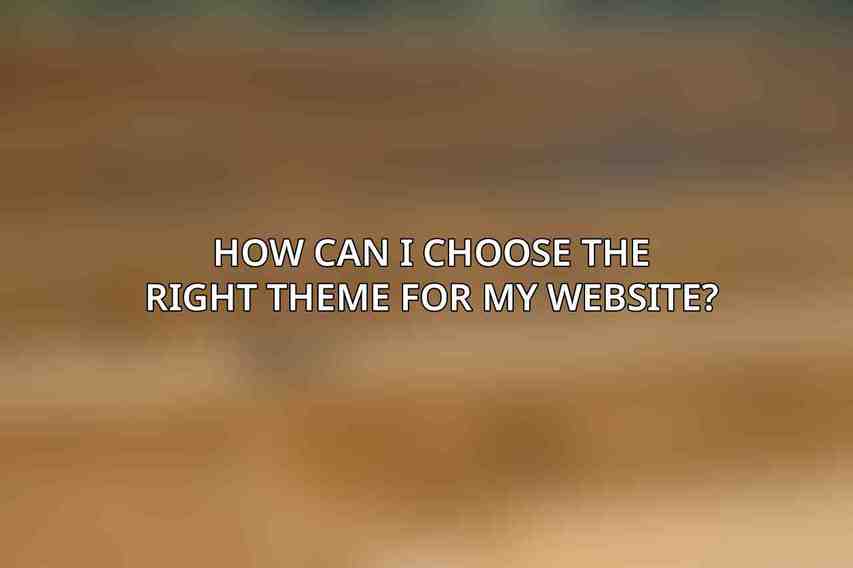
Consider factors such as your website’s purpose, design preferences, customization options, support and updates, and budget before choosing a WordPress theme.
Are premium themes worth the investment?
Premium themes often offer more features, customization options, regular updates, and reliable support compared to free themes, making them worth the investment for many website owners.
Can I switch themes after setting up my website?
Yes, you can switch themes at any time, but keep in mind that changing themes may affect your website’s layout, design, and functionality. Make sure to backup your website before making any theme changes.
Is there a best WordPress theme for all websites?
There isn’t a one-size-fits-all best WordPress theme, as the ideal theme for your website will depend on your specific needs, preferences, and goals.

