Cybersecurity threats targeting Microsoft for Business users in 2024 are becoming increasingly sophisticated and malicious. Two prominent threats faced by businesses are sophisticated phishing attacks and evolving malware and ransomware techniques.
| Product | Features | Pricing | Link | ||||||||||||||||||||||||||||||||||||||||||||||||||||||||||||||||||||||||||||||||||||||||||||||||
|---|---|---|---|---|---|---|---|---|---|---|---|---|---|---|---|---|---|---|---|---|---|---|---|---|---|---|---|---|---|---|---|---|---|---|---|---|---|---|---|---|---|---|---|---|---|---|---|---|---|---|---|---|---|---|---|---|---|---|---|---|---|---|---|---|---|---|---|---|---|---|---|---|---|---|---|---|---|---|---|---|---|---|---|---|---|---|---|---|---|---|---|---|---|---|---|---|---|---|---|
| Microsoft 365 Business Basic | Essential Office apps, 1TB of cloud storage, email and calendaring | Starting at $5/user/month | Learn more | ||||||||||||||||||||||||||||||||||||||||||||||||||||||||||||||||||||||||||||||||||||||||||||||||
| Microsoft 365 Business Standard | All the features of Business Basic, plus advanced security features, device management, and collaboration tools | Starting at $10/user/month | Learn more | ||||||||||||||||||||||||||||||||||||||||||||||||||||||||||||||||||||||||||||||||||||||||||||||||
| Microsoft 365 Business Premium | All the features of Business Standard, plus premium security features, business analytics, and customer relationship management (CRM) | Starting at $20/user/month | Learn more | ||||||||||||||||||||||||||||||||||||||||||||||||||||||||||||||||||||||||||||||||||||||||||||||||
| Visit Microsoft For Business | |||||||||||||||||||||||||||||||||||||||||||||||||||||||||||||||||||||||||||||||||||||||||||||||||||
A. Sophisticated Phishing Attacks via Email and Text Messages
Phishing attacks continue to plague organizations, with cybercriminals employing advanced techniques to deceive users. Businesses using Microsoft products are particularly vulnerable to spear phishing, Business Email Compromise (BEC) scams, and smishing.
- Spear phishing involves targeted attacks on specific individuals or organizations, often using personalized information to trick users into revealing sensitive data.
- BEC scams impersonate high-level executives within an organization to trick employees into transferring funds or sensitive information.
- Smishing is a form of phishing that occurs through SMS messages, leveraging social engineering tactics to trick users into clicking malicious links or providing personal information.
B. Malware and Ransomware Evolution
Malware and ransomware attacks are evolving, posing significant risks to Microsoft for Business users.
- The emergence of “Ransomware-as-a-Service” (RaaS) model enables cybercriminals to easily launch ransomware attacks, demanding payments for decryption keys.
- Malware is increasingly targeting Microsoft 365 applications such as Teams and OneDrive where sensitive business data is stored.
- Cybercriminals are actively exploiting vulnerabilities in Microsoft Windows operating systems, making it crucial for businesses to stay vigilant against potential exploits.
Microsoft for Business: A Prime Target for Cybercriminals
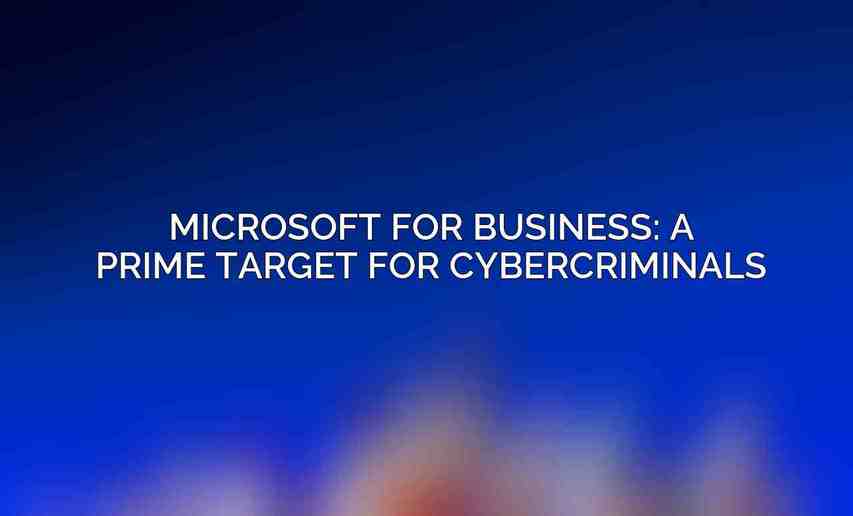
Microsoft’s widespread adoption in business environments makes it a prime target for cybercriminals seeking to exploit weaknesses in its software and services.
A. Microsoft’s Ubiquitous Presence in Business Environments
Microsoft’s suite of products, including Microsoft 365 and cloud services like Azure and Teams, is utilized by millions of organizations worldwide, making it a lucrative target for cyber attacks.
- The large user base of Microsoft products increases the attack surface for cybercriminals looking to infiltrate business networks.
- Businesses’ reliance on cloud-based services like Azure and Teams makes them susceptible to cloud-centric security threats.
- The complexity of Microsoft’s software ecosystem introduces potential vulnerabilities that cybercriminals can exploit for malicious purposes.
B. Weaknesses and Vulnerabilities in Microsoft Software and Services
Despite Microsoft’s efforts to enhance security, weaknesses persist in its software and services, potentially exposing businesses to cyber threats.
- The continuous release of software updates may not always promptly address security flaws, leaving systems vulnerable to exploitation.
- Third-party applications and integrations within the Microsoft environment can introduce security risks if not properly vetted.
Top Cybersecurity Threats to Watch for in 2024

In 2024, businesses using Microsoft for Business products should remain vigilant against various cybersecurity threats, including cloud misconfigurations, insider threats, and supply chain attacks.
A. Cloud Misconfigurations and Data Breaches
Improperly configured cloud environments can lead to data breaches and unauthorized access to sensitive information stored in Microsoft Azure.
- Inadequate cloud security settings can expose confidential data to unauthorized parties, leading to potential breaches.
- Mismanaged permissions within Azure environments may result in unauthorized users gaining access to critical resources.
B. Insider Threats and Privileged Account Abuse
Insider threats remain a significant concern for organizations, as employees with elevated access can jeopardize data security.
- Internal users with privileged access may exploit vulnerabilities or intentionally leak sensitive information for personal gain.
- Stolen employee credentials can be used by malicious actors to gain unauthorized access to business resources.
C. Supply Chain Attacks Targeting Microsoft Vendors
Cybercriminals often target Microsoft vendors to gain access to customer data or introduce malware into the supply chain, posing a grave risk to businesses.
- Compromised Microsoft vendors can inadvertently introduce malicious software into the supply chain, impacting businesses downstream.
- Attacks targeting Microsoft partners serve as entry points for cybercriminals to infiltrate networks and compromise data.
Strategies for Prevention and Mitigation
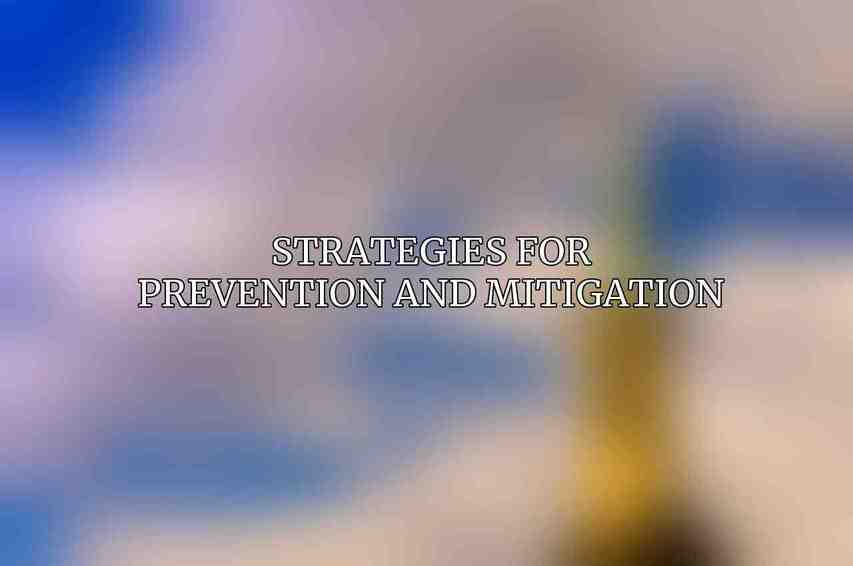
To safeguard against cybersecurity threats in 2024, businesses using Microsoft for Business products should implement robust security measures and protocols.
A. Implement Multi-Factor Authentication (MFA)
Ensuring strong authentication mechanisms is crucial in fortifying defenses against cyber attacks.
- Use strong passwords and enforce regular password changes across all Microsoft accounts.
- Enable Multi-Factor Authentication (MFA) for an added layer of security during account logins.
B. Secure Microsoft 365 Applications and Data
Securing access to Microsoft 365 applications and data is paramount to protect sensitive business information.
- Configure access permissions and roles appropriately to restrict unauthorized access to critical data.
- Utilize Data Loss Prevention (DLP) policies to monitor and safeguard sensitive information from unauthorized disclosure.
C. Strengthen Cloud Security Measures
Enhancing cloud security is imperative to safeguard data stored in Microsoft Azure and other cloud services.
- Implement Azure Security Center for comprehensive monitoring and management of cloud security.
- Configure Azure Sentinel for advanced threat detection and rapid response to security incidents.
D. Educate and Train Employees
Enhancing cybersecurity awareness among employees is essential to prevent human errors that could compromise data security.
- Provide cybersecurity awareness training to educate employees about common threats and best practices.
- Encourage employees to report suspicious activity promptly to the IT department for investigation.
Additional Resources from Microsoft For Business
For further insights and resources on cybersecurity best practices and tools, businesses can refer to the following resources by Microsoft for Business:
- Microsoft Security Center:
- Microsoft Threat Protection: Microsoft Threat Protection
- Microsoft Azure Security: Microsoft Azure Security
By leveraging these resources and implementing proactive cybersecurity measures, businesses can enhance their resilience against evolving cyber threats targeting Microsoft for Business users in 2024.
Frequently Asked Questions
What are the key cybersecurity threats that Microsoft for Business users may face in 2024?
Some key cybersecurity threats for Microsoft for Business users in 2024 may include ransomware attacks, phishing scams, insider threats, cloud security risks, and endpoint security vulnerabilities.
How can Microsoft for Business users protect themselves from ransomware attacks in 2024?
To protect against ransomware attacks in 2024, Microsoft for Business users should regularly backup their data, keep their software updated, use strong passwords, implement multi-factor authentication, and train employees on how to recognize phishing emails.
What steps should Microsoft for Business users take to prevent falling victim to phishing scams in 2024?
To prevent falling victim to phishing scams in 2024, Microsoft for Business users should be cautious of unexpected emails or messages asking for personal information, avoid clicking on suspicious links or attachments, verify the sender’s address, and consider implementing email security tools.
How can Microsoft for Business users mitigate insider threats in 2024?
To mitigate insider threats in 2024, Microsoft for Business users should implement access controls, monitor user activity, conduct regular security training sessions, enforce strong password policies, and establish a clear incident response plan.
What are some best practices for Microsoft for Business users to enhance cloud security in 2024?
Some best practices for Microsoft for Business users to enhance cloud security in 2024 include encrypting sensitive data, using strong authentication methods, monitoring access and activity, implementing security policies, and carefully selecting cloud service providers with robust security measures.

