Firewalls are essential components of network security, acting as a barrier between a trusted internal network and untrusted external networks. Their primary function is to monitor and control incoming and outgoing network traffic based on predetermined security rules. There are several types of firewalls, including packet filtering firewalls, proxy firewalls, stateful inspection firewalls, and application-layer firewalls, each serving different purposes and offering varying levels of protection.
Common firewall issues can hinder the proper functioning of a website firewall, leading to potential security vulnerabilities and operational disruptions. Some of the most prevalent problems include:
- False Positives: Occur when legitimate traffic is mistakenly identified as a threat.
- False Negatives: Fail to detect actual threats, allowing malicious traffic to pass through.
- Slow Performance: Can slow down network traffic due to extensive rule processing.
- Inaccessible Ports: Prevent legitimate services from being accessed due to port restrictions.
- Configuration Errors: Incorrect firewall settings that can lead to security gaps or network issues.
Troubleshooting Techniques
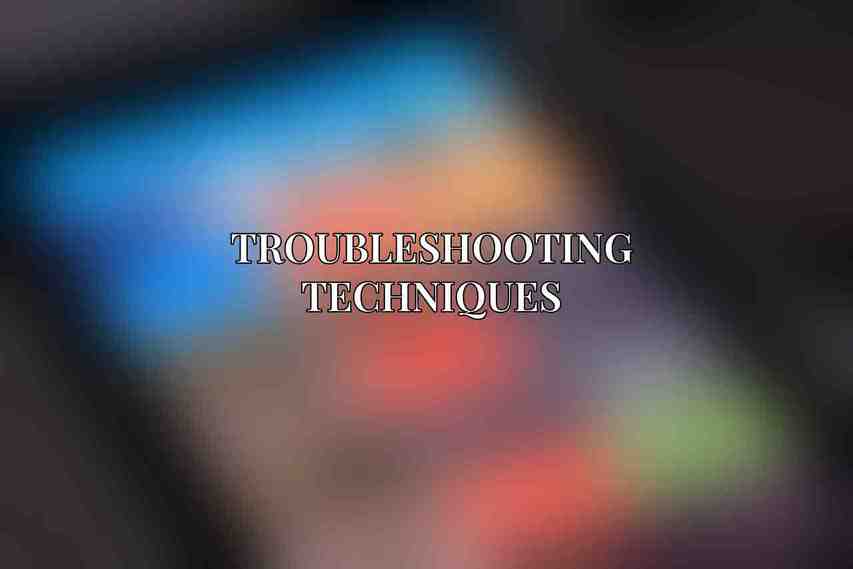
When faced with firewall issues, it is crucial to follow a systematic approach to isolate and resolve the issues efficiently. Here are some essential troubleshooting techniques:
A. Steps for Isolating Firewall Issues:
- Check firewall logs to identify any warnings or errors.
- Disable and re-enable the firewall to see if the issue persists.
- Use packet sniffers like Wireshark to capture and analyze network traffic for abnormalities.
B. Troubleshooting False Positives:
- Adjust firewall rules to refine detection parameters.
- Utilize whitelisting to allow specific traffic and blacklisting to block unwanted traffic.
- Consult with the firewall vendor for specialized guidance on false positive mitigation.
C. Troubleshooting False Negatives:
- Review existing firewall rules and ensure exceptions are correctly configured.
- Update firewall firmware to include the latest threat intelligence updates.
- Consider transitioning to a different firewall solution if persistent false negatives are a concern.
D. Improving Firewall Performance:
- Optimize firewall settings for better efficiency without compromising security.
- Consider deploying hardware-based firewalls for enhanced performance.
- Implement load balancing to distribute network traffic evenly across multiple firewall instances.
E. Resolving Inaccessible Port Issues:
- Verify port configuration to ensure necessary ports are open.
- Check firewall rules to confirm that ports are not blocked.
- Enable port forwarding to redirect traffic from one port to another if needed.
Case Studies
Real-world examples can provide valuable insight into applying troubleshooting techniques effectively. Let’s explore two scenarios:
A. Example of Troubleshooting a False Positive:
- Identification: Uncovering legitimate traffic being blocked.
- Adjustment: Modifying firewall rules to allow the traffic.
- Verification: Testing the changes to ensure the issue is resolved.
B. Example of Resolving a False Negative:
- Review: Analyzing firewall logs and rules for missed threats.
- Update: Upgrading firewall firmware for improved threat detection.
- Implementation: Integrating a new firewall solution with better detection capabilities.
Expert Advice

Effective firewall management relies on following best practices and making informed decisions when selecting firewall solutions:
A. Best Practices for Firewall Management:
- Ensure regular updates and patching to defend against emerging threats.
- Implement monitoring and logging to track firewall activity and potential threats.
- Conduct penetration testing to identify vulnerabilities and validate security measures.
B. Choosing a Firewall Solution:
- Consider factors such as network size, security requirements, and budget constraints.
- Evaluate vendor reputation and support for ongoing assistance and updates.
- Determine the cost and licensing model that align with your organization’s budget and operational needs.
mastering the troubleshooting techniques for common website firewall issues is paramount for ensuring a robust cybersecurity posture. By understanding the functionality of firewalls, employing effective troubleshooting strategies, learning from case studies, adhering to expert advice, and staying informed about the latest firewall technologies, organizations can safeguard their digital assets and mitigate cyber risks effectively.
By staying vigilant and proactive in managing firewall security, organizations can navigate the complex cyber threat world with confidence.
Frequently Asked Questions
What is a website firewall?
A website firewall is a security system that monitors and controls incoming and outgoing web traffic to prevent attacks and vulnerabilities.
Why is my website loading slowly after installing a firewall?
Slow loading times could be due to the firewall blocking certain resources or settings that are necessary for optimal website performance. Check the firewall settings and configurations to see if any adjustments are needed.
How can I determine if my firewall is blocking legitimate traffic?
Monitor the firewall logs for any activity that may indicate legitimate traffic being blocked. You can also test the firewall by temporarily disabling it and checking if the issue persists.
I’m receiving false positives from my firewall, what should I do?
If your firewall is flagging legitimate traffic as threats, review the firewall rules and adjust them accordingly. Fine-tuning the settings can help reduce false positives.
My website is still vulnerable to attacks even with a firewall in place, why?
Firewalls are not foolproof and may not protect against all types of attacks. Ensure that your firewall is up-to-date and continuously monitor and update security measures to address new vulnerabilities.

