WordPress, being the most popular content management system globally, is also a prime target for cyber-attacks due to its widespread usage. Let’s delve into the common security risks associated with WordPress and why the platform is susceptible to various vulnerabilities.
| Feature | Description | ||||||||||||||||||||||||||||||||||||||||||||||||||||||||||||||||||||||||||||||||||||||||||||||||||
|---|---|---|---|---|---|---|---|---|---|---|---|---|---|---|---|---|---|---|---|---|---|---|---|---|---|---|---|---|---|---|---|---|---|---|---|---|---|---|---|---|---|---|---|---|---|---|---|---|---|---|---|---|---|---|---|---|---|---|---|---|---|---|---|---|---|---|---|---|---|---|---|---|---|---|---|---|---|---|---|---|---|---|---|---|---|---|---|---|---|---|---|---|---|---|---|---|---|---|---|
| WordPress Hosting | Optimized for WordPress, providing superior speed, security, and support. | ||||||||||||||||||||||||||||||||||||||||||||||||||||||||||||||||||||||||||||||||||||||||||||||||||
| Automated Updates | Automatic core, plugin, and theme updates ensure your site stays up-to-date and secure. | ||||||||||||||||||||||||||||||||||||||||||||||||||||||||||||||||||||||||||||||||||||||||||||||||||
| Automatic Backups | Daily and on-demand backups protect your data in case of any issues. | ||||||||||||||||||||||||||||||||||||||||||||||||||||||||||||||||||||||||||||||||||||||||||||||||||
| GeoIP Blocking | Blocks malicious traffic based on location to enhance security. | ||||||||||||||||||||||||||||||||||||||||||||||||||||||||||||||||||||||||||||||||||||||||||||||||||
| SSL Certificates | Free SSL certificates protect your website and user information. | ||||||||||||||||||||||||||||||||||||||||||||||||||||||||||||||||||||||||||||||||||||||||||||||||||
| Security Monitoring | 24/7 security monitoring detects and responds to threats in real-time. | ||||||||||||||||||||||||||||||||||||||||||||||||||||||||||||||||||||||||||||||||||||||||||||||||||
| DDoS Mitigation | Enterprise-grade DDoS protection shields your website from malicious attacks. | ||||||||||||||||||||||||||||||||||||||||||||||||||||||||||||||||||||||||||||||||||||||||||||||||||
| Vulnerability Scanner | Scans your site for security vulnerabilities and provides remediation guidance. | ||||||||||||||||||||||||||||||||||||||||||||||||||||||||||||||||||||||||||||||||||||||||||||||||||
| Malware Scanning | Regular malware scans identify and remove any malicious code or infections. | ||||||||||||||||||||||||||||||||||||||||||||||||||||||||||||||||||||||||||||||||||||||||||||||||||
| Content Delivery Network (CDN) | Global CDN speeds up your website and reduces latency. | ||||||||||||||||||||||||||||||||||||||||||||||||||||||||||||||||||||||||||||||||||||||||||||||||||
| Learn More | Visit WP Engine | ||||||||||||||||||||||||||||||||||||||||||||||||||||||||||||||||||||||||||||||||||||||||||||||||||
| Visit WP Engine | |||||||||||||||||||||||||||||||||||||||||||||||||||||||||||||||||||||||||||||||||||||||||||||||||||
Common WordPress Security Risks
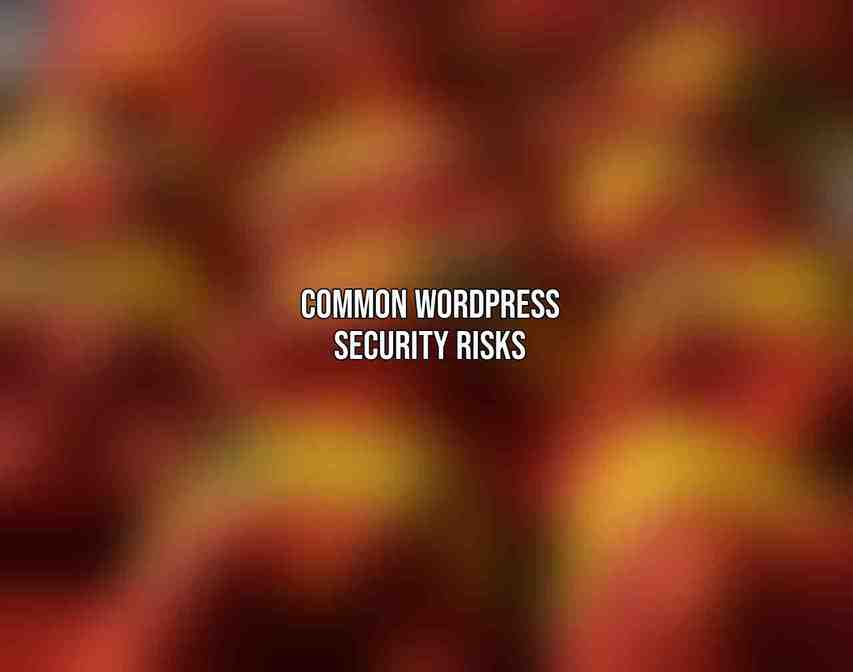
- SQL Injection Attacks: Occur when malicious SQL queries are inserted into input fields, allowing attackers to access and manipulate the site’s database.
- Cross-site Scripting (XSS) Vulnerabilities: Enable attackers to inject malicious scripts into web pages viewed by other users.
- Brute Force Attacks: Involve repeated login attempts to guess passwords and gain unauthorized access.
- Malware Injections: Malicious software inserted into the website to perform harmful actions or steal data.
Why WordPress is Vulnerable to Attacks
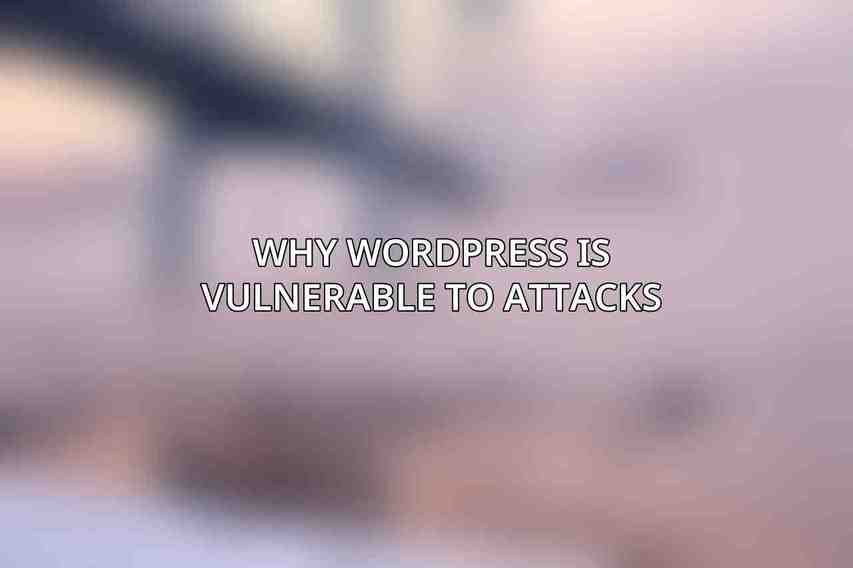
- Open-source Platform: The nature of WordPress being open-source exposes its code, making it easier for attackers to identify and exploit vulnerabilities.
- Popularity as a Target: Being the most widely used CMS, WordPress attracts a higher number of hackers looking for potential security loopholes.
- Frequent Updates: Despite regular updates and patches released by WordPress, outdated installations are common, leaving sites exposed to known vulnerabilities.
Implementing Core WordPress Security Measures
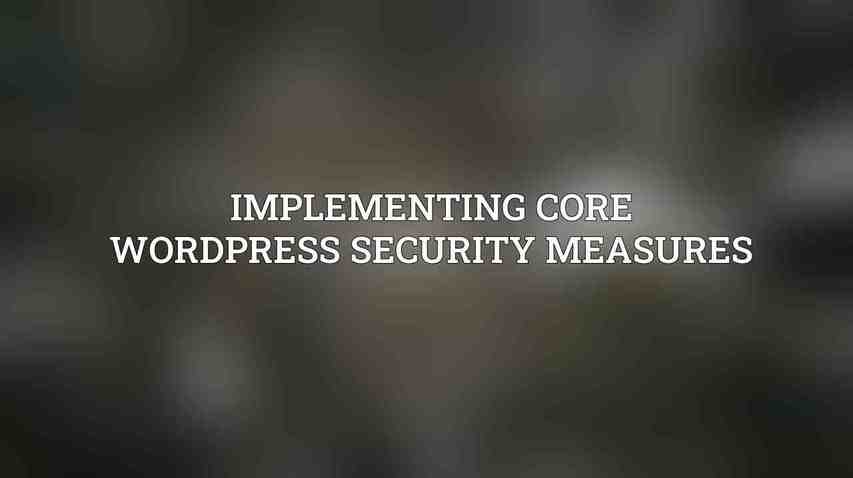
To fortify your WordPress site against malicious activities, instituting fundamental security practices is essential. Let’s explore key measures to enhance security.
Strong Passwords
- Utilize passwords that are intricate, including a combination of letters, numbers, and symbols to bolster security.
- Employ a password manager to generate, store, and auto-fill complex passwords securely.
Regular Updates and Patches
- Ensure timely updates for WordPress core, themes, and plugins to patch known vulnerabilities.
- Leverage WP Engine’s Autoupdate feature to automate the process and maintain security seamlessly.
Two-Factor Authentication (2FA)
- Introduce an additional layer of security by implementing 2FA during the login process.
- Benefit from WP Engine’s built-in support for 2FA to safeguard your account effectively.
Limiting Login Attempts
- Safeguard against brute force attacks by restricting the number of login attempts.
- WP Engine provides the “Login Limit” tool to set limitations and prevent unauthorized access attempts effectively.
Stay tuned for the continuation of the comprehensive guide to WordPress security with WP Engine.
Frequently Asked Questions
What is WordPress security?
WordPress security refers to the strategies and measures implemented to protect a WordPress website from potential security threats such as hacking, malware, and unauthorized access.
What are some common WordPress security vulnerabilities?
Some common WordPress security vulnerabilities include outdated plugins and themes, weak passwords, lack of security plugins, and improper file permissions.
How does WP Engine help secure WordPress websites?
WP Engine offers various security features such as automated updates, daily backups, SSL certificates, firewalls, and malware scanning to help secure WordPress websites.
What should I do if my WordPress site is hacked?
If your WordPress site is hacked, you should immediately contact WP Engine’s support team for assistance. They can help you restore your site from backups and implement security measures to prevent future attacks.
How important is WordPress security for website owners?
WordPress security is extremely important for website owners as it helps protect their site’s data, reputation, and overall online presence. Neglecting security measures can result in serious consequences such as data breaches and loss of trust from visitors.

