Abelssoft FileFusion is a powerful software tool designed to help users efficiently declutter and optimize their file systems, ultimately enhancing storage space and system performance. By eliminating duplicate files, organizing data, and maximizing storage efficiency, FileFusion offers a comprehensive solution for managing digital files effectively.
| Feature | Description | ||||||||||||||||||||||||||||||||||||||||||||||||||||||||||||||||||||||||||||||||||||||||||||||||||
|---|---|---|---|---|---|---|---|---|---|---|---|---|---|---|---|---|---|---|---|---|---|---|---|---|---|---|---|---|---|---|---|---|---|---|---|---|---|---|---|---|---|---|---|---|---|---|---|---|---|---|---|---|---|---|---|---|---|---|---|---|---|---|---|---|---|---|---|---|---|---|---|---|---|---|---|---|---|---|---|---|---|---|---|---|---|---|---|---|---|---|---|---|---|---|---|---|---|---|---|
| Name | Abelssoft FileFusion | ||||||||||||||||||||||||||||||||||||||||||||||||||||||||||||||||||||||||||||||||||||||||||||||||||
| Website | https://www.abelssoft.de/en/ | ||||||||||||||||||||||||||||||||||||||||||||||||||||||||||||||||||||||||||||||||||||||||||||||||||
| Compatibility | Windows 11, 10, 8.1, 8, 7 | ||||||||||||||||||||||||||||||||||||||||||||||||||||||||||||||||||||||||||||||||||||||||||||||||||
| Purpose | Manage, merge, and organize files | ||||||||||||||||||||||||||||||||||||||||||||||||||||||||||||||||||||||||||||||||||||||||||||||||||
| Key Features | |||||||||||||||||||||||||||||||||||||||||||||||||||||||||||||||||||||||||||||||||||||||||||||||||||
| Visit Abelssoft Int | |||||||||||||||||||||||||||||||||||||||||||||||||||||||||||||||||||||||||||||||||||||||||||||||||||
Overview of the software and its benefits
Abelssoft FileFusion uses advanced algorithms to scan and identify duplicate files, temporary data, and other unnecessary clutter that may be clogging up your system. By removing these redundant files, users can free up valuable storage space and streamline their file organization.
System requirements and installation instructions
Before installing FileFusion, it’s essential to ensure that your system meets the necessary requirements. Typically, FileFusion is compatible with Windows operating systems and requires a minimum amount of available disk space. Once the system requirements are met, users can easily download and install FileFusion following the intuitive setup wizard.
User interface and navigation
FileFusion offers a user-friendly interface that makes navigation and file optimization a breeze. With clear menus, intuitive tools, and visual representations of file analysis results, users can easily understand and control the optimization process. The software’s sleek design enhances user experience and simplifies the management of digital files.
Decluttering and Organizing Files
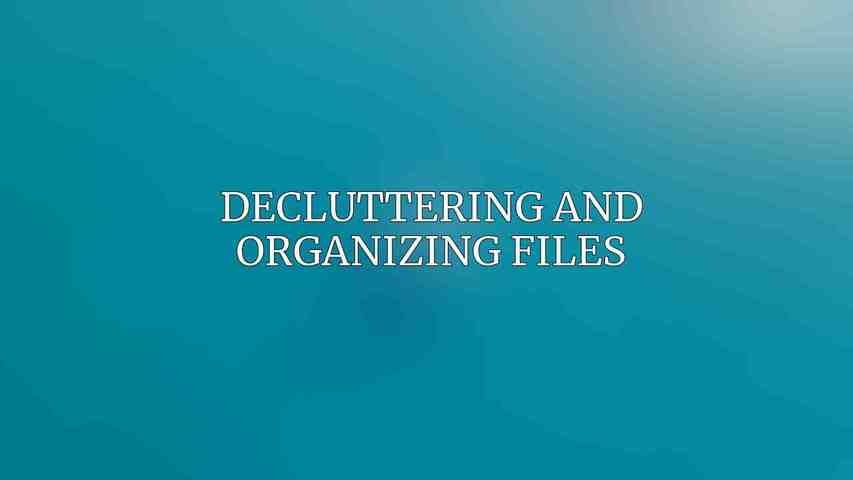
Efficiently managing your digital files is crucial for maintaining a well-organized and high-performing system. FileFusion offers various features to help users declutter and organize their files effectively.
Scanning and analyzing your file system
One of the primary functions of FileFusion is to scan and analyze your file system thoroughly. By examining the contents of your storage drives, the software can identify duplicate files, temporary data, and other unnecessary files that may be consuming space.
Identifying duplicate files and wasted space
Duplicate files are a common source of wasted storage space. FileFusion employs intelligent algorithms to detect identical files and present users with a detailed overview of these duplicates. By identifying and displaying duplicate files, users can easily decide which copies to keep, relocate, or remove.
Deleting or relocating unnecessary files
Once duplicate files and unnecessary data are identified, users have the option to delete or relocate these files. FileFusion provides a safe and efficient way to clean up your system without the risk of accidentally removing essential files. Users can choose to delete redundant files permanently or move them to a designated folder for further review.
Optimizing Storage Space
Maximizing storage space and optimizing file organization are key objectives of Abelssoft FileFusion. The software offers a range of tools and features to ensure users can make the most of their available storage capacity.
Compressing large files and folders
FileFusion enables users to compress large files and folders, reducing their size and freeing up additional storage space. By compressing files, users can save disk space while maintaining access to the compressed data whenever needed. This feature is particularly useful for managing bulky multimedia files and archives.
Creating archives and backups
In addition to file compression, FileFusion allows users to create archives and backups of their data. Archiving files helps users consolidate information and reduce clutter, while creating backups ensures that important data is securely stored and easily recoverable in the event of system failure or data loss.
Managing file history and versioning
FileFusion offers robust capabilities for managing file history and versioning. Users can track changes made to files over time, revert to previous versions, and maintain a clear record of file modifications. This feature is advantageous for users who regularly collaborate on documents or need to monitor file revisions.
Advanced Features and Customization
Customizing file optimization settings is essential for tailoring the software to meet your specific needs. FileFusion offers advanced features that allow users to personalize their optimization process and automate routine tasks.
Scheduling automatic cleanups
To streamline file management and ensure optimal system performance, FileFusion enables users to schedule automatic cleanups. By setting up recurring scans and cleanup tasks, users can maintain a clutter-free system without manual intervention. This feature is especially beneficial for users who prefer hands-off maintenance.
Excluding specific files or folders from optimization
While optimizing your file system, you may want to exclude certain files or folders from the cleanup process. FileFusion allows users to specify exclusions, ensuring that critical files or directories are not inadvertently deleted or modified during optimization. This level of customization provides users with control over the cleanup process.
Customizing scan settings and filters
FileFusion offers customizable scan settings and filters to enhance the accuracy and efficiency of file analysis. Users can adjust scan parameters, define criteria for identifying duplicate files, and apply filters to target specific file types or locations. By customizing scan settings, users can optimize the cleaning process to suit their unique preferences.
Windows Integration and Accessibility
Seamless integration with Windows operating systems enhances the accessibility and usability of Abelssoft FileFusion. The software is designed to work cohesively with Windows Explorer and provide convenient access to optimization tools.
Context menu integration for quick access
FileFusion integrates into the context menu of Windows Explorer, allowing users to access optimization functions with a right-click. This direct integration simplifies the process of cleaning up files and optimizing storage space, providing users with quick and convenient access to essential tools.
Integration with Windows Explorer and File Explorer
By seamlessly integrating with Windows Explorer and File Explorer, FileFusion ensures that users can optimize their files directly from the familiar file management interfaces. This integration facilitates a smooth workflow and eliminates the need to switch between different applications when organizing files or performing cleanup tasks.
Support for various file formats and devices
FileFusion supports a wide range of file formats and storage devices, making it versatile and compatible with diverse digital environments. Whether you are managing documents, photos, videos, or archives, FileFusion can efficiently optimize and organize files across different formats and storage mediums. This broad compatibility enhances the software’s usability and applicability.
Troubleshooting Common Issues
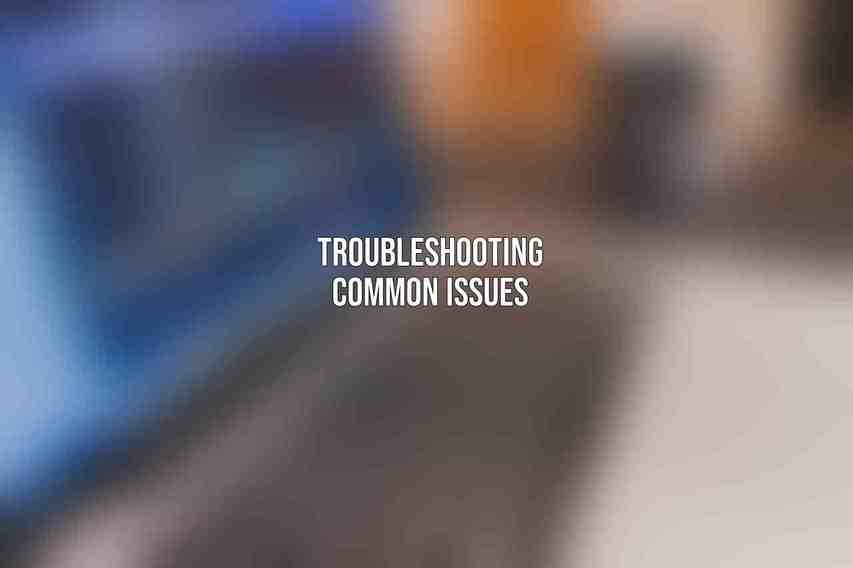
While using Abelssoft FileFusion, users may encounter occasional challenges or errors that require troubleshooting. Understanding how to address common issues ensures a smooth and effective file optimization experience.
Resolving file conflicts during optimization
File conflicts may arise when optimizing files, especially when dealing with duplicates or shared resources. FileFusion provides tools to resolve conflicts, such as offering user prompts for decision-making or implementing conflict resolution strategies. By effectively managing file conflicts, users can prevent data loss or unintended modifications.
Handling errors during file compression
Occasional errors or issues may occur during the file compression process. FileFusion includes error-handling mechanisms to address compression errors, such as providing error messages, logs, or alternative compression methods. Users can troubleshoot compression errors by referencing the software’s documentation or seeking support from Abelssoft.
Restoring deleted files
FileFusion offers options for file recovery. Users can access the software’s recycle bin or recovery features to retrieve deleted files promptly. By enabling file restoration capabilities, FileFusion helps users safeguard against data loss and unintended deletions.
Best Practices for Optimization
Adhering to best practices for file optimization ensures that you maximize the benefits of Abelssoft FileFusion and maintain a well-optimized file system. By following these guidelines, users can achieve optimal performance and efficiency.
Regular maintenance and scheduling
Consistent maintenance and scheduling of file optimizations are essential for keeping your system clutter-free and efficient. Establishing regular cleanup routines and scheduling automatic optimizations with FileFusion helps prevent the accumulation of unnecessary files and ensures ongoing system health.
Limiting the number of exclusions
While exclusions can be useful for preserving essential files, it is important to limit the number of exclusions to maintain the effectiveness of file optimization. Excessive exclusions may impede the cleanup process and hinder the software’s ability to free up storage space. Users should review and update exclusions periodically to optimize system performance.
Using compression wisely to avoid performance issues
File compression is a valuable tool for saving disk space, but it should be used judiciously to avoid potential performance issues. Compression may impact file access speed or resource utilization, particularly for large files or frequently accessed data. Users should carefully consider the implications of compression and balance space-saving benefits with performance considerations.
Comparing Abelssoft FileFusion with Alternatives
When selecting file optimization software, it’s essential to compare Abelssoft FileFusion with alternative solutions to determine the best fit for your needs. Evaluating features, performance, and pricing can help you choose the most suitable software for optimizing your file system.
Comparison with CCleaner, Disk Cleanup, and TreeSize
Abelssoft FileFusion stands out among competitors such as CCleaner, Disk Cleanup, and TreeSize for its comprehensive file optimization capabilities. While CCleaner focuses on system cleaning, Disk Cleanup offers basic file cleanup tools, and TreeSize specializes in disk space analysis, FileFusion combines duplicate file detection, compression, and organization features in a single solution.
Features, performance, and pricing considerations
When comparing FileFusion with alternatives, it’s essential to assess the unique features, performance benchmarks, and pricing structures of each software. FileFusion’s advanced scanning algorithms, customization options, and reliable performance contribute to its effectiveness in optimizing file systems. Pricing considerations, such as licensing models and subscription options, should also factor into the decision-making process.
Choosing the best software for your specific needs
Ultimately, the choice between Abelssoft FileFusion and alternative file optimization software depends on your specific requirements and preferences. Consider factors such as the size of your file system, the complexity of your optimization needs, and your budget constraints when selecting the software that best aligns with your goals. Conducting a thorough comparison and trial of different solutions can help you make an informed decision.
Abelssoft FileFusion offers a comprehensive solution for decluttering, organizing, and optimizing your file system in 2024. With its advanced features, user-friendly interface, and versatile capabilities, FileFusion empowers users to streamline file management and maximize storage efficiency effectively.
Recap of the key benefits and features
Key benefits of FileFusion include duplicate file detection, file compression, archive creation, and customizable optimization settings. These features enable users to reclaim storage space, improve system performance, and maintain a well-organized file structure.
Recommendations for effective file optimization
To make the most of Abelssoft FileFusion, users are encouraged to establish regular maintenance routines, limit exclusions, and leverage compression wisely. By following best practices and utilizing FileFusion’s tools strategically, users can achieve optimal file optimization outcomes.
Contact information for Abelssoft Int for support
For support or inquiries about Abelssoft FileFusion, users can visit the official Abelssoft website at Abelssoft Int. The website offers resources, FAQs, and contact information for accessing assistance and guidance on using FileFusion efficiently.
By leveraging the features and capabilities of Abelssoft FileFusion, users can enhance their file management practices, optimize storage space, and maintain a well-organized digital environment in 2024.
Frequently Asked Questions
What is Abelssoft FileFusion?
Abelssoft FileFusion is a software tool that helps users efficiently clean up their hard drive by removing duplicate files and freeing up disk space.
How can I download Abelssoft FileFusion in 2024?
You can download Abelssoft FileFusion from the official Abelssoft website or other trusted software download platforms in 2024.
Is Abelssoft FileFusion compatible with all operating systems?
Abelssoft FileFusion is compatible with Windows operating systems, including Windows 10, Windows 8, and Windows 7.
Can Abelssoft FileFusion help me organize my files?
Yes, Abelssoft FileFusion can help you organize your files by detecting and removing duplicate files, freeing up space, and making it easier to find and access your data.
Is Abelssoft FileFusion easy to use for beginners?
Yes, Abelssoft FileFusion has a user-friendly interface and intuitive features that make it easy for beginners to use and get started with cleaning up their hard drive.

