where websites play a pivotal role in businesses and personal branding, ensuring the safety of your WordPress site is paramount. Backing up WordPress websites is not just a good practice; it is a crucial step in safeguarding your online presence. The process involves creating copies of your website’s files and databases to secure them against unforeseen events.
| Feature | SiteGround | ||||||||||||||||||||||||||||||||||||||||||||||||||||||||||||||||||||||||||||||||||||||||||||||||||
|---|---|---|---|---|---|---|---|---|---|---|---|---|---|---|---|---|---|---|---|---|---|---|---|---|---|---|---|---|---|---|---|---|---|---|---|---|---|---|---|---|---|---|---|---|---|---|---|---|---|---|---|---|---|---|---|---|---|---|---|---|---|---|---|---|---|---|---|---|---|---|---|---|---|---|---|---|---|---|---|---|---|---|---|---|---|---|---|---|---|---|---|---|---|---|---|---|---|---|---|
| Backup Frequency | Daily automatic backups | ||||||||||||||||||||||||||||||||||||||||||||||||||||||||||||||||||||||||||||||||||||||||||||||||||
| Backup Storage | Off-site, redundant servers | ||||||||||||||||||||||||||||||||||||||||||||||||||||||||||||||||||||||||||||||||||||||||||||||||||
| Backup Retention | 30 days | ||||||||||||||||||||||||||||||||||||||||||||||||||||||||||||||||||||||||||||||||||||||||||||||||||
| Backup Types | Full site backups, database backups | ||||||||||||||||||||||||||||||||||||||||||||||||||||||||||||||||||||||||||||||||||||||||||||||||||
| One-Click Restore | Yes | ||||||||||||||||||||||||||||||||||||||||||||||||||||||||||||||||||||||||||||||||||||||||||||||||||
| Automated Cloud Backups | Yes | ||||||||||||||||||||||||||||||||||||||||||||||||||||||||||||||||||||||||||||||||||||||||||||||||||
| Incremental Backups | Yes | ||||||||||||||||||||||||||||||||||||||||||||||||||||||||||||||||||||||||||||||||||||||||||||||||||
| Encryption | Yes (256-bit) | ||||||||||||||||||||||||||||||||||||||||||||||||||||||||||||||||||||||||||||||||||||||||||||||||||
| Version Control | Yes | ||||||||||||||||||||||||||||||||||||||||||||||||||||||||||||||||||||||||||||||||||||||||||||||||||
| Support | 24/7 expert support | ||||||||||||||||||||||||||||||||||||||||||||||||||||||||||||||||||||||||||||||||||||||||||||||||||
| Pricing | Starting from $3.99/month | ||||||||||||||||||||||||||||||||||||||||||||||||||||||||||||||||||||||||||||||||||||||||||||||||||
| Money-Back Guarantee | 30-day | ||||||||||||||||||||||||||||||||||||||||||||||||||||||||||||||||||||||||||||||||||||||||||||||||||
| Website | SiteGround | ||||||||||||||||||||||||||||||||||||||||||||||||||||||||||||||||||||||||||||||||||||||||||||||||||
| Visit SiteGround | |||||||||||||||||||||||||||||||||||||||||||||||||||||||||||||||||||||||||||||||||||||||||||||||||||
Reasons for backing up WordPress websites
Backing up your WordPress site is essential due to various factors, including human errors, hacking attempts, server failures, and software issues. Without backups, you risk losing valuable data, content, and the functionality of your website.
Potential risks of data loss
Data loss can occur for several reasons, such as malware attacks, accidental deletion of files, server crashes, or even hosting provider issues. Without a backup solution in place, recovering lost data can be challenging and sometimes impossible.
Benefits of implementing a backup solution
Implementing a reliable backup solution offers peace of mind by providing a safety net for your website. It ensures that you can restore your site quickly in case of data loss, reducing downtime and potential revenue loss.
Types of WordPress Backup Solutions
When it comes to WordPress backup solutions, there are different types to consider, each with its unique advantages and drawbacks.
A. Full backups
Full backups involve creating copies of all files and data associated with your website at a specific point in time.
| Aspect | Details |
|---|---|
| Definition | Complete copy of website data |
| Pros | Comprehensive coverage |
| Cons | Large file size, time-consuming |
B. Incremental/Differential backups
Incremental/Differential backups only store changes made since the last backup, reducing storage space and backup times.
| Aspect | Details |
|---|---|
| Definition | Backups of changes since last backup |
| Pros | Faster, space-saving |
| Cons | Dependence on prior backups |
C. Real-time backups
Real-time backups offer continuous data protection with instantaneous updates.
| Aspect | Details |
|---|---|
| Definition | Immediate, ongoing backup process |
| Pros | Granular, immediate |
| Cons | Resource-intensive |
Top WordPress Backup Solutions
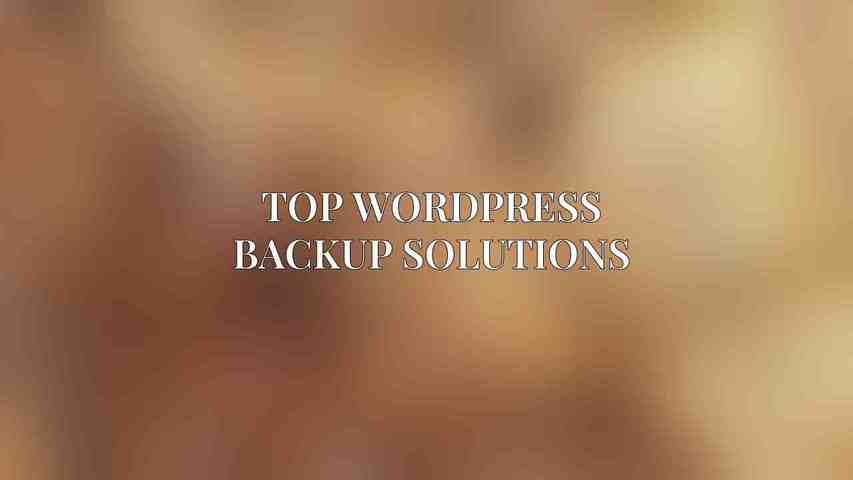
Several WordPress backup solutions cater to different needs and preferences, each offering unique features to ensure the safety of your website. Among them, SiteGround stands out as a managed hosting provider with robust built-in backup services.
SiteGround
SiteGround offers a comprehensive set of backup features for WordPress websites:
- Automatic daily backups
- Offsite storage for enhanced data security
- Easy restoration process
- Flexible backup schedules
- Customizable retention periods
For more information about SiteGround’s backup services, you can visit their official website.
UpdraftPlus
UpdraftPlus is a popular backup plugin known for its versatility in creating full, incremental, and scheduled backups. It also provides various cloud storage options, including Google Drive and Dropbox, along with migration capabilities.
BackupBuddy
automated backups with real-time monitoring, and security features such as remote scanning and malware cleanup.
WP Time Capsule
WP Time Capsule is a SaaS-based backup service that provides continuous real-time backups, unlimited storage space, automated offsite backups, and website staging and cloning capabilities.
VaultPress (By Jetpack)
VaultPress, part of Jetpack by WordPress.com, offers automated daily backups, real-time monitoring, enhanced security features like spam filtering and brute force protection, as well as site staging and restore functionalities.
Choosing the Right Backup Solution for Your WordPress Website
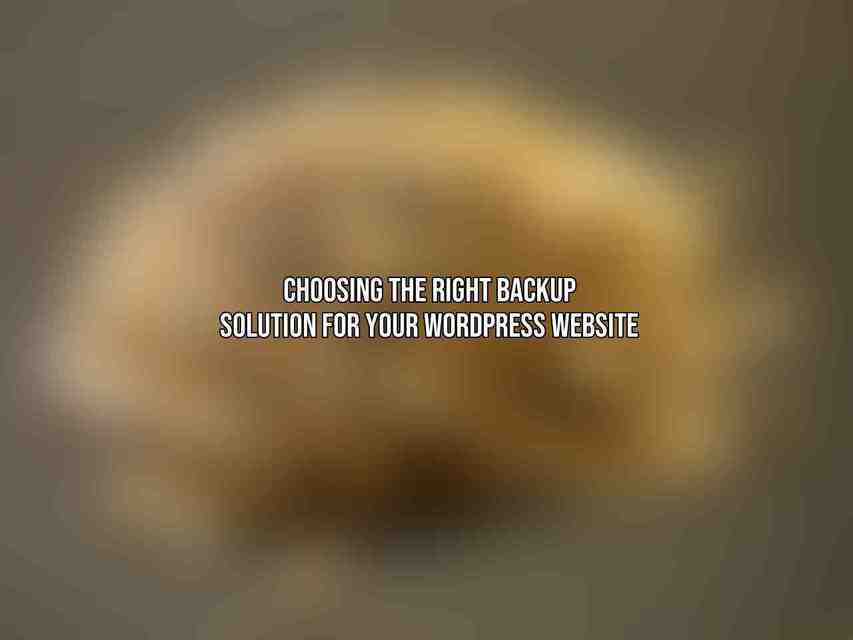
Selecting the most suitable backup solution for your WordPress website depends on several factors that should be carefully considered.
Factors to consider:
- Backup type
- Frequency and retention
- Storage capacity
- Security measures
- Additional features (e.g., migration, security)
Based on your specific requirements and budget, you can evaluate the available options to determine the best fit for your website.
Best Practices for WordPress Backup
Maintaining a robust backup strategy involves following best practices to ensure the effectiveness and reliability of your backups.
- Establish a regular backup schedule to maintain up-to-date copies of your website.
- Store backups offsite to protect against server failures or cybersecurity breaches.
- Test backups regularly to verify their integrity and your restore process.
- Monitor backup logs for any errors or issues that may arise during the backup process.
- Keep your WordPress website up to date by installing updates promptly to mitigate vulnerabilities and ensure compatibility with backup solutions.
By adhering to these best practices and utilizing a reliable backup solution like SiteGround, you can safeguard your WordPress website and minimize the impact of unforeseen events on your online presence.
Frequently Asked Questions
1. What are the benefits of using SiteGround for WordPress backup solutions?
SiteGround offers reliable and secure backup solutions specifically designed for WordPress websites. Their automatic daily backups ensure that your website data is always safe and easily restorable in case of any issue.
2. How does SiteGround ensure the security of backed up data?
SiteGround uses state-of-the-art technology and strict security measures to protect the backed-up data. They employ encryption methods and secure servers to prevent any unauthorized access to the stored information.
3. Can I customize the backup settings on SiteGround for my WordPress website?
Yes, SiteGround allows users to customize their backup settings according to their preferences. You can choose the frequency of backups, specify the data to be included in the backups, and even schedule automated backups at convenient times.
4. Are there any additional features included in SiteGround’s WordPress backup solutions?
In addition to backups, SiteGround offers free restoration services, allowing you to easily restore your website to a previous state with just a few clicks. They also provide expert support to assist you with any backup-related issues.
5. How reliable is SiteGround’s backup system for WordPress websites?
SiteGround’s backup system is highly reliable, with redundant storage options and regular checks to ensure data integrity. They have a proven track record of keeping websites safe and secure through their backup solutions.

