WordPress security is a critical aspect of website maintenance in 2024, especially with the increasing number of cyber threats targeting websites. Ensuring the security of your WordPress site is essential to protect sensitive data, maintain the site’s functionality, and uphold your brand’s reputation.
Using a security plugin offers numerous benefits, such as real-time threat detection, malware scanning, firewall protection, and much more. These plugins provide an added layer of security to fortify your website against potential vulnerabilities and cyber attacks.
| Feature | Type | Description | Pricing | ||||||||||||||||||||||||||||||||||||||||||||||||||||||||||||||||||||||||||||||||||||||||||||||||
|---|---|---|---|---|---|---|---|---|---|---|---|---|---|---|---|---|---|---|---|---|---|---|---|---|---|---|---|---|---|---|---|---|---|---|---|---|---|---|---|---|---|---|---|---|---|---|---|---|---|---|---|---|---|---|---|---|---|---|---|---|---|---|---|---|---|---|---|---|---|---|---|---|---|---|---|---|---|---|---|---|---|---|---|---|---|---|---|---|---|---|---|---|---|---|---|---|---|---|---|
| WordPress Hosting | Managed | Optimized for WordPress performance, security, and scalability | Starting at $20/month | ||||||||||||||||||||||||||||||||||||||||||||||||||||||||||||||||||||||||||||||||||||||||||||||||
| Security | Built-in | Firewall, DDoS mitigation, malware scanning, and automatic updates | Included | ||||||||||||||||||||||||||||||||||||||||||||||||||||||||||||||||||||||||||||||||||||||||||||||||
| Caching | Built-in | CDN, page caching, and object caching for faster load times | Included | ||||||||||||||||||||||||||||||||||||||||||||||||||||||||||||||||||||||||||||||||||||||||||||||||
| Staging Environment | Built-in | Test changes before pushing them live | Included | ||||||||||||||||||||||||||||||||||||||||||||||||||||||||||||||||||||||||||||||||||||||||||||||||
| Free SSL Certificate | Built-in | Encrypts data transmission for improved security | Included | ||||||||||||||||||||||||||||||||||||||||||||||||||||||||||||||||||||||||||||||||||||||||||||||||
| Daily Backups | Built-in | Automatic daily backups for peace of mind | Included | ||||||||||||||||||||||||||||||||||||||||||||||||||||||||||||||||||||||||||||||||||||||||||||||||
| 24/7 Expert Support | Guaranteed | Access to expert WordPress support engineers | Included | ||||||||||||||||||||||||||||||||||||||||||||||||||||||||||||||||||||||||||||||||||||||||||||||||
| Plugin Integration | Compatible | Integrates with popular WordPress plugins for extended functionality | Varies | ||||||||||||||||||||||||||||||||||||||||||||||||||||||||||||||||||||||||||||||||||||||||||||||||
| Cloud-Based Infrastructure | Advanced | Highly scalable and reliable cloud-based platform | Varies | ||||||||||||||||||||||||||||||||||||||||||||||||||||||||||||||||||||||||||||||||||||||||||||||||
| Git Integration | Advanced | Enables seamless collaboration and version control for developers | Varies | ||||||||||||||||||||||||||||||||||||||||||||||||||||||||||||||||||||||||||||||||||||||||||||||||
| eCommerce Support | Advanced | Optimized for WooCommerce and other eCommerce platforms | Varies | ||||||||||||||||||||||||||||||||||||||||||||||||||||||||||||||||||||||||||||||||||||||||||||||||
| Custom Development | Advanced | Access to custom development services for tailored solutions | Varies | ||||||||||||||||||||||||||||||||||||||||||||||||||||||||||||||||||||||||||||||||||||||||||||||||
| Visit WP Engine | |||||||||||||||||||||||||||||||||||||||||||||||||||||||||||||||||||||||||||||||||||||||||||||||||||
Top WordPress Security Plugin Comparison
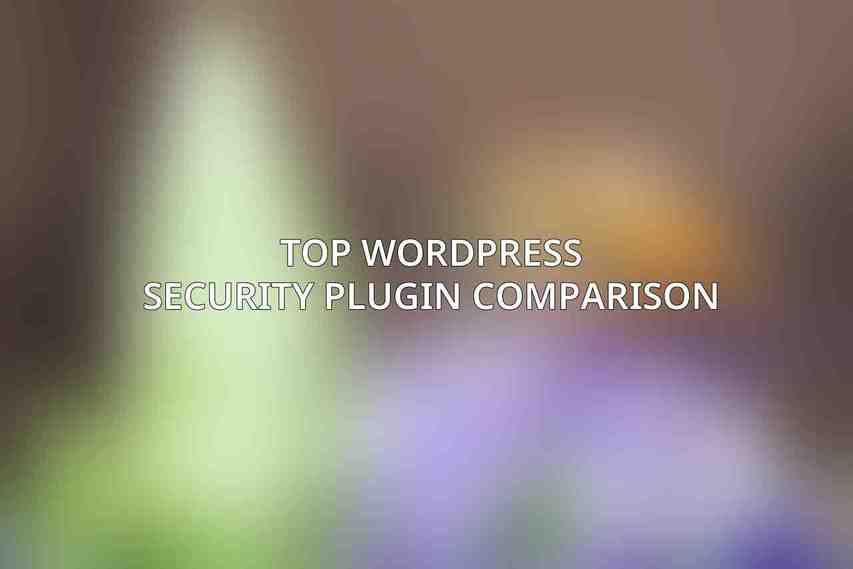
A. Features Table
Here is a comparison table outlining key features of some of the top WordPress security plugins in 2024:
| Plugin Name | Key Features | Pricing | WP Engine Integration |
|---|---|---|---|
| Wordfence | Real-time firewall, malware scanner, login security, two-factor auth | Paid option | Yes |
| Sucuri | Website firewall, malware removal, DDoS protection, security hardening | Paid option | Yes |
| iThemes Security | Malware scanning, brute force protection, file change detection | Freemium | Yes |
| MalCare | Automatic malware removal, firewall protection, website hardening | Paid option | Yes |
| All In One WP Security | User login security, firewall, brute force attack prevention | Freemium | Yes |
B. Individual Plugin Reviews
1. Wordfence
- Features: Wordfence offers a real-time firewall, malware scanner, login security features, and two-factor authentication.
- Strengths: Excellent real-time threat detection, regular updates, and a user-friendly interface.
- Weaknesses: Can sometimes impact site speed due to extensive scanning processes.
Sucuri
- Features: Sucuri provides a website firewall, malware removal, DDoS protection, and security hardening.
- Strengths: Strong DDoS protection, continuous monitoring, and efficient malware removal services.
- Weaknesses: Pricing may be higher compared to other plugins in the market.
iThemes Security
- Features: iThemes Security includes malware scanning, brute force protection, and file change detection.
- Strengths: User-friendly interface, regular updates, and solid protection against brute force attacks.
- Weaknesses: Some advanced features are only available in the premium version.
MalCare
- Features: MalCare offers automatic malware removal, firewall protection, and website hardening.
- Strengths: Efficient malware detection and removal, proactive website protection, and user-friendly dashboard.
- Weaknesses: Limited customization options for advanced users.
All In One WP Security & Firewall
- Features: All In One WP Security provides user login security, firewall protection, and brute force attack prevention.
- Strengths: Comprehensive security features, easy setup process, and detailed security logs.
- Weaknesses: Limited advanced security configurations compared to other plugins.
Why WP Engine Stands Out in WordPress Security
A. Managed Security Services
WP Engine offers managed security services that stand out due to their comprehensive features and benefits. These services include:
- Features: Real-time threat intelligence, proactive security monitoring, malware scanning, and security updates.
- Benefits: Enhanced website protection, round-the-clock security monitoring, and dedicated security experts’ support.
- Comparison to Traditional Security Plugins: Managed security services provide a more hands-on approach to security, offering proactive monitoring and immediate threat response.
B. Pre-Built Firewall and DDoS Protection
One of WP Engine’s standout features is its pre-built firewall and DDoS protection, providing:
- Features: Advanced firewall protection, DDoS mitigation, and traffic filtering to prevent malicious attacks.
- Benefits: Improved site performance, reduced downtime, and enhanced security against various cyber threats.
C. Automatic Patching and Updates
WP Engine takes care of automatic patching and updates to ensure:
- Features: Regular security patches, software updates, and vulnerability fixes to keep your site secure.
- Benefits: Mitigation of potential vulnerabilities, enhanced site security, and seamless maintenance without manual intervention.
Comprehensive Security Audit
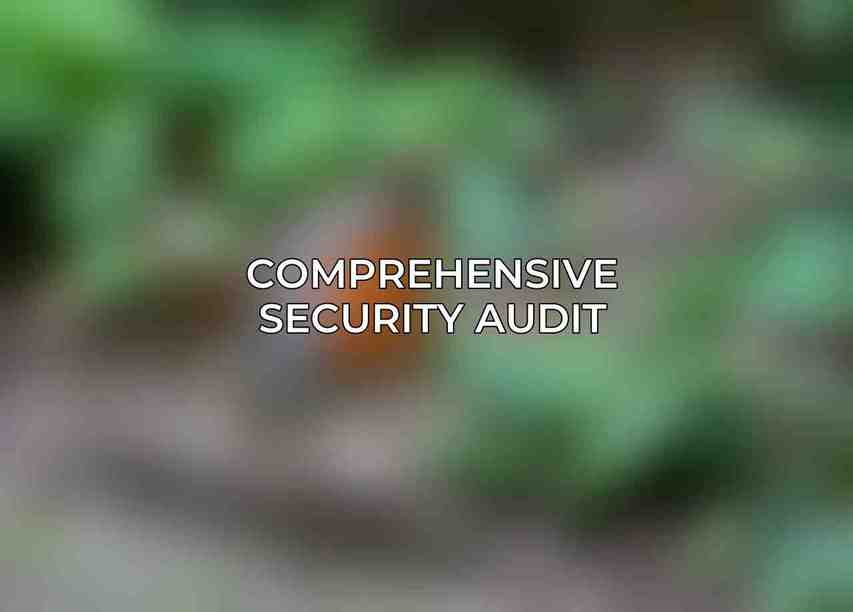
A. How WP Engine Audits Your Site
WP Engine conducts comprehensive security audits to assess your site’s vulnerabilities by:
- Utilizing advanced scanning tools to identify potential threats.
- Analyzing security logs and conducting penetration testing for thorough vulnerability assessment.
B. Benefits of Regular Audits
Regular security audits offer several benefits, such as:
- Early detection of security weaknesses.
- Proactive measures to mitigate risks and enhance overall website security.
Best Practices for WordPress Security
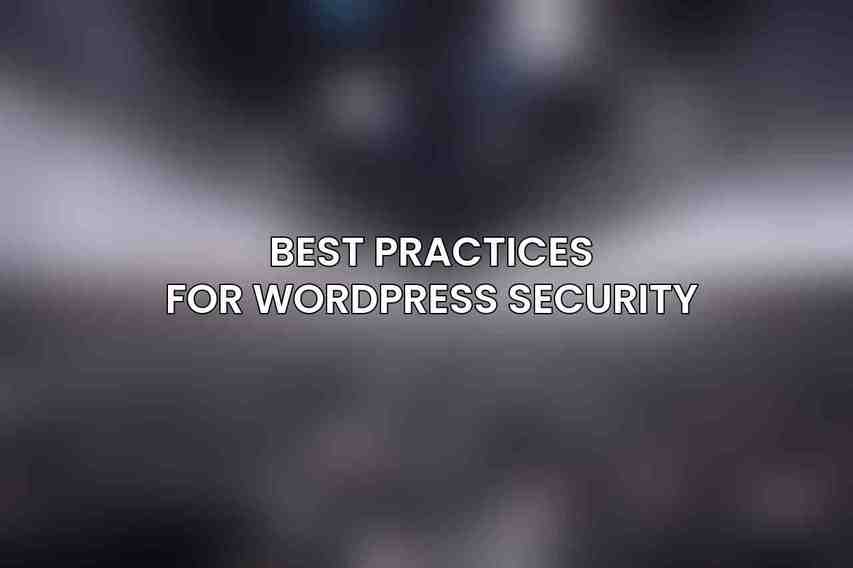
To bolster your WordPress site’s security, consider implementing these best practices:
- Choosing a Strong Password: Use complex and unique passwords to prevent unauthorized access.
- Limiting User Access: Restrict user privileges to minimize security risks.
- Keeping Software Updated: Regularly update WordPress core, themes, and plugins to patch vulnerabilities.
- Backing Up Your Site: Create regular backups to mitigate data loss in case of a security breach.
securing your WordPress site is paramount in 2024, and utilizing a reliable security plugin is essential. Based on the comparison and analysis, WP Engine emerges as a standout solution for comprehensive WordPress security. With its managed security services, pre-built firewall protection, automatic patching, and regular security audits, WP Engine offers a robust security solution for WordPress websites. By adopting best practices and leveraging WP Engine’s security features, you can safeguard your site against potential threats and ensure a secure online presence.
Frequently Asked Questions
What are the top WordPress security plugins recommended by WP Engine for 2024?
For 2024, WP Engine recommends using the following top WordPress security plugins: Sucuri Security, Wordfence Security, iThemes Security, All In One WP Security & Firewall, and Defender Security.
How do these security plugins help protect WordPress websites?
These security plugins help protect WordPress websites by providing features such as firewall protection, malware scanning, login attempts monitoring, security alerts, and much more. They help enhance the overall security of the website.
Are these security plugins easy to install and configure for WordPress users?
Yes, these security plugins are designed to be user-friendly and easy to install and configure for WordPress users. They typically come with step-by-step instructions and settings that can be easily customized according to the user’s needs.
Do these security plugins have any impact on the website’s performance?
While adding security plugins may slightly impact the website’s performance, most of these top WordPress security plugins are optimized to minimize the impact on the website’s speed and performance. It is recommended to choose plugins that are regularly updated and maintained.
Can these security plugins protect WordPress websites against all types of cyber threats?
While these security plugins offer robust protection against most common cyber threats, it is important to note that no security plugin can provide 100% protection. It is advisable to also implement other security measures such as regular backups, using strong passwords, and keeping WordPress core, themes, and plugins up to date.

