Managing a WordPress database is crucial for the performance and security of your website. An optimized database can significantly improve loading times, user experience, and overall site reliability. With WP Engine, a leading WordPress digital experience platform, users can take advantage of advanced tools and features to maintain and optimize their WordPress databases efficiently.
| Feature | Description | ||||||||||||||||||||||||||||||||||||||||||||||||||||||||||||||||||||||||||||||||||||||||||||||||||
|---|---|---|---|---|---|---|---|---|---|---|---|---|---|---|---|---|---|---|---|---|---|---|---|---|---|---|---|---|---|---|---|---|---|---|---|---|---|---|---|---|---|---|---|---|---|---|---|---|---|---|---|---|---|---|---|---|---|---|---|---|---|---|---|---|---|---|---|---|---|---|---|---|---|---|---|---|---|---|---|---|---|---|---|---|---|---|---|---|---|---|---|---|---|---|---|---|---|---|---|
| Automated Database Optimization | WP Engine’s automated database optimization service proactively identifies and resolves performance bottlenecks in your WordPress database, ensuring optimal performance and reducing the risk of performance issues. | ||||||||||||||||||||||||||||||||||||||||||||||||||||||||||||||||||||||||||||||||||||||||||||||||||
| Database Cloning | Easily create a complete copy of your WordPress database with just a few clicks. This feature is invaluable for testing updates or changes without affecting your live site, and it also provides a backup in case of any unforeseen issues. | ||||||||||||||||||||||||||||||||||||||||||||||||||||||||||||||||||||||||||||||||||||||||||||||||||
| Database Search and Replace | Quickly and easily search and replace data within your WordPress database. This feature is particularly useful for migrations, updates, and troubleshooting, allowing you to make changes to your database without having to manually edit it. | ||||||||||||||||||||||||||||||||||||||||||||||||||||||||||||||||||||||||||||||||||||||||||||||||||
| Database Reset | Reset your WordPress database to its default state with just a single click. This feature is ideal for starting fresh after a major update or if you encounter any problems with your database. | ||||||||||||||||||||||||||||||||||||||||||||||||||||||||||||||||||||||||||||||||||||||||||||||||||
| Performance Monitoring | WP Engine’s advanced performance monitoring tools provide real-time insights into your WordPress database’s performance. You can monitor key metrics such as database size, query execution time, and slow queries, helping you identify and resolve performance issues before they affect your users. | ||||||||||||||||||||||||||||||||||||||||||||||||||||||||||||||||||||||||||||||||||||||||||||||||||
| Expert Support | WP Engine’s team of WordPress experts is available 24/7 to assist you with any database-related issues. Whether you need help optimizing your database, troubleshooting performance problems, or recovering data, WP Engine’s support team has the knowledge and expertise to guide you through the process. | ||||||||||||||||||||||||||||||||||||||||||||||||||||||||||||||||||||||||||||||||||||||||||||||||||
| Get Started with WP Engine | Sign up for WP Engine today and experience the benefits of a fully managed WordPress hosting platform that includes advanced database optimization tools and expert support. | ||||||||||||||||||||||||||||||||||||||||||||||||||||||||||||||||||||||||||||||||||||||||||||||||||
| Visit WP Engine | |||||||||||||||||||||||||||||||||||||||||||||||||||||||||||||||||||||||||||||||||||||||||||||||||||
A. Importance of WordPress Database Maintenance
The WordPress database is where all your website content, settings, and configurations are stored. Over time, this database can accumulate unnecessary data, leading to bloating and decreased performance. Regular maintenance helps keep the database streamlined and ensures smooth website operations.
B. Benefits of Optimizing Your WordPress Database with WP Engine

Optimizing your WordPress database with WP Engine offers multiple benefits, including improved site speed, better SEO rankings, enhanced security, and a more seamless user experience. By utilizing the tools and features provided by WP Engine, users can streamline their database management processes effectively.
C. Overview of Best Practices for WordPress Database Maintenance

Effective database maintenance involves a combination of regular backups, optimization of database tables, cleaning up unused data, and monitoring performance metrics. WP Engine offers a range of tools and techniques to help WordPress users implement these best practices seamlessly.
WP Engine’s Database Management Tools
When it comes to WordPress database management, WP Engine provides users with a suite of powerful tools designed to simplify maintenance tasks and enhance overall performance.
A. WP Engine’s Database Management Console
WP Engine’s Database Management Console offers users a centralized hub for overseeing and managing their WordPress databases. Key features of this tool include:
| Feature | Description |
|---|---|
| Database Overview | Provides a snapshot of database status and metrics |
| Database Activity Logging | Tracks database changes and activities in real-time |
| Database Backup and Restore | Allows for seamless backup creation and restoration processes |
B. WP Engine’s DevKit Database Optimization Tool
The DevKit Database Optimization Tool by WP Engine empowers users to execute comprehensive database optimization tasks with ease. Key functionalities of this tool include:
| Feature | Description |
|---|---|
| Database Cleanup and Optimization | Streamlines the database by removing redundant data |
| Database Search and Replace | Facilitates quick search and replace actions within the database |
| Database Cloning and Staging | Enables effortless creation of staging environments for testing |
By leveraging these tools, WordPress users can enhance database performance, ensure data integrity, and simplify routine maintenance tasks.
General Database Maintenance Practices
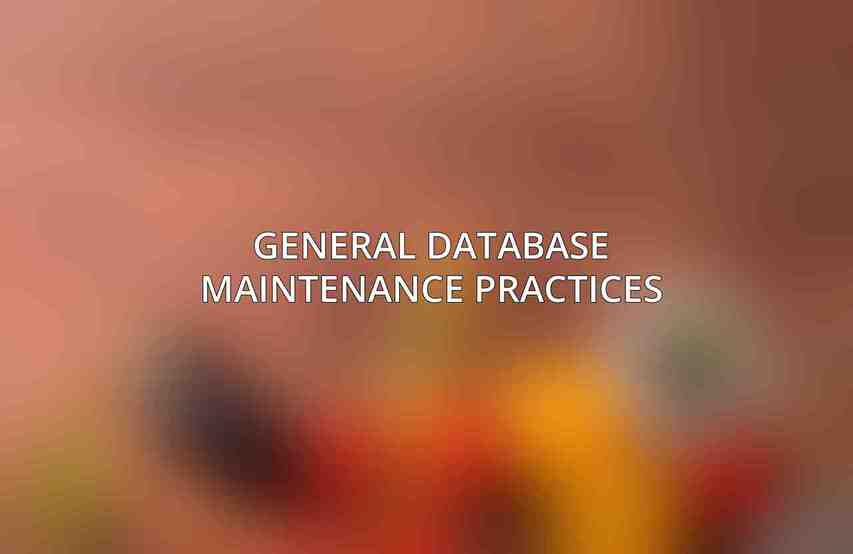
In addition to utilizing WP Engine’s specialized tools, implementing general database maintenance practices is essential for keeping your WordPress site running smoothly.
A. Regularly Back Up Your Database
Regular backups are crucial for protecting your website data. With WP Engine’s backup features, users can schedule automated backups and easily restore previous versions in case of data loss or corruption.
B. Optimize Database Tables
The DevKit tool provided by WP Engine enables users to optimize database tables, improving overall database performance and query speed.
C. Clean Up Unused Data
Unused data such as post revisions, spam comments, and transients can clutter the database. With WP Engine’s DevKit tool, users can efficiently clean up this unnecessary data to streamline database operations.
D. Monitor Database Performance
Regularly monitoring database performance metrics, such as query execution times and resource usage, is essential for identifying bottlenecks and optimizing database efficiency. WP Engine’s Database Management Console provides real-time insights into database activities.
Stay tuned for the continuation of this article in the next message.
Frequently Asked Questions
What is the importance of maintaining an optimized WordPress database with WP Engine?
Maintaining an optimized database helps improve website performance, speed, and overall user experience. It also helps in reducing the risk of data corruption and enhancing security.
What are some common issues that can arise due to neglecting WordPress database maintenance?
Neglecting database maintenance can lead to slow website loading times, increased vulnerability to hacking and security breaches, and potential loss of important data. It can also result in decreased SEO rankings.
What are the recommended frequency and practices for WordPress database optimization with WP Engine?
It is recommended to perform database optimization at least once a month. Practices include cleaning up unnecessary data, optimizing tables, and using plugins like WP-Optimize or WP-Sweep for automated maintenance.
How can WP Engine’s tools and features assist in maintaining an optimized WordPress database?
WP Engine provides tools like PHPMyAdmin for database management, automatic backups, and integrated caching solutions that help in optimizing and maintaining a healthy database. Their staging environment allows testing changes before pushing them live.
What are the potential risks of improper WordPress database maintenance, and how can they affect website performance?
Improper database maintenance can lead to data loss, website downtime, slow loading times, security vulnerabilities, and a negative impact on user experience. It is crucial to regularly optimize and maintain the database for optimal performance.

