efficiency is key to success. Project Management App Integrations play a crucial role in streamlining processes, improving collaboration, and enhancing productivity. By seamlessly connecting various tools and platforms, organizations can maximize their resources and achieve better outcomes. The benefits of integrating project management apps are multifaceted and can significantly impact project delivery and team performance.
Project Management App Integrations: An Overview
Project management app integrations refer to the seamless connection between different software applications to automate tasks, share data, and streamline workflows. By integrating project management apps, teams can eliminate manual data entry, improve communication, and gain real-time insights into project progress.
Benefits of Integrating Project Management Apps
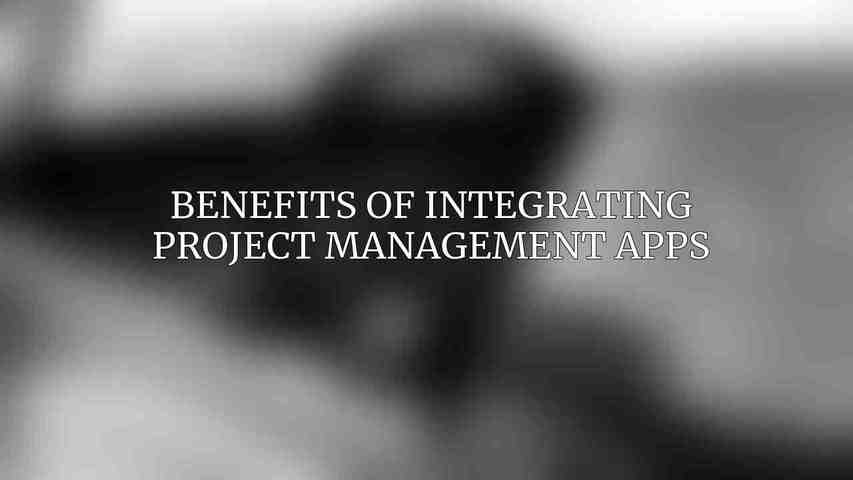
The benefits of integrating project management apps are vast, including enhanced collaboration, increased productivity, improved data accuracy, better decision-making, and streamlined project workflows. By leveraging app integrations, organizations can save time, reduce errors, and ultimately deliver projects more efficiently.
Types of App Integrations
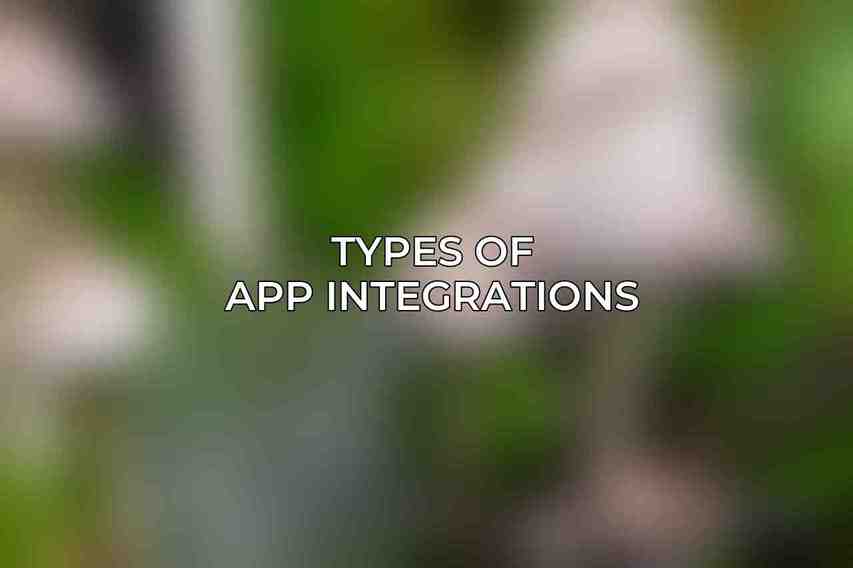
When it comes to app integrations, there are two primary categories: Native Integrations and Third-Party Integrations. Each type offers unique benefits and functionalities tailored to specific project management needs.
Native Integrations
- Asana and Salesforce: Asana and Salesforce offer a seamless integration that allows teams to link tasks, contacts, and projects between the two platforms.
- Jira and Trello: The integration between Jira and Trello enables teams to coordinate software development tasks, user stories, and project boards effortlessly.
- Microsoft Project and Power BI: By integrating Microsoft Project with Power BI, organizations can visualize project data, track progress, and generate custom reports efficiently.
Third-Party Integrations
- Zapier: Zapier allows users to connect thousands of apps and automate workflows without any coding knowledge, increasing productivity and efficiency.
- Integromat: Integromat offers advanced automation and integration capabilities to streamline processes and eliminate manual tasks.
- Workato: With Workato, organizations can create powerful integrations between applications and databases to automate business processes and improve data sharing.
Best Practices for App Integrations
To ensure successful app integrations, organizations should adhere to best practices and considerations to optimize performance, enhance security, and simplify management.
Identify Critical Integrations
- Communication Tools: Utilize tools like Slack or Microsoft Teams to streamline communication and collaboration among team members.
- Collaboration Tools: Enhance teamwork by integrating platforms such as Google Drive or Dropbox for seamless file sharing and storage.
- Tracking Tools: Improve project tracking and time management with apps like Time Doctor or Toggl to monitor productivity and resource allocation effectively.
Compatibility and Security Considerations
- Data Encryption and Privacy: Ensure data security by implementing encryption protocols and privacy measures to protect sensitive information.
- Compliance with Industry Standards: Adhere to industry regulations and standards to safeguard data integrity and maintain compliance.
- Regular Software Updates: Stay current with software updates to prevent vulnerabilities and ensure system stability for seamless integrations.
Integration Setup and Configuration
- Clear Documentation and User Guides: Provide comprehensive documentation and user guides to facilitate seamless integration setup and configuration.
- Training and Support Resources: Offer training sessions and support resources to assist users in optimizing app integrations effectively.
- Monitoring and Maintenance: Regularly monitor integration performance and conduct maintenance checks to address any issues promptly and ensure consistent functionality.
Stay tuned for more exciting information in the next section!
Frequently Asked Questions
What are project management app integrations?
Project management app integrations are connections between project management tools and other software applications that allow for seamless data sharing and collaboration.
How can app integrations help maximize efficiency?
App integrations automate repetitive tasks, streamline workflows, and eliminate the need for manual data entry, saving time and reducing errors.
Which project management apps can be integrated with other tools?
Popular project management apps like Asana, Trello, Jira, and Microsoft Project offer a wide range of integrations with other software applications such as Google Drive, Slack, and Salesforce.
Are there any drawbacks to using app integrations?
While app integrations can greatly improve efficiency, they require initial setup and maintenance to ensure smooth operation. There may also be compatibility issues between different apps.
How can I get started with setting up app integrations for my project management tool?
To get started with app integrations, carefully research the available options for your project management tool, choose the integrations that best suit your needs, and follow the setup instructions provided by the software developers.

