ensuring the security of your website is paramount. Websites, especially those built on popular platforms like WordPress, are vulnerable to various cyber threats. From data breaches to malware attacks, the risks are significant. Understanding the importance of website security is crucial to safeguarding your online presence. Without adequate protection, your site and valuable data could be compromised, leading to irreparable damage to your reputation and business.
Importance of Website Security

Website security is vital for safeguarding sensitive information, maintaining user trust, and preserving the integrity of your online presence. With the rise of cyber threats, including hacking attempts and malware infections, investing in robust security measures is no longer optional but a necessity for every website owner. A secure website not only protects your data but also ensures a seamless user experience free from potential threats.
Common WordPress Security Threats
WordPress, being one of the most widely used content management systems globally, is a prime target for cybercriminals. Common security threats to WordPress websites include brute force attacks, malware injections, plugin vulnerabilities, and DDoS attacks. Without proper security measures in place, WordPress sites are at risk of being hacked or compromised, leading to data loss, downtime, and damage to your online reputation. See our take on Essential WordPress Security Basics Every Site Owner Should Know
Top Security Plugins for WordPress in 2024
When it comes to securing your WordPress site, using reliable security plugins can provide an added layer of protection. In 2024, several top security plugins stand out for their robust features and effectiveness in combating threats. Let’s explore some of the best security plugins you can consider for your WordPress site:
A. Wordfence Security
Features:– Malware scanning and removal- Firewall protection- Login security- Web Application Firewall (WAF)
Pricing: Free and premium plans starting at $99/year Check out our insights into Comprehensive WordPress Security Checklist for Website Owners
B. Sucuri Security
Features:– Website monitoring- Malware detection and removal- Firewall and intrusion detection- Content Delivery Network (CDN)
Pricing: Basic plan starting at $199.99/year; Professional plan starting at $299.99/year
C. iThemes Security
Features:– Malware scanning- Vulnerability detection- Brute force attack protection- Two-factor authentication
Pricing: Free and premium plans starting at $80/year
D. MalCare
Features:– Automatic malware removal- Firewall protection- Vulnerability scanning- Website backup and restore
Pricing: Premium plan starting at $99/year
E. Astra Security
Features:– Malware scanner- Firewall- Login protection- Activity logging
Pricing: Free and premium plans starting at $59/year
Factors to Consider When Choosing a Security Plugin
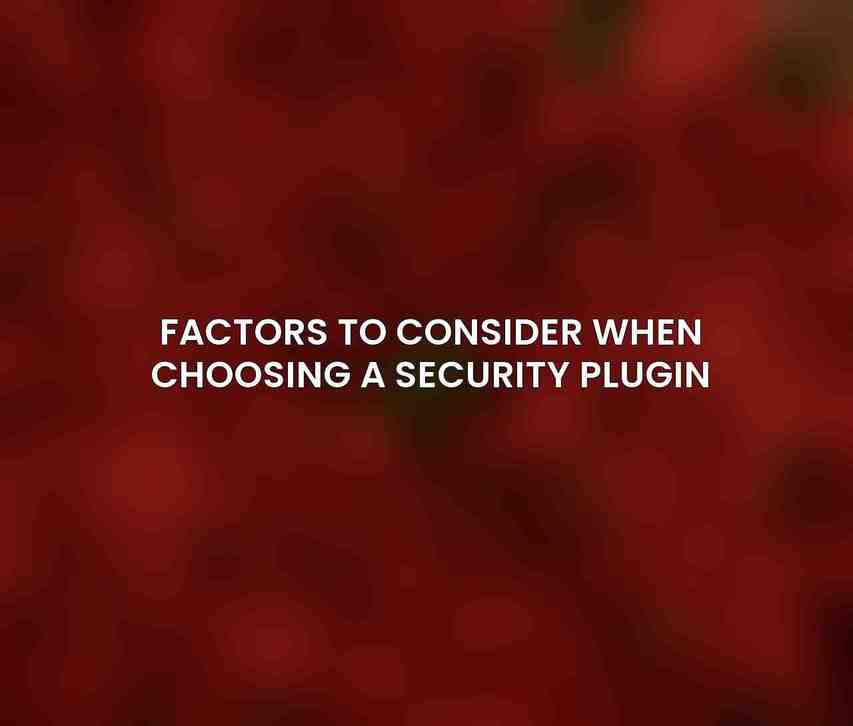
When selecting a security plugin for your WordPress site, several factors should be taken into account to ensure you choose the most suitable option for your needs.
- Website Size and Complexity: Consider the size and complexity of your website to determine the level of security required.
- Features Required: Identify the specific features such as malware scanning, firewall protection, and login security that are essential for your website.
- Ease of Use: Choose a security plugin that is user-friendly and easy to configure for seamless protection.
- Support: Opt for a plugin that offers reliable customer support to assist you in case of any security issues or concerns.
- Price: Evaluate the pricing plans of security plugins to find a balance between cost and the level of protection they offer.
Additional Security Measures for WordPress
In addition to using security plugins, implementing additional security measures can further enhance the protection of your WordPress website.
- Keep Your WordPress Core and Plugins Updated: Regularly update your WordPress core installation and plugins to patch vulnerabilities and ensure optimal security.
- Use a Strong Password: Create strong, unique passwords for your WordPress admin account and database to prevent unauthorized access.
- Enable Two-Factor Authentication: Implement two-factor authentication to add an extra layer of security to your login process.
- Install an SSL Certificate: Secure your website with an SSL certificate to encrypt data transmission and establish a secure connection with visitors.
- Back Up Your Website Regularly: Perform regular backups of your website to prevent data loss in case of a security breach or website crash.
- Monitor Your Website for Suspicious Activity: Keep an eye on your website for any unusual or suspicious activity that may indicate a security threat and take immediate action to mitigate risks.
By implementing a combination of top security plugins, considering essential factors when choosing a security solution, and adopting additional security measures, you can protect your WordPress site effectively in 2024 and beyond. Remember, safeguarding your website is an ongoing process that requires vigilance and proactive security measures to stay one step ahead of potential threats. Get the scoop on our perspective regarding Ultimate Guide to WordPress Security Hardening Techniques
Frequently Asked Questions
What are security plugins for WordPress?
Security plugins for WordPress are tools that help enhance the security of your website by providing features such as firewall protection, malware scanning, login security, and more.
Why is it important to use security plugins for WordPress?
WordPress websites are a common target for hackers due to their popularity. Using security plugins can help protect your site from various security threats and vulnerabilities.
What are some popular security plugins for WordPress in 2024?
Some popular security plugins for WordPress in 2024 include Wordfence, Sucuri Security, iThemes Security, All In One WP Security & Firewall, and Security Ninja.
How do security plugins help protect your WordPress site?
Security plugins help protect your WordPress site by monitoring and blocking malicious traffic, scanning for malware, securing login credentials, implementing firewall protection, and providing alerts for any security issues.
Are security plugins a one-time solution for website security?
While security plugins are important for enhancing the security of your WordPress site, they are not a one-time solution. Regularly updating plugins and WordPress core, using strong passwords, and following security best practices are also crucial for maintaining a secure website.

